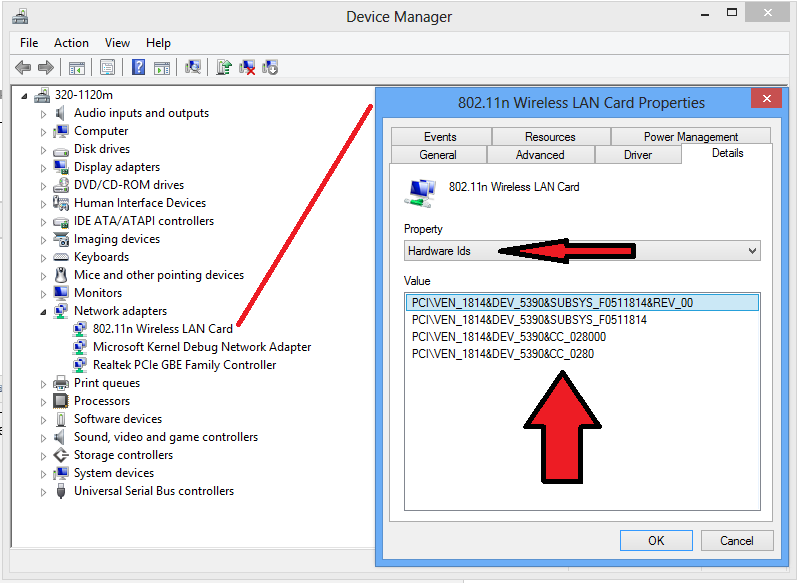-
×InformationWindows update impacting certain printer icons and names. Microsoft is working on a solution.
Click here to learn moreInformationNeed Windows 11 help?Check documents on compatibility, FAQs, upgrade information and available fixes.
Windows 11 Support Center. -
-
×InformationWindows update impacting certain printer icons and names. Microsoft is working on a solution.
Click here to learn moreInformationNeed Windows 11 help?Check documents on compatibility, FAQs, upgrade information and available fixes.
Windows 11 Support Center. -
- HP Community
- Notebooks
- Notebook Operating System and Recovery
- USB hub not working on Pavillion 17-g113dx after win 7 intal...

Create an account on the HP Community to personalize your profile and ask a question
04-04-2016 10:23 PM
Hi, I have a Pavillion 17-g113dx that originally had win 10 on it but I got frustrated with it and installed win 7. After the install the driver failed for the USB hub. Is there a driver compatible with this machine and OS that I may download? The hardware ID's are shown below. I have several other issues however this is the biggest one. Thanks.
PCI\VEN_8086&DEV_9CB1&SUBSYS_8094103C&REV_03
PCI\VEN_8086&DEV_9CB1&SUBSYS_8094103C
PCI\VEN_8086&DEV_9CB1&CC_0C0330
PCI\VEN_8086&DEV_9CB1&CC_0C03
Solved! Go to Solution.
Accepted Solutions
04-05-2016 07:56 AM
Hi:
For the first device, download and install the 2nd driver on the list from the link below.
For the 2nd device, the USB3 driver you installed did not complete.
See if this works. Download and unzip the Intel USB3 driver that lasvegaswireman posted. Do not run it.
Go to the device manager and click on the problem USB root hub.
Click on the driver tab. Click on Update Driver. Select the Browse my computer for driver software option, and browse to the Intel USB driver you unzipped.
Make sure the Include Subfolders box is checked and see if the driver installs that way.
Then restart the PC.
The third device...you need to run the hotfix from the link below to activate the TPM 2.0 device on W7.
04-05-2016 04:58 AM
Drivers for Windows 10 are available at HP Pavilion Notebook - 17-g113dx (ENERGY STAR) - Software and drivers page. HP doesn't appear to be providing drivers for Windows 7 for this model.
Please try the USB 3.0 Driver: Intel® USB 3.0 eXtensible Host Controller Driver for Intel® 8/9/100 Series and C220/...
Please post the Windows Device Manager's "Hardware Ids" (just the text, no pictures) for all remaining missing or unknown devices (the ones with the yellow triangle and exclamation mark), as shown in the example below;
If you have any further questions, please don't hesitate to ask.
Please click the White KUDOS "Thumbs Up" to show your appreciation
***** Please click the "White Kudos" Thumbs Up to say THANKS for helping *****
***** Please click the "Accept As Solution" on my post, if my help solved your issue *****
***** This is a user supported forum. I am a volunteer and I don't work for HP *****
HP a1632x - Windows 7, 4GB RAM, AMD Radeon HD 6450
HP p6130y - Windows 7, 8GB RAM, AMD Radeon HD 6450
HP p6320y - Windows 7, 8GB RAM, NVIDIA GT 240
HP p7-1026 - Windows 7, 6GB RAM, AMD Radeon HD 6450
HP p6787c - Windows 7, 8GB RAM, NVIDIA GT 240
HP ENVY x360 m6-w103dx - Windows 10, 8GB RAM, Intel HD 520
04-05-2016 07:20 AM
Hi, thanks for the driver link. I no longer have an error with that device but the USB ports still do not communicate.
Here are the three devices and their hardware IDs which still have errors:
Realtek PCIe FE Family Controller
PCI\VEN_10EC&DEV_8136&SUBSYS_8094103C&REV_0A
PCI\VEN_10EC&DEV_8136&SUBSYS_8094103C
PCI\VEN_10EC&DEV_8136&CC_020000
PCI\VEN_10EC&DEV_8136&CC_0200
Unknown Device
IUSB3\ROOT_HUB30&VID_8086&PID_9CB1&REV_0003&SID_8094103C
IUSB3\ROOT_HUB30&VID_8086&PID_9CB1&REV_0003
IUSB3\ROOT_HUB30&VID_8086&PID_9CB1
Unknown Device
ACPI\MSFT0101
*MSFT0101
04-05-2016 07:56 AM
Hi:
For the first device, download and install the 2nd driver on the list from the link below.
For the 2nd device, the USB3 driver you installed did not complete.
See if this works. Download and unzip the Intel USB3 driver that lasvegaswireman posted. Do not run it.
Go to the device manager and click on the problem USB root hub.
Click on the driver tab. Click on Update Driver. Select the Browse my computer for driver software option, and browse to the Intel USB driver you unzipped.
Make sure the Include Subfolders box is checked and see if the driver installs that way.
Then restart the PC.
The third device...you need to run the hotfix from the link below to activate the TPM 2.0 device on W7.
04-05-2016 07:51 PM
Hi, thanks for the advice. The Realtek driver files fixed the ethernet problem and the intel files set up correctly this time, although I did have to click setup to get it to work (it did not work initially when I just searched for the update). As for the TPM 2.0 device, Microsoft writes
"WARNING This hotfix has not undergone full testing. Therefore, it is intended only for systems or computers that are experiencing the exact problem that is described in the one or more Microsoft Knowledge Base articles that are listed in "KB Article Numbers" field in the table at the end of this e-mail message. If you are not sure whether any special compatibility or installation issues are associated with this hotfix, we encourage you to wait for the next service pack release."
So I might wait to install this. Do you think I will have a security problem if I do not install this? Thanks for all you do, you guys were a great help.
-Ray
04-05-2016 08:00 PM - edited 04-06-2016 06:37 AM
You're very welcome, Ray.
That hotfix is the only thing that will install that device.
I have given it to many forum members, and no one has had any issues with it.
What the TPM device does is to allow for file encryption in the versions of Windows that support bitlocker.
If you did not install W7 Ultimate, any other version of W7 does not have bitlocker capability, so you can't run file encryption on your notebook without it.
So, not installing that hotfix does not impact the actual 'security' of your notebook.
But that is up to you.
Here are two such threads where I gave the hotfix to two other forum members...
There are a few others too somewhere.
Didn't find what you were looking for? Ask the community