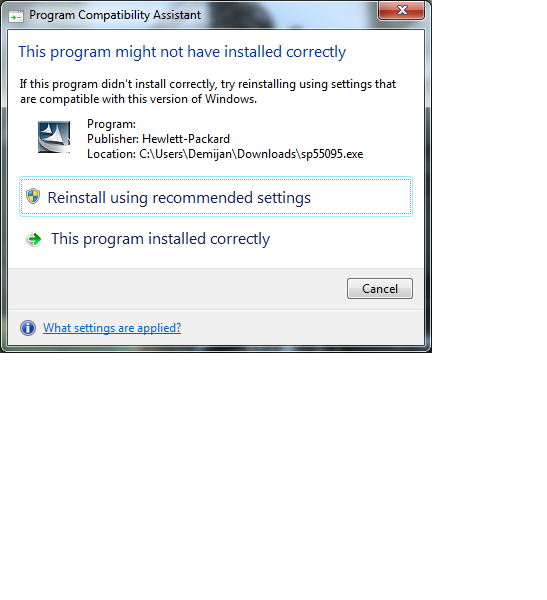-
×InformationNeed Windows 11 help?Check documents on compatibility, FAQs, upgrade information and available fixes.
Windows 11 Support Center. -
-
×InformationNeed Windows 11 help?Check documents on compatibility, FAQs, upgrade information and available fixes.
Windows 11 Support Center. -
- HP Community
- Notebooks
- Notebook Operating System and Recovery
- cant find A309 missing driver pavilion dv6-2131el

Create an account on the HP Community to personalize your profile and ask a question
04-16-2016 09:32 PM
Hello i'm always hawing trouble when reinstalling windows on my dv6-2131el with finding all drivers.
Now i did install almost all drivers from the hp.com almost all cos i dont need them all exp. fingerprint unlock i dont need cos i dont haw that hardver instaled on my machine and why is it even there for me to download when my machine dont own one nwm tho.
im hawin at Device Manager one driver missing named A309 Hardware ids is :
USB\VID_07CA&PID_A309&REV_0200
USB\VID_07CA&PID_A309
Please help me how to resolwe this cos i did downloaded and installed all drivers from hp.com i also needed to use 3DP Chip to install driver intel chipset cos the one from the hp.com wont istall fully dont know why also.
and im hawing trouble maybe you can help me on this one also. my laptop wont reboot, shutdown, when it go on sleep mode with screen off cant wake him up from it and i also did try when reinstalling windows after formated complety HDD and installing frash new windows, when the part comes that needs to be restarted in order to complete instalation of windows it does it several times (restart), every single time i need to pull out the power cable so it go off and to start him again so it resume on installation. so in all my computer wont shut down completly it can go by its own at shutingdown till the part whne the screen go's black but light at back is still on also small leds are on and it wont go fully off idk why please help me on that one. And i did try to pull out keyboard, touchpad, usb ports, power panel out from motherboard then i power it on and i try to restart it or to do shutdown it wont go completly off ... help 😞
Solved! Go to Solution.
Accepted Solutions
04-19-2016 11:16 AM
Hi:
The hardware ID you posted is present in that driver...that driver is the only one that I know of.
[AVerMedia.NTamd64]
%AVerAF15.DeviceDesc.A309% = AVerAF15.Device,USB\VID_07CA&PID_A309
See if this works...download and install this free file utility. 2nd file listed is for 64 bit.
After you install 7-zip, download, save, but don't run that driver file I posted again.
Right click on sp45500 and select 7-zip from the list.
Have 7-zip Extract to: and let it extract the file into its folder name.
Now, once 7-Zip has done that, right click on the A316A, etc file and run 7-zip again to extract that file into its folder.
Then open that folder and right click on the A309_Win7Logo, etc, file and have 7-zip extract that file into a folder.
Then open that folder and open the OUTDIR folder and open the Vista x64 folder.
Again right click on the Setup file and have 7-Zip extract that file into its folder.
Now that you are done with all of that...
Go to the device manager and click on the USB\VID_07CA&PID_A309 device needing the driver.
Click on the driver tab. Click on Update Driver.
Select the Browse my computer for driver software option and browse to the sp45500 file that 7-Zip created.
Make sure the Include Subfolders box is checked and see if the driver installs that way.
Then restart the PC.
04-17-2016 07:57 AM
Hi:
I can only help you with the missing driver for the USB\VID_07CA&PID_A309 device.
You need this driver...
This package provides a TV Tuner driver for the supported notebook/laptop models and operating systems.
File name: sp45500.exe
04-19-2016 11:16 AM
Hi:
The hardware ID you posted is present in that driver...that driver is the only one that I know of.
[AVerMedia.NTamd64]
%AVerAF15.DeviceDesc.A309% = AVerAF15.Device,USB\VID_07CA&PID_A309
See if this works...download and install this free file utility. 2nd file listed is for 64 bit.
After you install 7-zip, download, save, but don't run that driver file I posted again.
Right click on sp45500 and select 7-zip from the list.
Have 7-zip Extract to: and let it extract the file into its folder name.
Now, once 7-Zip has done that, right click on the A316A, etc file and run 7-zip again to extract that file into its folder.
Then open that folder and right click on the A309_Win7Logo, etc, file and have 7-zip extract that file into a folder.
Then open that folder and open the OUTDIR folder and open the Vista x64 folder.
Again right click on the Setup file and have 7-Zip extract that file into its folder.
Now that you are done with all of that...
Go to the device manager and click on the USB\VID_07CA&PID_A309 device needing the driver.
Click on the driver tab. Click on Update Driver.
Select the Browse my computer for driver software option and browse to the sp45500 file that 7-Zip created.
Make sure the Include Subfolders box is checked and see if the driver installs that way.
Then restart the PC.
04-27-2016 02:43 AM
Thank you so much!
i haw installed for windows 7 64bit cos thats my windows
Dear sir you are my Batman !
Is it too much if i also try to ask you maybe to help me out with motherboard driver i thik its motherboard driver SP 5629 Intel Chipset instalation Utility i also cant install it all the way and after instalation it pups out the window that says that its not installed correctly.
and when i go to "uninstall or change program" from control panel i can see that "SP 5629 Intel Chipset instalation utility" with no icon state and if i right click it i haw options "unistall" "change" "Repair" and if i do go repair it finishs it and also pups out that window that program its not installed correctly and i also think maybe thats the reason why my computer wont fully restart by its own or shutdown or somthing idk or maybe its bios im not sure.
And to add, in my computer management there are no missing drivers but i can find it in controll panel idk why only tath driver ... help me out is it maybe that the reason why my computer is working strange .... ???
04-27-2016 05:11 AM
You're very welcome.
Let me give you this newer version of the chipset driver which should also work for the series 5 chipset your notebook has...
This package contains the Intel Chipset Installation Utility and Driver for supported notebook models and operating systems. This utility enables the operating system to show the correct name for the installed Intel hardware in the Microsoft Windows Device Manager.
File name: sp55095.exe
05-02-2016 06:42 AM
OK...try the one directly from Intel. That would be my final recommendation.
Download, unzip and run the setup.exe file.