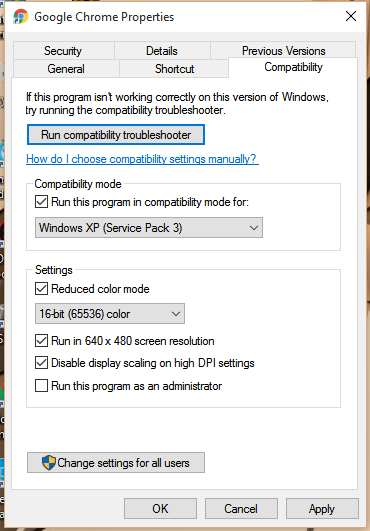-
×InformationNeed Windows 11 help?Check documents on compatibility, FAQs, upgrade information and available fixes.
Windows 11 Support Center. -
-
×InformationNeed Windows 11 help?Check documents on compatibility, FAQs, upgrade information and available fixes.
Windows 11 Support Center. -
- HP Community
- Archived Topics
- Notebooks Archive
- cricket 07 not running

Create an account on the HP Community to personalize your profile and ask a question
10-13-2016 07:42 PM
I played cricket 07 on my previous laptop with win 7 and that time it was working properly..
Now i have hp 15r033tx with all updated driver..and everything is perfect but whenever i star cricket07.exe..
It shows "a problem has stop this programm"
Please help me..
10-14-2016 05:37 AM
There you go check this out hope this fixes your problem:--http://www.mypctips.com/2013/08/fix-ea-cricket-07-game-auto-quitting.html
10-14-2016 07:07 AM
Right click the icon, click properties, click on compatibility tab, click on run in comatibility mode for windows xp sp3, click run in reduced colour mode 16 bit, then click on run in 640x480 mode also click on disable display scaling... Hope this helps. Click Accept as solution if it helps u. Example is like this image:
10-14-2016 08:24 AM
10-14-2016 08:26 AM
https://www.youtube.com/watch?v=hKjBJNnKCQE
This is permanant fix it shld work i usethis on speed.exe
happy to help