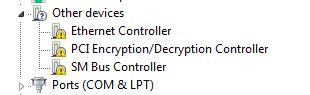-
×InformationNeed Windows 11 help?Check documents on compatibility, FAQs, upgrade information and available fixes.
Windows 11 Support Center. -
-
×InformationNeed Windows 11 help?Check documents on compatibility, FAQs, upgrade information and available fixes.
Windows 11 Support Center. -
- HP Community
- Notebooks
- Notebook Operating System and Recovery
- hp Notebook - 15-r132wm windows 7 drivers

Create an account on the HP Community to personalize your profile and ask a question
05-30-2015 12:28 PM
hello,
I am an IT student helping a friend with his computer to run some software for his t-shirt printing business. He needs windows 7 in order to run this software so we decided to install win 7 on his hp Notebook - 15-r132wm. I have it setup to dual boot between the two operating systems and everything seems to be running smoothly after the updates but i cant get a flash drive to load. I realize, after researching, that this has to do with the USB serial controller not updating the driver automatically but i have not been able to find the driver i need to make the usb appear upon insertion.
Any and all help would be greatly appreciated. Thanks
Solved! Go to Solution.
Accepted Solutions
05-30-2015 12:54 PM - edited 05-30-2015 01:04 PM
05-30-2015 12:54 PM - edited 05-30-2015 01:04 PM
Hi:
Use this usb 3 driver...
05-30-2015 02:44 PM
You're very welcome.
That is a very hard model to find W7 drivers for.
There is no way anyone can find them unless they know where to look.
Do you need the graphics driver?
You do if you see a Standard VGA Adapter listed under the Display Adapters device manager category.
If you see the SVGA Adapter, device, this graphics driver should work...the first file listed is the exe file.
https://downloadcenter.intel.com/download/24826/Intel-HD-Graphics-Driver-for-Windows-7-8-8-1-64-bit
05-30-2015 03:28 PM
Anytime.
Glad to have been of assistance.
That model does not have a mainstream processor and chipset such as a 3rd or 4th generation core processor, so the graphics, and usb are unique to a couple of places to get them.
Are there any other drivers or software you need?
I would imagine you can get the rest from the 15-r132wm support page, but if there is another odd-ball one you can't find, please let me know what device you need it for.
05-30-2015 05:53 PM
Well, the PC isn't going to blow up or anything without those drivers, but here are the ones you need. 
First install the smbus controller driver and reboot. The second driver is the auto install file.
https://downloadcenter.intel.com/download/20775/Intel-Chipset-Device-Software-INF-Update-Utility-
Ethernet is the wired network...
File name: sp69612.exe
The PCI E/D Controller is another odd-ball driver only found on that chipset.
File name: sp69602.exe
10-04-2016 06:45 AM
Hi, @rubbamade
Here is the link to the wifi driver you need for your notebook...
This package contains the driver installation package for the Realtek RTL8723BE/RTL8188EE wireless LAN Controller in the supported notebook models running a supported operating system.
File name: sp75613.exe