-
×InformationNeed Windows 11 help?Check documents on compatibility, FAQs, upgrade information and available fixes.
Windows 11 Support Center. -
-
×InformationNeed Windows 11 help?Check documents on compatibility, FAQs, upgrade information and available fixes.
Windows 11 Support Center. -
- HP Community
- Notebooks
- Notebook Software and How To Questions
- Disable password

Create an account on the HP Community to personalize your profile and ask a question
05-08-2016 11:47 PM
Hi
I want to disable the password check by starting my laptop.
I read somewhere I had to disable the HP Protect Tools Security Manager for it, but cannot find it.
Thanks for help
05-18-2016 06:40 PM
Hi,
In order to skip the logon screen, you must first open the Advanced User Accounts dialog box. How you get there depends on what version of Windows you're using:
- Windows 7: Click Start, type netplwiz, and press ENTER.
- Windows 8 and above: Use the Search Charm to search for netplwiz. In the Apps section, click or tap netplwiz.

Once you're in the dialog box, make sure that your account--the one you boot into--is selected. Then uncheck Users must enter a user name and password.
When you click OK, you'll be asked to enter your password twice. Do so.
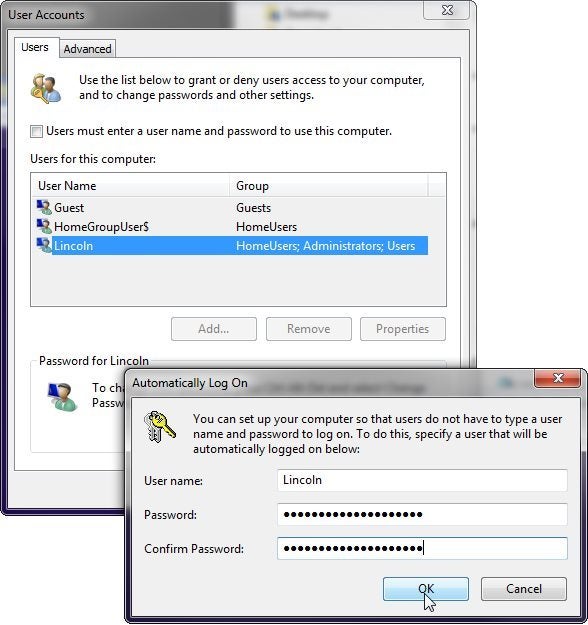
The next time you boot, Windows will load up on its own without asking for a password.
Thanks,
Karthik
Please click Accept as Solution if you feel my post solved your issue, it will help others find the solution.
Click Kudos Thumbs Up on the right to say “Thanks” for helping!
05-18-2016 10:22 PM
Hi keiserp,
To remove an existing password from a local account
If you're using a local account with a password, you can delete the password to sign in without one, but we don't recommend it.
Swipe in from the right edge of the screen, and then tap Search.
(If you're using a mouse, point to the lower-right corner of the screen, move the mouse pointer up, and then clickSearch.)Enter sign, and then tap or click Sign-in options.
Under Password, tap or click Change.
Verify the current password for your local account.
Leave the New password, Reenter password, and Password hint fields blank, tap or click Next, and then tap or clickFinish.
Now, you (or anyone) can sign in to your local account and use your PC without a password.
#HPExpertDay
I am an HP employee, the opinions expressed here are my personal opinions, not of HP.
Make it easier for other people to find solutions, by marking my answer “Accept as Solution” if it solves your problem.
***Click on "Thumbs up" button to the left side of my post to say thanks! ***
