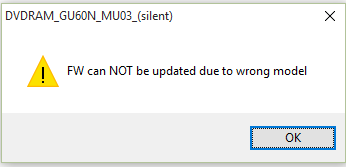-
×InformationNeed Windows 11 help?Check documents on compatibility, FAQs, upgrade information and available fixes.
Windows 11 Support Center. -
-
×InformationNeed Windows 11 help?Check documents on compatibility, FAQs, upgrade information and available fixes.
Windows 11 Support Center. -
- HP Community
- Notebooks
- Notebook Software and How To Questions
- Finding my hp envy m6 1102sa drivers

Create an account on the HP Community to personalize your profile and ask a question
09-26-2016 11:40 AM - edited 09-26-2016 11:44 AM
Hi,
I used to download all drivers from the product page easily, and according to this video: http://bcove.me/a2eioql7
it is also the case now- as it's officially declared.
But what I found is just a little program of 1.5MB that show a message -after running the executable - says: "FW can NOT be updated due to wrong model", but this is not the issue, I really want the page that I can download all drivers for my laptop, the page that I used to download from, also I hope if you guide me which are crucial drivers and software I should install after installing Windows 10, and how to decrease the overheating that arises after Installing Windows 10.
Thanks in advance
Solved! Go to Solution.
Accepted Solutions
09-27-2016 09:28 AM
@Madongeer wrote:I think that all these stuff work fine, I downloaded the AMD driver software from AMD website, and there is a noticeable enhancement in the performance, and the overheat issue is less than before.
But I can't find the definition of the finger print hardware!
Also about your comment:
"HPSA does not work for initial installation. Do not install BIOS/UEFI updates"
I already installed the BIOS, is there a problem?
Thanks for your help.
Hi,
I got a reply that HP does not provide drivers for Windows 10 for your model and that your only option is Microsoft/Windows Update/Device Manager for the devices drivers - as mentioned above.
Re the fingerprint driver, may be you can try the W7 and W8 driver(s) to see if it will work on your machine ?
Re. the comment about HPSA and BIOS - this is not a problem usually but BIOS updates are risky/more risky than any other updates and if something happens and they fail, you could brick your computer. If already installed and if works fine, then fine 🙂 leave it as is. Re. HPSA - I meant that it can only update existing drivers, it does not install new (missing) ones
*** HP employee *** I express personal opinion only *** Joined the Community in 2013
09-26-2016 12:29 PM - edited 09-26-2016 12:33 PM
Hey @Madongeer
Thank you for posting in the HP Support forum.
This is the official page to download drivers >> http://support.hp.com/us-en/drivers/selfservice/HP-ENVY-m6-Notebook-PC-series/5296045/model/5310145
It is recommended that you install drivers available. I see only 1 option is available. It may be because either they are missing or they are not needed as all the hardware would be auto-recognized from W10. Windows 10 has quite a lot built in. You can also use Device Manager or Windows Update to download/install/update drivers. Here is how >> http://support.hp.com/us-en/document/c03330139
You may also use HP Support Assistant (HPSA) to update exisiting drivers:
>> http://support.hp.com/us-en/document/c03467905
HPSA does not work for initial installation. Do not install BIOS/UEFI updates.
Here are instructions how to reduce the overheating of a notebook >> http://support.hp.com/us-en/document/c01657439
Looking forward to your reply. Let me know if this works or not.
*** HP employee *** I express personal opinion only *** Joined the Community in 2013
09-26-2016 11:40 PM
You are welcome!
The problem here is not about this software - as you mentioned, this does not work for some reason and you should not use it.
Problem here might be that there are no other drivers available on the web site other than this one. However, this also wouldn't be an issue if W10 automatically recognizes all the hardware or if most drivers can be updated > http://support.hp.com/us-en/document/c03330139
Do you experience any other issues after installing Windows 10 ? Do you believe Windows 10 hardware components work fine - e.g you have network connection, you have good picture/graphic, you have audio, etc... ?
I will check internally about this model and will let you know after that
*** HP employee *** I express personal opinion only *** Joined the Community in 2013
09-27-2016 07:30 AM - edited 09-27-2016 08:46 AM
I think that all these stuff work fine, I downloaded the AMD driver software from AMD website, and there is a noticeable enhancement in the performance, and the overheat issue is less than before.
But I can't find the definition of the finger print hardware!
Also about your comment:
"HPSA does not work for initial installation. Do not install BIOS/UEFI updates"
I already installed the BIOS, is there a problem?
Thanks for your help.
09-27-2016 09:28 AM
@Madongeer wrote:I think that all these stuff work fine, I downloaded the AMD driver software from AMD website, and there is a noticeable enhancement in the performance, and the overheat issue is less than before.
But I can't find the definition of the finger print hardware!
Also about your comment:
"HPSA does not work for initial installation. Do not install BIOS/UEFI updates"
I already installed the BIOS, is there a problem?
Thanks for your help.
Hi,
I got a reply that HP does not provide drivers for Windows 10 for your model and that your only option is Microsoft/Windows Update/Device Manager for the devices drivers - as mentioned above.
Re the fingerprint driver, may be you can try the W7 and W8 driver(s) to see if it will work on your machine ?
Re. the comment about HPSA and BIOS - this is not a problem usually but BIOS updates are risky/more risky than any other updates and if something happens and they fail, you could brick your computer. If already installed and if works fine, then fine 🙂 leave it as is. Re. HPSA - I meant that it can only update existing drivers, it does not install new (missing) ones
*** HP employee *** I express personal opinion only *** Joined the Community in 2013
09-27-2016 10:29 AM - edited 09-27-2016 10:31 AM
I had installed an old version of the fingerprint driver and I thought it wasn't working because I didn't see any programs installed, message indicating that the installation done successfully or the sensor doesn't flash when Windows is launched. your comment remind me to go to settings, and there I could configure it, and its working now normally.
Thanks agian