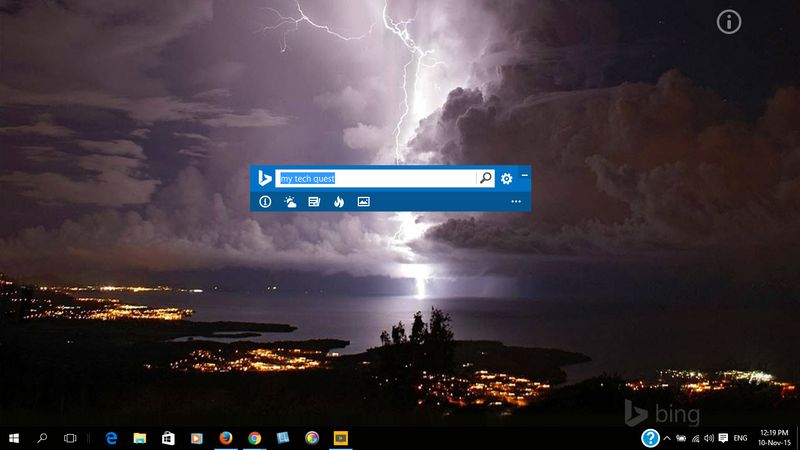-
×InformationWindows update impacting certain printer icons and names. Microsoft is working on a solution.
Click here to learn moreInformationNeed Windows 11 help?Check documents on compatibility, FAQs, upgrade information and available fixes.
Windows 11 Support Center. -
-
×InformationWindows update impacting certain printer icons and names. Microsoft is working on a solution.
Click here to learn moreInformationNeed Windows 11 help?Check documents on compatibility, FAQs, upgrade information and available fixes.
Windows 11 Support Center. -
- HP Community
- Notebooks
- Notebook Software and How To Questions
- Re: Nice App comes with my Notebook

Create an account on the HP Community to personalize your profile and ask a question
11-21-2018 06:46 AM - edited 11-21-2018 06:51 AM
Hi
Product No. F1J39AV,
I formatted my notebook HD and I am missing that App changing my desktop background every day, the upper right corner background information, and Bing floated bar. please, how could i install them again?
Regards.
Solved! Go to Solution.
Accepted Solutions
11-21-2018 10:29 AM
The wallpaper gets changed automatically based on a setting in Win10: https://www.laptopmag.com/articles/change-desktop-background-windows-10
However, if what you're asking for is the HP wallpapers, you are out of luck as those only come with the HP OEM preinstalled version of Win10. When you reformatted your drive, you got rid of those.
As far as I know, those are not downloadable, so you would have to do a Factory Reset on your PC to restore the original HP OEM version of Win10.
I am a volunteer and I do not work for, nor represent, HP

11-21-2018 10:29 AM
The wallpaper gets changed automatically based on a setting in Win10: https://www.laptopmag.com/articles/change-desktop-background-windows-10
However, if what you're asking for is the HP wallpapers, you are out of luck as those only come with the HP OEM preinstalled version of Win10. When you reformatted your drive, you got rid of those.
As far as I know, those are not downloadable, so you would have to do a Factory Reset on your PC to restore the original HP OEM version of Win10.
I am a volunteer and I do not work for, nor represent, HP

11-24-2018 08:34 AM
I have several Win10 PCs configured to automatically change the wallpaper on a daily basis. I see no need for third-party apps to do what Windows already does.
I am a volunteer and I do not work for, nor represent, HP

Didn't find what you were looking for? Ask the community