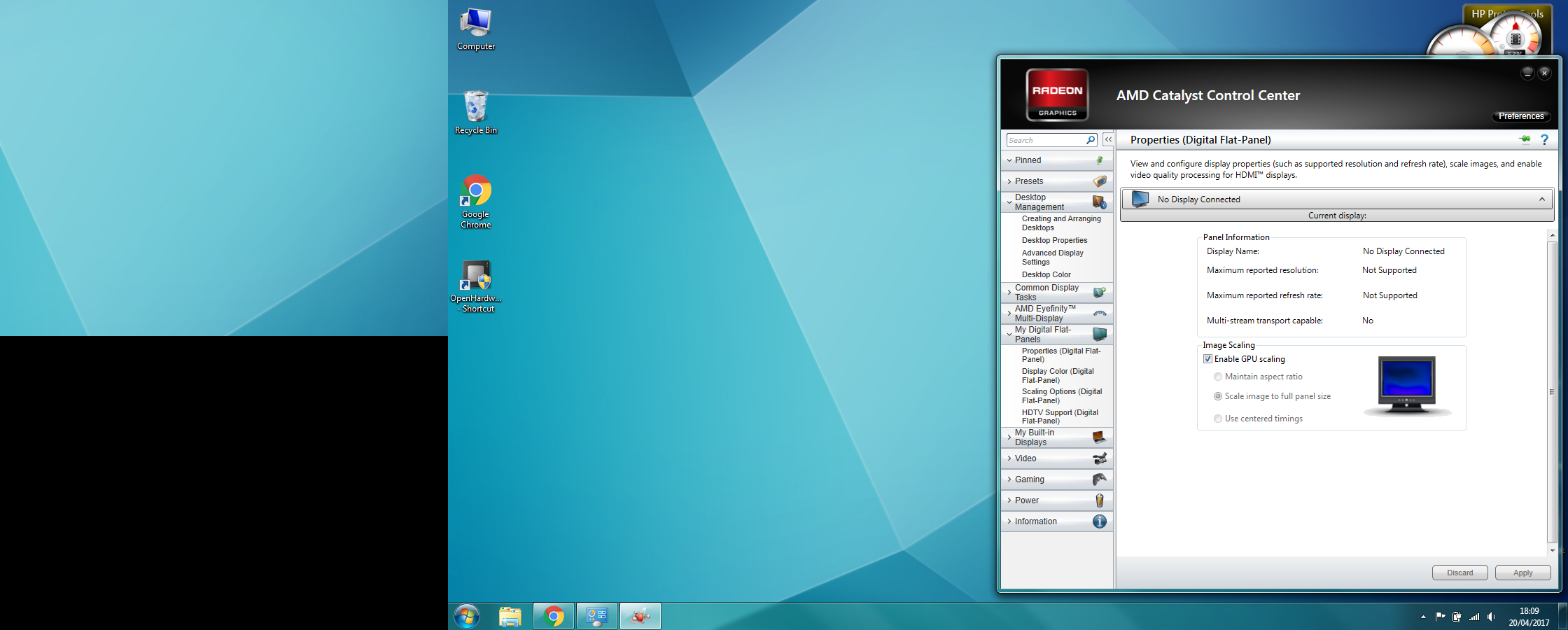-
×InformationNeed Windows 11 help?Check documents on compatibility, FAQs, upgrade information and available fixes.
Windows 11 Support Center. -
-
×InformationNeed Windows 11 help?Check documents on compatibility, FAQs, upgrade information and available fixes.
Windows 11 Support Center. -
- HP Community
- Notebooks
- Notebook Video, Display and Touch
- DP port to HDMI - problem with connecting to Samsung Smart T...

Create an account on the HP Community to personalize your profile and ask a question
04-20-2017 11:03 AM - edited 04-20-2017 11:09 AM
Hello.
I have Samsung Smart TV ES5500K
The Laptop PC HP ProBook 6570b, Windows 7 Pro, x64
And fully working cinematic HDMI Cable plus DP to HDMI Adapter (Brand new).
I also upgraded all required drivers and software, even including BIOS.
The problem is very unusual. After I plug in every thing, the PC seems to see the TV but it is not recognizing it, after I set extend screen I can go to the next screen but my TV display shows error to check the cables, etc. I can not see anything on the TV display. The other strange thing is that in Windows settings resolution for TV is setted to 640 x 480 and there is no way to change it.
PS. I also pluged in VGA cabel to the HP laptop and LG Screen, and there is no problem.
I tested the TV and HDMI cabel with different Notebook (Asus Series X553M, Widnows 10, x64), and there is no problem with display.
I was considering buying a VGA to HDMI but only as last way of getting that TV working.
I have no clue what can be wrong.
Please, help my.
Best regards.
Solved! Go to Solution.