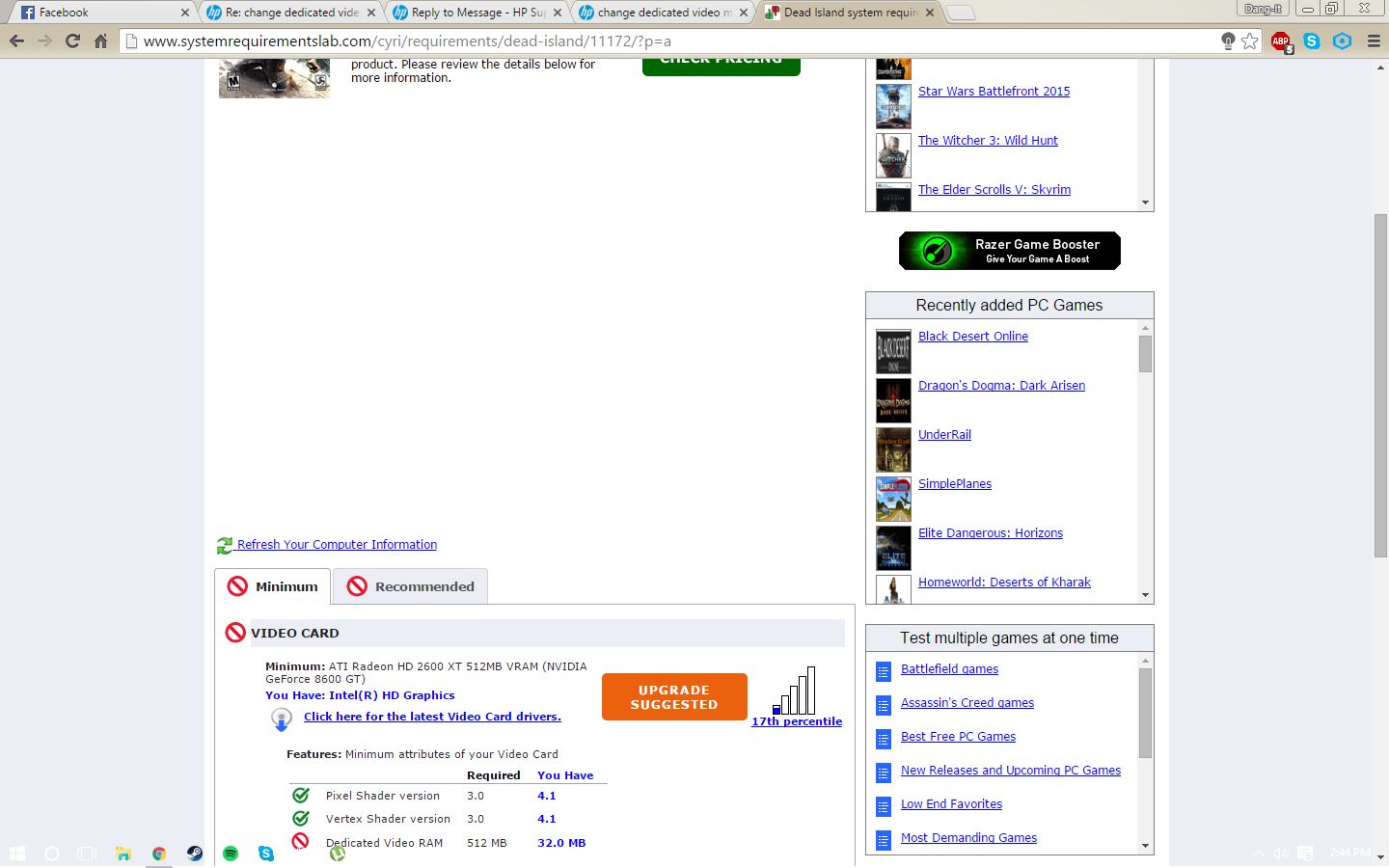-
×InformationNeed Windows 11 help?Check documents on compatibility, FAQs, upgrade information and available fixes.
Windows 11 Support Center. -
-
×InformationNeed Windows 11 help?Check documents on compatibility, FAQs, upgrade information and available fixes.
Windows 11 Support Center. -
- HP Community
- Archived Topics
- Notebooks Archive
- change dedicated video memory

Create an account on the HP Community to personalize your profile and ask a question
12-13-2011 03:21 PM
Hi,
Unfortunately, there is no way to increase the dedicated video memory as this is determined by the physical capacity of the memory chips on the video adapter - you could only possibly increase the ammount of shared memory if this is not already at the maximum allowed, by adding more system ram, however this will not give you any performance benefit.
Regards,
DP-K
****Click the White thumb to say thanks****
****Please mark Accept As Solution if it solves your problem****
****I don't work for HP****

Windows Insider MVP
12-13-2011 03:22 PM
I currently work on behalf of HP for numerous support departments. The opinions expressed above are the personal opinions of myself, not of HP. There is no guarantee that the opinions expressed are 100% correct.
12-13-2011
03:35 PM
- last edited on
04-18-2016
03:49 PM
by
![]() OscarFuentes
OscarFuentes
I have 4Gb system memory and the video card has 512Mb dedicated.
When I look at http://support.hp.com/us-en/document/c01905107
it says that 2032Mb is max. That seems rather weird if I can't change it...?
12-13-2011 04:11 PM
I currently work on behalf of HP for numerous support departments. The opinions expressed above are the personal opinions of myself, not of HP. There is no guarantee that the opinions expressed are 100% correct.
12-13-2011 05:45 PM
Hi,
Dedicated refers to the capacity of the ram chips on the radeon adapter - you can't change this.
The 'up to 2302Mb' refers to the ammount of system ram ( ie a maximum of 1790Mb ) that can also be borrowed.
You can check this by opening windows Control Panel, open Performance Information and Tools, then click the link 'View and print detailed performance and system information' - you will see the 512Mb dedicated ram and the current ammount of system ram that can also be 'borrowed'. The main thing to be aware of, is that the radeon adapter will not in reality use the allocation of system ram as it would cause a significant degredation in performance.
Regards,
DP-K
****Click the White thumb to say thanks****
****Please mark Accept As Solution if it solves your problem****
****I don't work for HP****

Windows Insider MVP
06-09-2013 10:24 AM
Im having a similar problem.
Not sure if this is the right place to post this, really hoping someone can help me out.
I have just brought and downloaded Photo Perfect Suite 7, which requires 256MB of dedicated RAM. My Hp 620 Notebook comes with a default setting of just 64MB. Can I increase this?
The photo programe is having problmes and I think its because of this lack of dedicated memory.
I've had a good look in BIOS, but I cant change anything there.
Help me!
Thanks guys
Chris
04-04-2014 12:08 PM
I Am Having The Same Problem... I Have A HP Pavilion 15. My Defualt Dedicated Video Ram Is Set Too JUST 16MB! I Have 8BG Ram And This Is Really Frustrating When I Want To Play Games, Because I Look On Can You Run It Too See If I Can Run Them Every Thing Passes Except The Dedicated Video Ram!
Is There Any Way To Change This To Higher? I Have Looked In The Bios Bit On Windows 8 But No Settings That Have Anything To Do With Dedicated Video Ram!!!!
12-28-2015 01:46 PM
Has a solution to this been found yet, I already tried the updating driver in which it said I was up to date and in BIOS I couldn't find anything. It feels like my number is too low to be the default max setting.