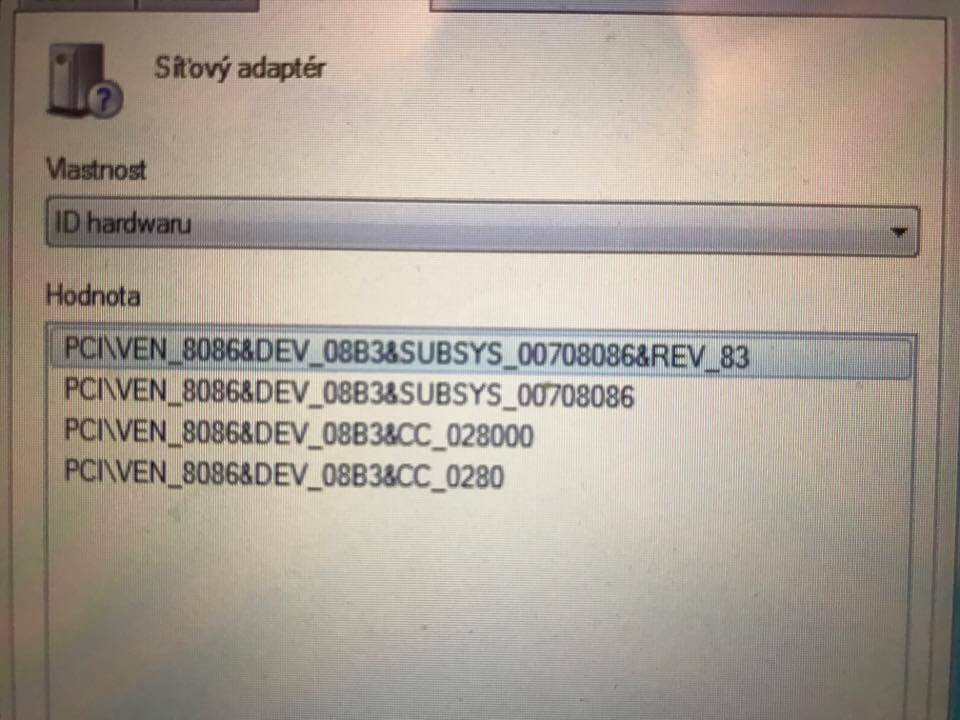-
×InformationWindows update impacting certain printer icons and names. Microsoft is working on a solution.
Click here to learn moreInformationNeed Windows 11 help?Check documents on compatibility, FAQs, upgrade information and available fixes.
Windows 11 Support Center. -
-
×InformationWindows update impacting certain printer icons and names. Microsoft is working on a solution.
Click here to learn moreInformationNeed Windows 11 help?Check documents on compatibility, FAQs, upgrade information and available fixes.
Windows 11 Support Center. -
- HP Community
- Notebooks
- Notebook Wireless and Networking
- Wireless and network driver

Create an account on the HP Community to personalize your profile and ask a question
01-23-2017 05:30 PM
Hi, I downgraded to Win 7 64 bit, installed all 4 drivers from HP support website, find my laptop according to serial number, installed them, rebooted but it still shows that network adapter is not installed thus wifi does not work. Do you know how to solve this?
After I installed driver, it extracted all files, then nothing happened and popped out window that program was not probably installed properly.
Thank you, I've spent few hours trying everything but still the same..
Solved! Go to Solution.
Accepted Solutions
01-24-2017 06:52 AM
Hi:
HP does not have the driver you need for the Intel wireless card your notebook has on the W7 driver list.
Here are the latest wireless and bluetooth drivers for the Intel Wireless N 7260 network adapter:
Wireless: 1st one on the left is for W7 x64...
Bleutooth: 1st one on the left is for W7 x64...
01-23-2017 05:39 PM
Hi:
Your notebook may have a wireless card that HP did not list the drivers for on the support page.
Please post the hardware ID for the device you see listed as a Network Controller in the device manager.
The network controller is the generic name for the wireless network adapter when no driver is installed.
To find the hardware ID, click on the Network Controller device.
Then click on the Details tab at the top of the Network Controller window.
Now you will see a Property drop down list, and it will be set to Device Description.
Drop down on that list and select the 2nd item (Hardware ID's).
Post the top string of characters that you see in the window.
01-24-2017 06:52 AM
Hi:
HP does not have the driver you need for the Intel wireless card your notebook has on the W7 driver list.
Here are the latest wireless and bluetooth drivers for the Intel Wireless N 7260 network adapter:
Wireless: 1st one on the left is for W7 x64...
Bleutooth: 1st one on the left is for W7 x64...
Didn't find what you were looking for? Ask the community