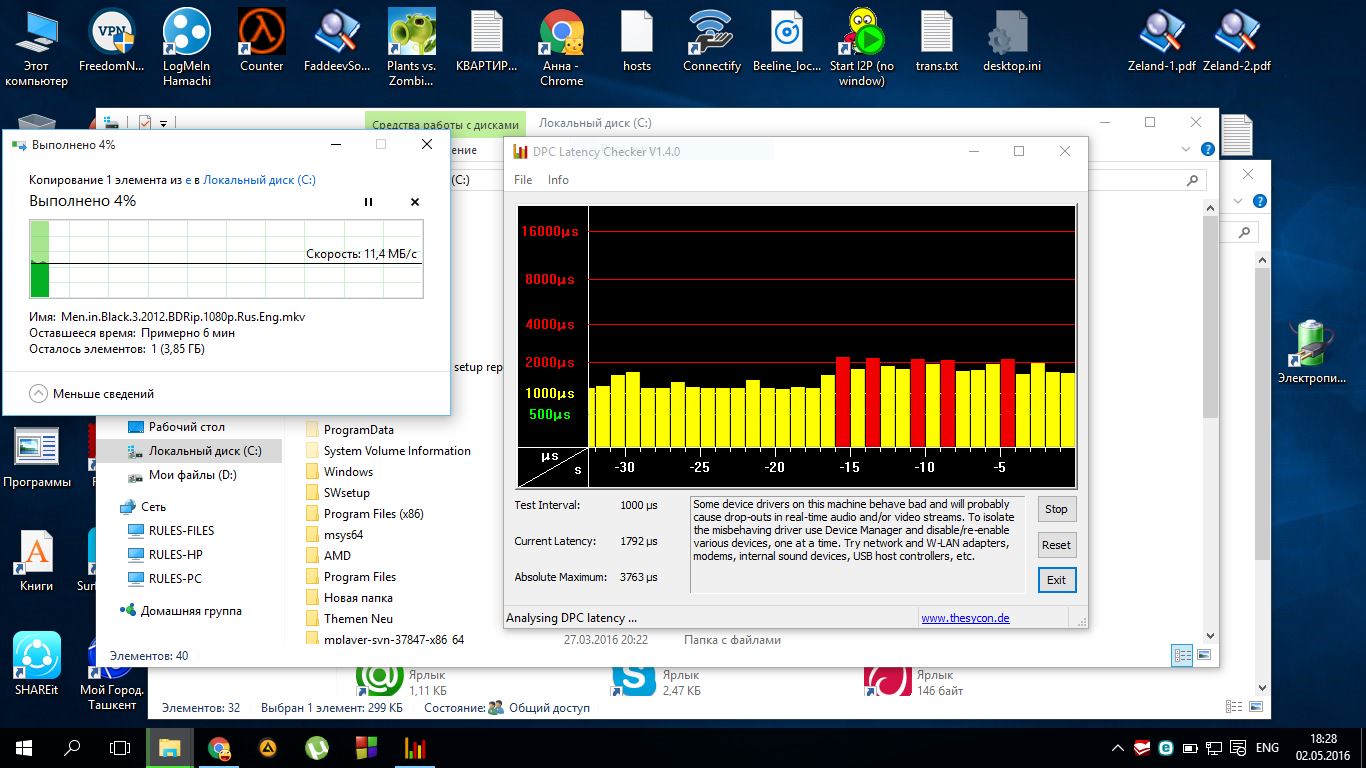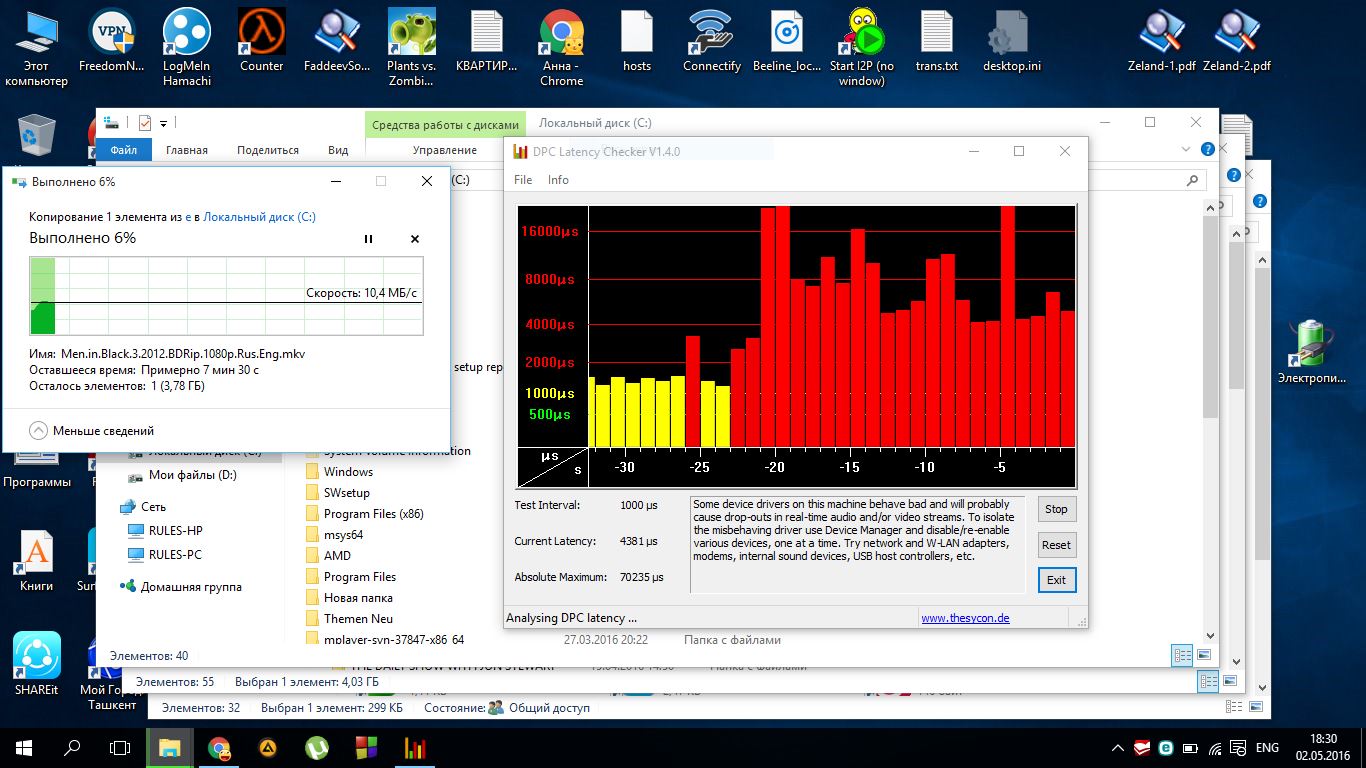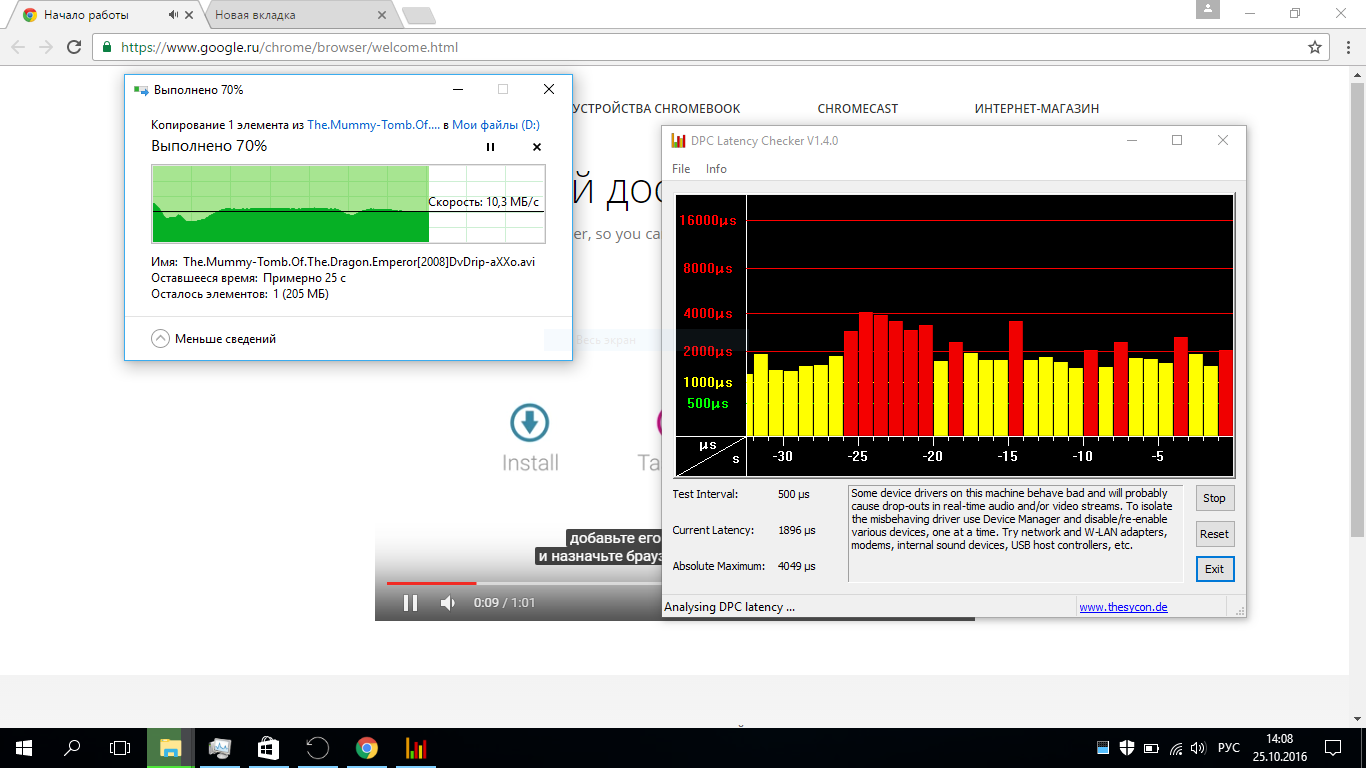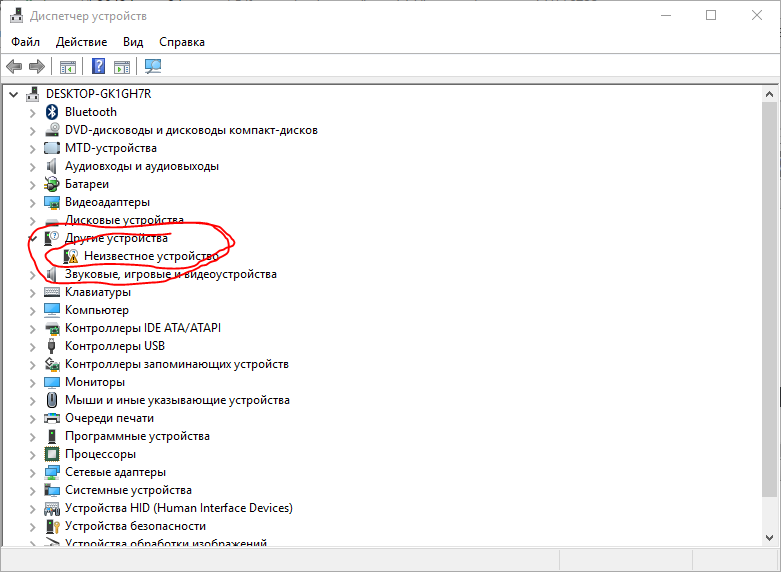-
×InformationWindows update impacting certain printer icons and names. Microsoft is working on a solution.
Click here to learn moreInformationNeed Windows 11 help?Check documents on compatibility, FAQs, upgrade information and available fixes.
Windows 11 Support Center. -
-
×InformationWindows update impacting certain printer icons and names. Microsoft is working on a solution.
Click here to learn moreInformationNeed Windows 11 help?Check documents on compatibility, FAQs, upgrade information and available fixes.
Windows 11 Support Center. -
- HP Community
- Notebooks
- Notebook Wireless and Networking
- Re: atheros wifi causes extremely high latency spikes

Create an account on the HP Community to personalize your profile and ask a question
05-02-2016 10:47 AM - edited 05-17-2016 03:18 PM
Windows 10 was the only OS i've used so I don't know about others... I've noticed that (initially copying files through wifi lan showed it) using wifi really totrures my laptop... it's worse than if the CPU were 100% loaded... I've updated whatsoever but nothing helps.. Tried 2 win10 distributions but the problem still remains:
wired LAN:
wifi LAN:
Even when i'm simply browsing using wifi I feel its a torture for the laptop... (and bluetooth also causes it)
PS (the 2nd screenshot is taken when im quite close to the wifi router) if i get further from the wifi router the situation gets worse (the laptop is fully loaded (100%red spikes) for no reason...) The same happens with different routers
(So even the mouse pointer and sound almost stop , lag)
Qualcomm Atheros Extensible Wireless LAN device driver - Qualcomm Atheros Communications, Inc. - 10.0.0.318
Realtek High Definition Audio 6.0.1.7634
Update (from native f.12) to f.42 bios didn't help...
Solved! Go to Solution.
Accepted Solutions
10-25-2016 10:46 AM
I've made a clean win10 install and (instead of downloading drivers from HP myself) let win10 to install the drivers it wants. Now the problem seems solved! ))
Though one device is still "unknown":
I presume it's the "realtek card reader". Maybe the high latency will appear when I instll the driver manually... But I won't yet.. Later on if there's a need in the card reader I'll report whether problem appeared....
05-03-2016 09:32 AM
Hi @Rules96,
I understand that the WiFi connection on your laptop does not work well with Windows 10. I want to help.
What is the product number of your laptop?
How Do I Find My Model Number, Serial Number or Product Number?
Here is a document you can review for troubleshooting: Troubleshooting Wireless Network and Internet (Windows 10)
Looking forward to your reply!
I work on behalf of HP
Please click “Accept as Solution ”on the post that solves your issue to help others find the solution.
Click the Thumbs Up on the left to say “Thanks” for helping!
05-03-2016
10:48 AM
- last edited on
05-04-2016
08:21 AM
by
![]() kevin-t
kevin-t
prod num: J2C82PA#UUF
s/n: [Personal Information Removed]
I've already tried whatsoever. And BTW I'm not a computer dummy so u can tell me straight if any idea what to try to fix it.... Device manager says the driver is up to date (but it's not quite reliable in this case since I've "restricted windows updater a little " ) But I've updated it manually as I've mentioned in the initial message.. This problem basically needs driver/Windows developers involved I guess..
05-03-2016 12:52 PM
Hi @Rules96,
Thank you for the reply.
Please check the wireless network adapter driver in your Device Manager, and compare the version with the one on the link below:
http://support.hp.com/us-en/drivers/selfservice/HP-15-g000-Notebook-PC-series/6545564/model/7169754
Install the newer version if available.
I work on behalf of HP
Please click “Accept as Solution ”on the post that solves your issue to help others find the solution.
Click the Thumbs Up on the left to say “Thanks” for helping!
05-03-2016 01:51 PM - edited 05-03-2016 02:01 PM
My drivers have already been from those links...
BTW I've already mentioned it in the unitial msg:
Qualcomm Atheros Communications, Inc. - 10.0.0.318
P. S. I could have tried win 8 I guess this problem won't happen there though I'm lazy to do so and am not going to downgrade. I(as well as I guess many users (this problem has been discussed a lot but most of people decided to use wire instead (( ) - this is Qualcomm's issue ) would love to have the problem fixed by developers in Win 10!
05-03-2016 03:15 PM
Hi @Rules96,
So far, HP only has the 10.0.0.318 Rev.B version released. You may need to wait a while for a newer update. If you have other wireless network card, you may consider trying to install it. Other than that, it does not seems that there is a better solution. Here is link of the manual: http://h10032.www1.hp.com/ctg/Manual/c04886216
Good luck,
I work on behalf of HP
Please click “Accept as Solution ”on the post that solves your issue to help others find the solution.
Click the Thumbs Up on the left to say “Thanks” for helping!
05-03-2016 04:41 PM - edited 05-03-2016 04:48 PM
1) I have laptop so I don't think it's an easy thing to change the wifi card...
2) so we can't inform hp team windows or Qualcomm team (better all of them) about this issue?
I thought it would end up like this 😞
P. S. I'm waiting für the coming conference.. Maybe there I and people with the same problem will be heard.. (When I have time I'll also complain about "01min left to charge the battery issue") 😞
10-25-2016 10:46 AM
I've made a clean win10 install and (instead of downloading drivers from HP myself) let win10 to install the drivers it wants. Now the problem seems solved! ))
Though one device is still "unknown":
I presume it's the "realtek card reader". Maybe the high latency will appear when I instll the driver manually... But I won't yet.. Later on if there's a need in the card reader I'll report whether problem appeared....
Didn't find what you were looking for? Ask the community