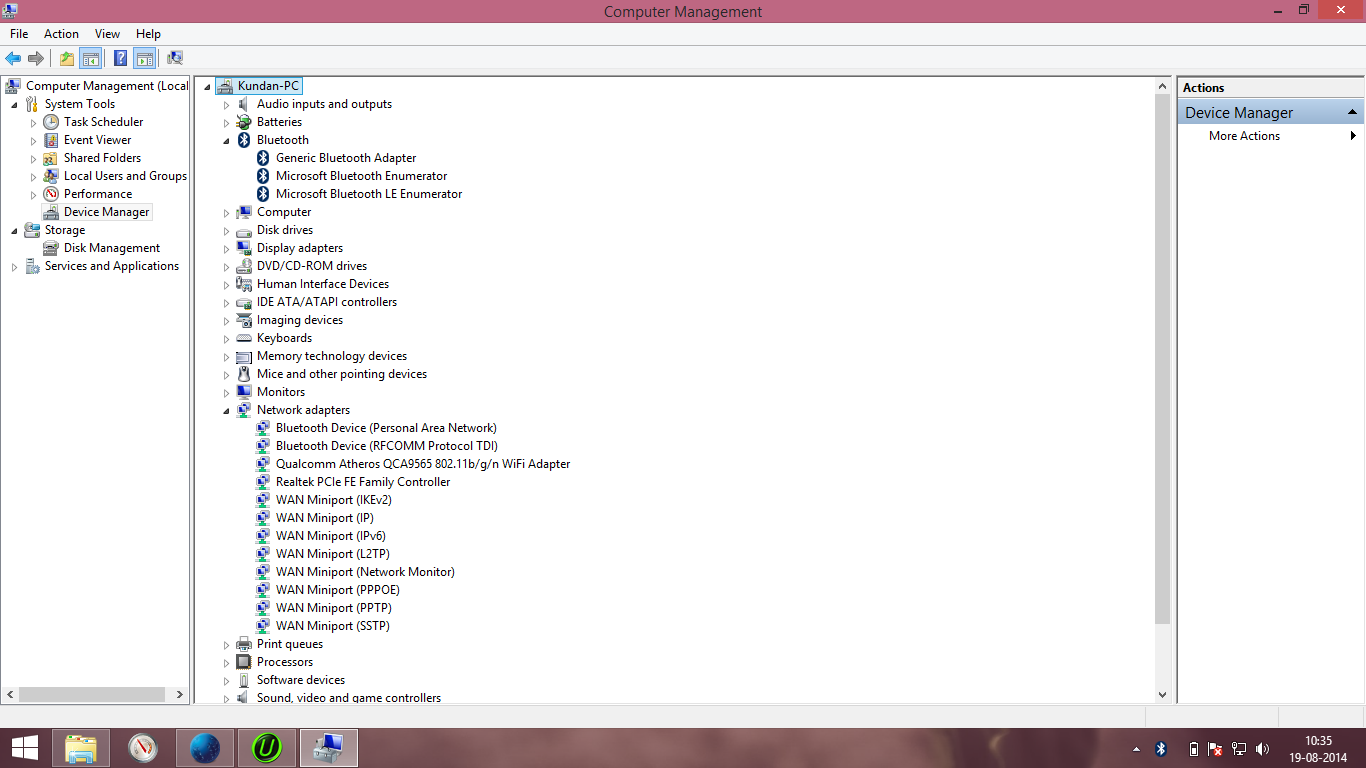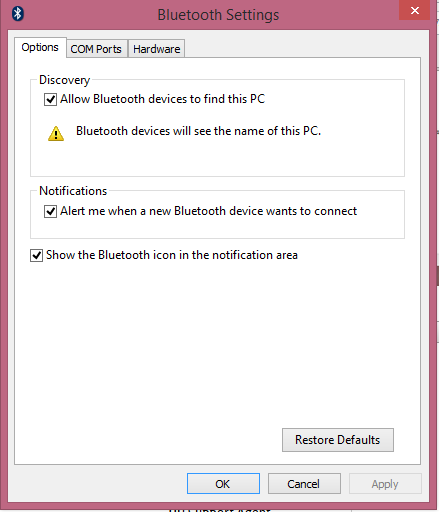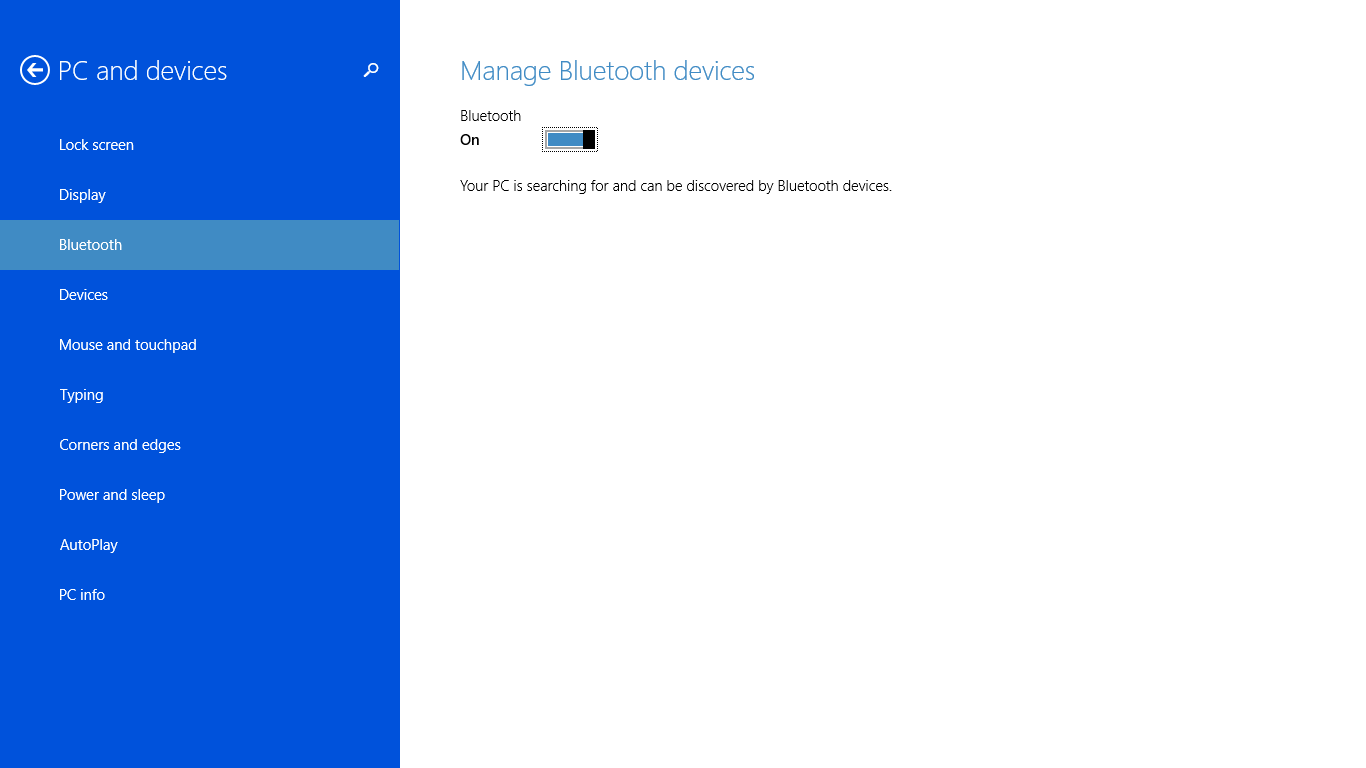-
×InformationWindows update impacting certain printer icons and names. Microsoft is working on a solution.
Click here to learn moreInformationNeed Windows 11 help?Check documents on compatibility, FAQs, upgrade information and available fixes.
Windows 11 Support Center. -
-
×InformationWindows update impacting certain printer icons and names. Microsoft is working on a solution.
Click here to learn moreInformationNeed Windows 11 help?Check documents on compatibility, FAQs, upgrade information and available fixes.
Windows 11 Support Center. -
- HP Community
- Archived Topics
- Notebooks Archive
- Re: Bluetooth not working (Wifi works Fine)

Create an account on the HP Community to personalize your profile and ask a question
08-14-2014 06:46 AM
I am using Widows 8.1 64 bit, had installed HP wireless Driver..
Blutooth from "setting"(from Bluetooth->Properties) is visible to all n allowed to add...
but its not detected nor detect other bluetooth device..plz help..
if there is driver or software plz provide name or link
Solved! Go to Solution.
Accepted Solutions
08-21-2014 12:48 PM - edited 08-21-2014 12:55 PM
install this, it works... it is Qualcomm Atheros QCA9000 Series Bluetooth 4.0+HS Driver for Microsoft Windows 8.1.
i had same laptop,same problem but right now it is ok.
problem arises because windows 8.1 install generic bluetooth driver of year 2006 

so update it with below link
08-15-2014 10:13 AM
Hi @Kundan_Shinde,
Welcome to the HP Support Forums! 
I understand that you are having a problem getting your Bluetooth to work on your HP PC. I will try my best to help you with this issue. To better guide you, could you please tell me the full model or product number of your computer and the operating system that is running on it. Here are some guides for How Do I Find My Model Number or Product Number? and Which Windows operating system am I running?.
Please let me know and I will be happy to help you with this.
Thank you and have a nice day!
08-16-2014
12:16 AM
- last edited on
08-18-2014
07:17 AM
by
![]() george-p
george-p
Hi ~ADVANCE 23~,
Thnx for your kind reply..
here is the infomation u asked :
Product Model: G8D80PA
Product Name: HP 15-d107tx Notebook PC
Product Serial Number: [edited Serial Number by Moderator]
OS: Windows8.1 64bit
08-18-2014 06:18 AM
Hi @Kundan_Shinde,
Thank you for the information. I believe with Windows 8.1 you need to install the HP Wireless Button Driver, this should allow your WiFi to see and be seen by other wireless devices.
Good luck and please let me know how it goes or if you need further assistance.
Take care and have a great day!
08-18-2014 07:18 AM
Hi @Kundan_Shinde ,
Thank you for visiting the HP Support Forums. I needed to edit your post and remove the Serial Number present. In accordance with our Rules of Participation:
Protect privacy - yours and others'. Don't share anything about yourself that you would not want to see on a road-side billboard. Don't post contact or other personal information-your own or anyone else's-or any content that you receive in one-to-one communications without the author's consent. For example, don’t post your computer’s serial # or contact information publicly, and do not allow someone you don’t know to remotely take control of your computer.
If you need people to contact you directly, either ask them to send you a private message or subscribe to the thread so you will be notified when there are replies. You may also click on your name anywhere in the forum and you will be taken to your profile page, where you can find a list of threads you have participated in.
Sharing personal email addresses, telephone numbers, and last names is not allowed for your safety. If you have any questions feel free to send me a private message in reply.
Thank you
George
08-18-2014
08:22 AM
- last edited on
03-07-2017
05:58 PM
by
![]() OscarFuentes
OscarFuentes
Hey Kundan_Shinde,
I am sorry that did not resolve your issue. Here is a document for Understanding Bluetooth Wireless Technology that has a section for fixing Bluetooth problems.
Give this a try and let me know if this helps. If this does not resolve your issue, please let me know exactly what is happening and any error messages that you are getting.
Good luck and have a nice day!
08-18-2014 11:17 PM
HI @ADVANCE23,
Its not working.
I had installed all the proper drivers.. i had also installed hp utility center, its showing me a blank..
Just to make u know drivers installed on my System, here is my device manager pic:
In the above pics, as seen in the last one, no blutooth devices are detected. Also my NOtebook PC's is not detected by any other bluetooth devices... Plz try n solve this issue
08-19-2014 07:45 AM
Hey Kundan_Shinde,
I have been researching this issue and think I may have found a solution for you. Follow these steps:
Step 1. Go to device manager
Step 2. Right click on "Bluetooth Peripheral Device" that you want
Step 3. Select "Update Driver Software..."
Step 4. Choose "Browse my computer for driver software"
Step 5. Choose "Let me pick from a list of device drivers on my computer"
Step 6. Select "Ports (COM & LPT)"
Step 7. Select "Microsoft" at "Manufacturer" list
Step 8. Finally select "Standard Serial over Bluetooth link"
I truly hope this works for you! Keep me posted on how it goes.
Best of luck and have a great day.
08-21-2014 12:14 AM
Hi @~ADVANCE23~
Its Still not working...
Firstly in my device manager there is no "Blutooth Peripheral Device" (precisely of this name) device..
Secondly I checked all other Bluetooth related Dev Driver in device manager and followed the steps, but there is no such things or option as mentioned in step 6.
The problem with bluetooth that it does not detect any device and is also not detected by any other bluetooth device despite of all the installed drivers and done settings(Shown in last post pics)..
plz give a proper solutions..
Didn't find what you were looking for? Ask the community