-
×InformationWindows update impacting certain printer icons and names. Microsoft is working on a solution.
Click here to learn moreInformationNeed Windows 11 help?Check documents on compatibility, FAQs, upgrade information and available fixes.
Windows 11 Support Center. -
-
×InformationWindows update impacting certain printer icons and names. Microsoft is working on a solution.
Click here to learn moreInformationNeed Windows 11 help?Check documents on compatibility, FAQs, upgrade information and available fixes.
Windows 11 Support Center. -
- HP Community
- Printers
- Printer Setup, Software & Drivers
- Re: what to buy and how to fill ink in HP Smart -Tank 7602 W...
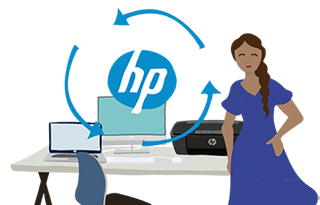
Create an account on the HP Community to personalize your profile and ask a question
05-13-2024 02:44 PM - edited 05-13-2024 02:45 PM
HP Smart -Tank 7602 Wireless printer - I cannot locate any info about the ink for this tank type printer. (very frustrating - where is it?) And is this printer still available (is that why I cannot locate about ink info)
I would appreciate learning what ink to buy (when the time comes) and how to fill the printer.
I'm not familiar with tank printers after decades of expensive cartridge printers.
Thank you so much!
(by the way, I don't own the Officejet J6480 anymore. How do I change the name in my profile?)
Massachusetts
Solved! Go to Solution.
Accepted Solutions
05-13-2024 02:47 PM - edited 05-13-2024 02:50 PM
above information from the spec sheet for the printer on the HP Store Site.
refilling instructions:
I am a volunteer, offering my knowledge to support fellow users, I do not work for HP nor speak for HP.




05-13-2024 02:47 PM - edited 05-13-2024 02:50 PM
above information from the spec sheet for the printer on the HP Store Site.
refilling instructions:
I am a volunteer, offering my knowledge to support fellow users, I do not work for HP nor speak for HP.




05-13-2024 02:53 PM
Thanks for your fast, prompt reply!
Since the word "Cartridge" was used for the actual ink, I didn't think this was for the Tank ink.
I couldn't find "tank" anywhere.
I really appreciate this info.
I'll assume 31 & 32 are the model numbers.
And that I'll find somewhere in the printer manual how to add ink.
Thank you very much, Repairatrooper!
05-13-2024 03:04 PM
I edited my reply and added the video on how to refill. Yes 31 and 32 are the cartridge numbers.
I am a volunteer, offering my knowledge to support fellow users, I do not work for HP nor speak for HP.




Didn't find what you were looking for? Ask the community

