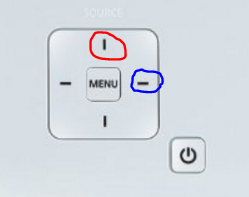-
×InformationWindows update impacting certain printer icons and names. Microsoft is working on a solution.
Click here to learn moreInformationNeed Windows 11 help?Check documents on compatibility, FAQs, upgrade information and available fixes.
Windows 11 Support Center. -
-
×InformationWindows update impacting certain printer icons and names. Microsoft is working on a solution.
Click here to learn moreInformationNeed Windows 11 help?Check documents on compatibility, FAQs, upgrade information and available fixes.
Windows 11 Support Center. -
- HP Community
- Printers
- 3D Scanning
- Re: Zbook g3 17 does not regognize David 3D projector in win...

Create an account on the HP Community to personalize your profile and ask a question
01-20-2017 12:14 AM
I cannot use the product because window does not see the projector. Cannot put laptop to double view. What should I do?
Solved! Go to Solution.
Accepted Solutions
01-20-2017 01:40 AM
Seems like video input is not correct. On the projector pad press "arrow up" (red marking), that´s source button. Select HDMI input (with up and down arrows) and confirm with "arrow right" (blue marking).
Original David Team Member
01-20-2017 01:08 AM
Is your projector working? Are you able to use it with any other device?
In Setup menu under the Setup Type try to choose "Custom Structured Light Setup" then you will have a dropdown menu enabled in the Projector Setup. Try to select your projector there.
Original David Team Member
01-20-2017 01:40 AM
Seems like video input is not correct. On the projector pad press "arrow up" (red marking), that´s source button. Select HDMI input (with up and down arrows) and confirm with "arrow right" (blue marking).
Original David Team Member
Didn't find what you were looking for? Ask the community