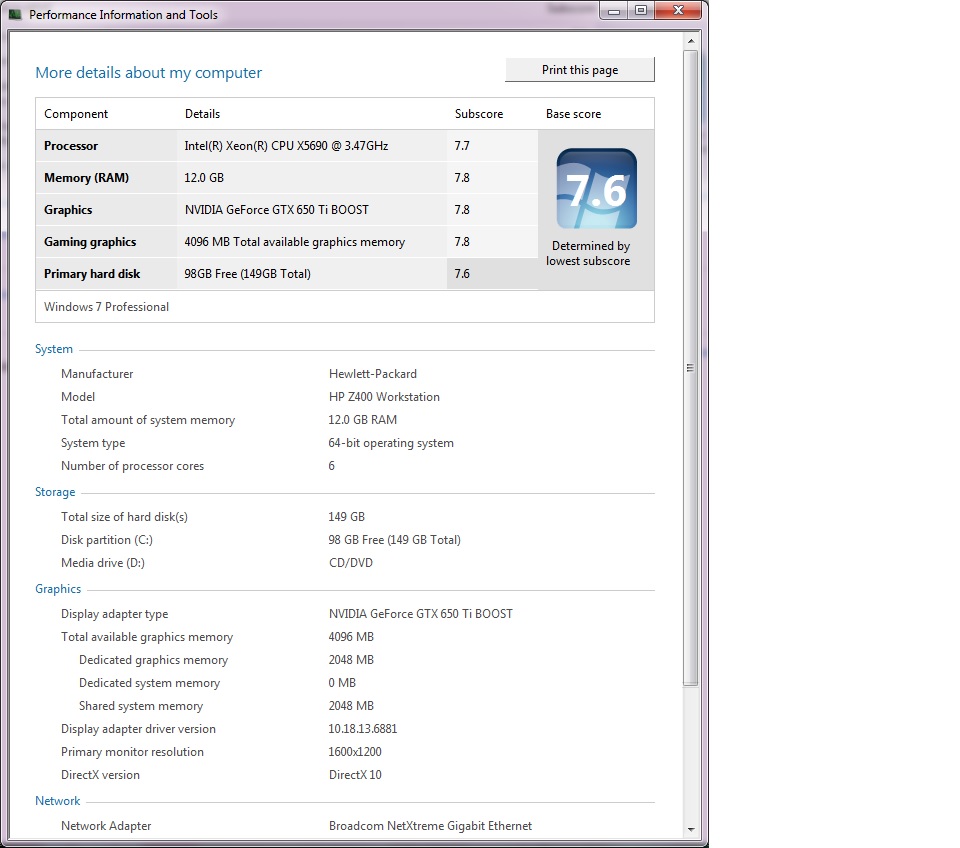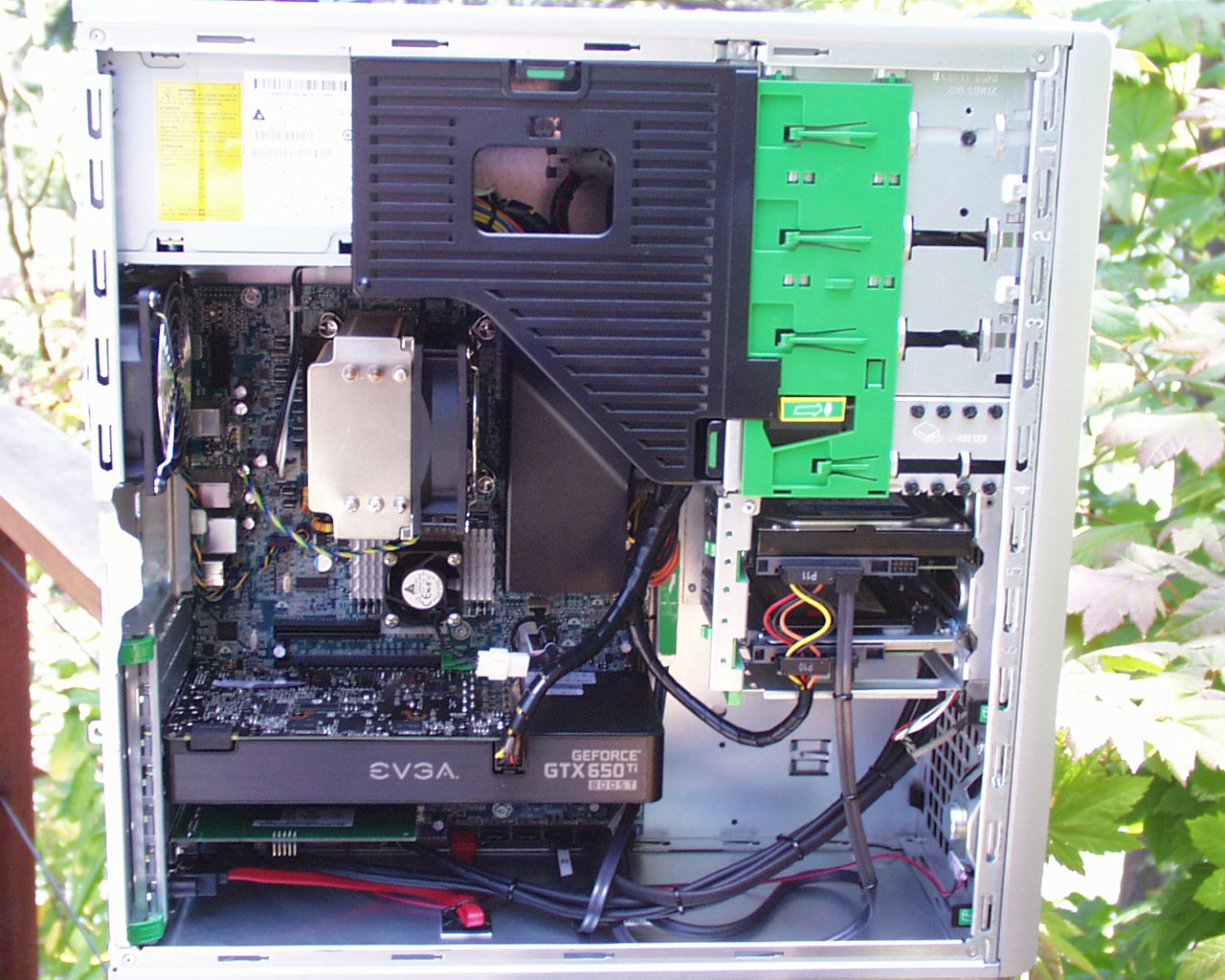-
×InformationWindows update impacting certain printer icons and names. Microsoft is working on a solution.
Click here to learn moreInformationNeed Windows 11 help?Check documents on compatibility, FAQs, upgrade information and available fixes.
Windows 11 Support Center. -
-
×InformationWindows update impacting certain printer icons and names. Microsoft is working on a solution.
Click here to learn moreInformationNeed Windows 11 help?Check documents on compatibility, FAQs, upgrade information and available fixes.
Windows 11 Support Center. -
- HP Community
- Desktops
- Business PCs, Workstations and Point of Sale Systems
- Z400 Aftermarket Upgrades

Create an account on the HP Community to personalize your profile and ask a question
07-15-2016 10:09 PM
Hello All
I have a Z400 (rescued from being decommissioned nonetheless) that works just fine.. Installed Win10 and voila! New PC.
Thanks to the Info here confirmed I have the Rev.1 version with 6 RAM slots
Current Config
Xeon W3505 (Dual Core, not even Hyper Threading)
12 GB 1333Mhz RAM (2gb x 6) running at 1066Mhz thanx to CPU
2x Quadro FX580 cards
PCI-e LSI SAS3041E Raid Card
3x 300gb SAS drives connected to LSI card
PCI-e NIC card
475w PSU
The SAS HDDs are slow (at 15k RPM?) and loud... First thing I did was buy a Samsung 500gb 850 Evo SSD (on Prime day at Amazon with $30 discount!!) I checked and with the new BiOS installed (3.60) I confirmed I have AHCI support so I'm hoping the new SSD will bring me a big change even if only running at sata2 instead of sata3 speeds...When the drive gets here I plan on removing the raid card and sas drives and install an extra 2TB sata drive for storage instead.. Also thinking of getting a sata3 pci-e card. Do you think it's worth it over just going straight to motherboard? I also read that booting from a pci-e card slows up startup vs just runnig drive straight to the mobo sata port even if running speed is slower... What do you guys think.?
Next thing I'm looking at is the processor. Thinking of on either the w3680 or w3690... Depending on price to get the ram running at 1333Mhz.
Any other CPU suggestions? Perhaps other supported that are not specified in the quick sheet.
the current cpu cooler is rated for 130w cpu so I think I should be fine ...unless you guys have a suggestion for a better option.
I worry about the cpu power draw. Even though I will eliminate 3 loud and power.hungry sas drives, I wonder if the current PSU will be enough for this and possibly a new graphics card. Perhaps the new RX480 from AMD? What do you think of it.
?.
Solved! Go to Solution.
Accepted Solutions
07-16-2016 06:35 AM - edited 07-18-2016 10:31 PM
Your W3505 is already a 130W processor, so you have the Performance fan. Shift over to either the W3680 (search eBay for SLBV2, and you'll find some now at 93.50 USD). Or, if you want to go from 3.33 to 3.46 GHz speed spend the extra and get the W3690 for about 145.00 off eBay. That is a psychological thing.... you won't be able to tell the difference in the real world, and all the other main features are identical.
The ultimate would be the X5690, which has a single sSpec code of SLBVX, and on eBay used is going now for about 245.00 USD. I got mine recently with careful shopping for 220.00, but the Revision 1 Z400 cost me only 100.00 plus shipping. I needed to do this test.....
I have posted in here on adding a USB3.0 HP Texas Instruments card.... make sure it goes into a PCIe Gen II slot so bus speed will let it get to USB3.0 max speed. My post includes info on the HP 5.25 to 3.5 adapter that will let you place my favorite Akasa front interface into that and mount it below your optical drive in the spare bay up top. I included into on the correct Molex brand 4-wire peripheral to SATA power adapter that I get from Mouser.com to fit that card perfectly. You end up with 4 USB3 slots, 2 rear/2 front.
Here are some links on that process:
You have the SSD..... Gen II vs Gen III is not really an issue..... stick with plugging that straight into the SATA port 0 on the motherboard. Dump all SAS.
I've posted here on how to drop your boot times dramatically.... read up on that. Use the forum's search box above to find these things.
I added a 40x40x20mm Northbridge fan, 4-wire HP version, from a xw6600 motherboard. Mine is screwed atop the normal silver Northbridge heatsink fins, and there would be several ways to attach that. The fan blows up away from the motherboard pulling cooler air in through the heatsink from below. The same fan is used on the Z600 Northbridge. There is a spare motherboard standard PWM white header near there, and I added an in-line Noctua 4-wire LNA to drop its speed (which I do for all the HP Northbridge fans). That adds to the length overall and lets the fan plug reach the motherboard header. The RPM speeds now show up in the temp/rpm section of the Z400 BIOS as a memory cooling fan. So, the original header appears to have been intended for a memory cooler, but it is perfect for the Northbridge cooling. The speeds of either of those 2 processors would boost the heat at the Northbridge, and that was my solution (but probably that is not really needed). I don't know if HP ever did a similar things for some high end Z400s, but seeing that fan used on the xw6600 and Z600 inspired me to add that to this Z400. You can get those fans with the proper HP wiring by searching eBay, and from China where they were all made. That specifically is the Delta EFB0412HD -7R49, and that modifier at the end designates the HP 4-wire PWM controlled version.
You want all 6 memory slots filled by identical 2 or 4 GB sticks, with 1333 memory speeds to take best advantage of the HP memory engineering and the fact that they'll be able to run at that speed with those processors.
The HP PCIe supplemental power 6-wire cable provides significantly more power than the ATX 75W max standard..... I don't see an issue there for your video card needs, within reason. Your net power use will be going down rather than up, likely.
07-15-2016 11:03 PM
Hello!
I do not think going straight to board is worth it. An SSD even in SATA 2 will be much faster than any HDD on the market.
I'd get the W3680, I don't think the extra clock speed is worth the extra $, personally.
The PSU may be pushing it with a discrete powerful GPU. I'd think if it were an RX 480, it'd be okay though, as it only requires one PCIe 6-pin power plug.
i7-3770 / MSI Z87-G43 / 16GB PNY DDR3 / Aorus RX580 / Ultra X4 750W / Sandisk U110 250GB SSD and 2x WD Velociraptors 300GB / Antec 1100 V2 / NZXT Respire T40 / Corsair SP120 RGB
07-16-2016 06:35 AM - edited 07-18-2016 10:31 PM
Your W3505 is already a 130W processor, so you have the Performance fan. Shift over to either the W3680 (search eBay for SLBV2, and you'll find some now at 93.50 USD). Or, if you want to go from 3.33 to 3.46 GHz speed spend the extra and get the W3690 for about 145.00 off eBay. That is a psychological thing.... you won't be able to tell the difference in the real world, and all the other main features are identical.
The ultimate would be the X5690, which has a single sSpec code of SLBVX, and on eBay used is going now for about 245.00 USD. I got mine recently with careful shopping for 220.00, but the Revision 1 Z400 cost me only 100.00 plus shipping. I needed to do this test.....
I have posted in here on adding a USB3.0 HP Texas Instruments card.... make sure it goes into a PCIe Gen II slot so bus speed will let it get to USB3.0 max speed. My post includes info on the HP 5.25 to 3.5 adapter that will let you place my favorite Akasa front interface into that and mount it below your optical drive in the spare bay up top. I included into on the correct Molex brand 4-wire peripheral to SATA power adapter that I get from Mouser.com to fit that card perfectly. You end up with 4 USB3 slots, 2 rear/2 front.
Here are some links on that process:
You have the SSD..... Gen II vs Gen III is not really an issue..... stick with plugging that straight into the SATA port 0 on the motherboard. Dump all SAS.
I've posted here on how to drop your boot times dramatically.... read up on that. Use the forum's search box above to find these things.
I added a 40x40x20mm Northbridge fan, 4-wire HP version, from a xw6600 motherboard. Mine is screwed atop the normal silver Northbridge heatsink fins, and there would be several ways to attach that. The fan blows up away from the motherboard pulling cooler air in through the heatsink from below. The same fan is used on the Z600 Northbridge. There is a spare motherboard standard PWM white header near there, and I added an in-line Noctua 4-wire LNA to drop its speed (which I do for all the HP Northbridge fans). That adds to the length overall and lets the fan plug reach the motherboard header. The RPM speeds now show up in the temp/rpm section of the Z400 BIOS as a memory cooling fan. So, the original header appears to have been intended for a memory cooler, but it is perfect for the Northbridge cooling. The speeds of either of those 2 processors would boost the heat at the Northbridge, and that was my solution (but probably that is not really needed). I don't know if HP ever did a similar things for some high end Z400s, but seeing that fan used on the xw6600 and Z600 inspired me to add that to this Z400. You can get those fans with the proper HP wiring by searching eBay, and from China where they were all made. That specifically is the Delta EFB0412HD -7R49, and that modifier at the end designates the HP 4-wire PWM controlled version.
You want all 6 memory slots filled by identical 2 or 4 GB sticks, with 1333 memory speeds to take best advantage of the HP memory engineering and the fact that they'll be able to run at that speed with those processors.
The HP PCIe supplemental power 6-wire cable provides significantly more power than the ATX 75W max standard..... I don't see an issue there for your video card needs, within reason. Your net power use will be going down rather than up, likely.
07-16-2016 02:44 PM - edited 09-10-2016 08:44 AM
Attached is a screen shot from the built-in W7Pro64 Windows Experience Index performance test for this Z400 workstation. The top score possible for any of the categories is 7.9, and this is while using a single Xeon X5690 hexacore processor. That processor has never been in the HP quickspecs as working in the Z400, but there have been hints in our forum that it does work.
Here is the proof, and this has been working without a single hitch for several months now. These scores are nicely balanced, and the workstation is one of the later Z400s (with 6 instead of 4 memory slots).... what we are calling the "Version 2" Z400 with the later boot block date listed in BIOS (11/10/09). That is not a cheap processor to buy used off eBay, but it is the fastest for this workstation. Most HP workstations will not run processors not listed in their QuickSpecs, but this is an exception.
07-16-2016 07:47 PM - edited 07-16-2016 07:49 PM
Wow!
I want that for mine! Thanks for the suggestions. Btw!
Are the same scores applicable to Win10?
oh and thanks for the links too! Was having trouble finding some of the info..
07-17-2016 03:21 PM - edited 07-18-2016 10:21 PM
Those scores would be applicable to the performance in W10, but Microsoft did not include the Windows Experience Index built-in speed testing the same way after W7. So, I can only give you these scores when I test a workstation running W7. The WEI scores, however, have been very handy in that I can load W7 pretty quickly, without loading all the other software I'd load on later, and get baseline performance scores easily. In our experience those do translate over into the real world perceived differences workstation to workstation.
Here are a couple pics for you.
At the bottom of the Z400 backplane is an eSATA backplane adaper.... for me having access to the SATA bus without having to open the case is quite handy. That is plugged into the last SATA port, and in BIOS you can set it to eSATA standards. Next up is the old HP Oxford chipset PCI card that lets me still use some special parallel port devices. That card has W7 drivers.... not sure about W10 drivers yet.
EDIT: I WAS ABLE TO DO A TEST INSTALL OF THE HP OXFORD PCI PARALLEL/SERIAL PORTS CARD IN WINDOWS 10 PRO 64-BIT TODAY, AND THOSE W7 64-BIT DRIVERS WORK JUST FINE UNDER W10. THE HP INSTRUCTIONS ARE A MESS, BUT I COULD POST ON HOW TO INSTALL THOSE IN W7/W10 IF NEEDED. WORKS GREAT.
Next.... this "blower" type of video card pulls air in from the case and exhausts that out the rear backplane area of the Z400. For that reason I've not felt compelled to add a front case fan yet. The rear exhaust thus is via the power supply, the rear case fan, and the blower in that EVGA video card. Note my addition of the 40x40x20mm fan to the Northbridge heatsink, with its Noctua 4-wire fan speed reducer added. That then plugs into the motherboard's PWM header barely visible to the right, above the CMOS battery:
I've yet to add in my HP Texas Instruments based USB 3.0 card, but with the HP 3.5 to 5.25" adaper and the Akasa front interface it will look like the lower picture, from a Z600 build. I'll install that right under the optical drive:
07-17-2016 09:43 PM
It should. The only thing to it compared to the X5690 is a lower multiplier.
i7-3770 / MSI Z87-G43 / 16GB PNY DDR3 / Aorus RX580 / Ultra X4 750W / Sandisk U110 250GB SSD and 2x WD Velociraptors 300GB / Antec 1100 V2 / NZXT Respire T40 / Corsair SP120 RGB
07-18-2016 09:41 AM
At the moment there was one at an even lower price coming from USA vs a W3680 coming from China and it was estimated about a month shipping time! Now to wait for it to arrive.
The SSD will arrive this week, that's exciting! Will post an update when I'm finished with the SSD upgrade. I think I will install everything from scratch instead of migrate.
Thank you all!
Will p
Didn't find what you were looking for? Ask the community