-
×InformationNeed Windows 11 help?Check documents on compatibility, FAQs, upgrade information and available fixes.
Windows 11 Support Center. -
-
×InformationNeed Windows 11 help?Check documents on compatibility, FAQs, upgrade information and available fixes.
Windows 11 Support Center. -
- HP Community
- Desktops
- Desktop Boot and Lockup
- Select boot device comes up on start up & Computer Occasiona...

Create an account on the HP Community to personalize your profile and ask a question
06-14-2016 04:12 PM - edited 06-14-2016 05:01 PM
HP Compaq Pavillion 64 bit, windows 7 home premium
6 months ago replace hard drive with seagate 1 tb 64 bit hard drive
Computer functions started random freeze of microsoft works, not accessing start menu, task bar functions, typing, etc. all random malfunctions but still able to use compter in web browsing. Watching you tube for long periods appears to stimulate problem. Computer being left on standby. Computer freezes appear to go away spontaneously while using or after standby or restart.
Start up brings up blue square in middle of screen with:
Select boot device
ST 1000 DM003-1 ER162
hp DVD-Ram GH40L
f4 boot using default
Which boot device do i use.
Disconnected hard drive and turned on pc and hp dvd-ram gh40l was only boot device
Replaced mother board battery already.
I have done command prompt; sfc/scannow, hard drive and mother board diagnostics, repair discs not working.
Only alternative is to reinstall windows 7 with discs or install windows 10 as alternatives. :cathappy:
Solved! Go to Solution.
Accepted Solutions
06-16-2016 10:29 AM
Hello @zoboomafoo,
Thank you for all the information!
What were the results of the hardware tests? If everything passed, then it seems like you are having a lot of issues with the Operating System. If the issue is indeed related to the Operating System, then reinstalling Windows should help to resolve it. This should help take care of issues with Malicious Software as well. Upgrading to Windows 10 is an option, however, you may not have full driver support. I hope this helps.
Regards!
I work on behalf of HP
Please click “Accept as Solution ” on the post that solves your issue to help others find the solution.
Click the Thumbs Up to say “Thanks” for helping!
06-15-2016 01:51 PM - edited 06-15-2016 01:56 PM
Hello @zoboomafoo,
Welcome back to the HP Support Forums!
I understand that you are having an issue with the Hard Drive, and wanted to assist you! I see that after replacing the Hard Drive, you started to have trouble with the desktop freezing. It also seems like the system asks you to select the boot device when starting the desktop.
To start, can you provide me with the Product Number of the desktop? Here is a link you can use that will help you find your Model and Product Number:
HP Customer Support - Products
Did the system ask you to select the boot device, since the first time you installed the Hard Drive? Or did that start to happen after the issues with the desktop freezing? First, verify that all external devices are removed. Try to boot the desktop, and see if you are having the same issue. If so, then try resetting the boot order.
Reset the boot order on a Windows 7 desktop using the following steps:
Hold down the Power button for approximately 10 seconds to shut down the computer.
Wait a few seconds, and then press the Power button again. Immediately press the Esc key repeatedly until the Startup Menu appears.
Press the F9 key to access the Boot Menu.
Figure : Boot Menu (F9)
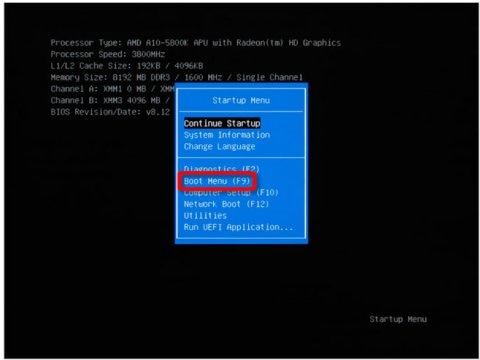
On the boot device selection screen, press the Esc key to boot using default settings. Or, to customize the boot order, use the up/down arrow keys to move the highlight to your preferred boot device, and then press Enter to select the device.
Figure : Select boot device
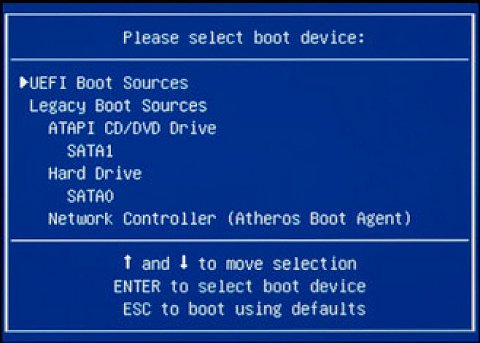
If you are still having trouble, the try repairing the Master Boot Record, using the following resource: Use the Bootrec.exe tool in the Windows Recovery Environment to troubleshoot and repair startup issu...
Please post back with the results. Let me know if this information helps you resolve the issue by marking this post as "Accept as Solution", this will help others easily find the information they may be looking for. Also, clicking the Thumbs up below is a great way to say thanks!
Have a great day!
I work on behalf of HP
Please click “Accept as Solution ” on the post that solves your issue to help others find the solution.
Click the Thumbs Up to say “Thanks” for helping!
06-16-2016 09:53 AM
New hard drive installed 6 months ago; worked fine until this week; yesterday Norton asked me to download security which i already had on computer; computer started working fine except could not download windows 7 updates. Used You tube after that and turned computer off and on several times to check if it would go to select boot device and it has not; The following details problem:
Computer HP Compaq Presario Model CQ 5320 F
Windows 7 Home Premium Service Pack 1; with 6 month old 1 tb 64 bit Seagate hard drive replaced hp damaged hard drive several months ago. Downloaded Windows 7 from recovery discs without product key in Feb.; 1st disc downloaded, 2nd disc downloaded 70%- put disc back in and it finished, 3rd disc did same as 2nd for download. Did not have Service Pack 1. Download completed I went online and downloaded a ton of updates then Service Pack 1 displayed on basic information about your computer.
Computer was working fine since replaced hard drive 6 months ago.
Then had computer freeze problem, not able to move desktop icons, type in, Google search menu & words processor sometimes it allows typing and copying others it erases existing text when trying to add before text, open task bar menu or functions, start menu as well both just flicker. Volume display only one that works when this problem occurs.
Have been experiencing problems copying items from web pages and then pasting them to Word Processor. Had blue cursor circle continuously couple times. Trying to copy and paste brings up word processor experienced an error and needs to close occasionally.
Reset to earlier time, no luck. Did hardware diagnostics with hp diagnostic and windows ram & sfc/scannow( for operating system) diagnostic.
Desktop and other functions sometimes work spontaneously while computer is being used and others after it is left on standby.
Restarted then blue screen with:
Select boot device
ST 1000 DM003-1 ER162
hp DVD-RAM GH40L
F4 Boot using defaults
Have tried all three boot device options. Select boot device blue rectangle comes up sometimes and others does not. Checked all connections.
Disconnected hard drive and turned on computer and blue rectangle with hp dvd-ram gh40L came up as expected.
Replaced battery on mother board and on start up black screen comes up with bios and other things on it then went to usual security sign in screen. Tried restart several more times and normal start up occurred.
Used you tube on one thing for 45 minutes which appeared to cause problem.
Which Boot Device do I use and is the problem software due to using recovery discs or is it virus, malaware, Trojan horse, hacker or other thing causing the problem?
Will reloading software using recovery discs or free Windows 10 download solve the issue?
""Does it mean my computer is dying other than the hard drive which is new(Tower is from 2008)?
Norton pop up on screen instantaneously and downloaded Norton Security; I already had Norton on computer. Download worked and is valid Norton. Prior to this Norton had been acting up as i clicked icons for update & Norton and they said it was not valid Norton do you want to delete and i did. Start menu in all programs still worked. Have been listening to You tube now for 30 minutes several songs and problem is not occurring. Could this mean virus?
""Now i cannot download microsoft updates just stays at 0 % and keeps saying downloading updates. Stated i had 16 updates. Tried msconfig hide all microsoft services, auto update, disble update, etc. Tried downloading updates from website including update downloader too. still no luck.
Sorry about the amount of text in this message. God bless you....
06-16-2016 10:29 AM
Hello @zoboomafoo,
Thank you for all the information!
What were the results of the hardware tests? If everything passed, then it seems like you are having a lot of issues with the Operating System. If the issue is indeed related to the Operating System, then reinstalling Windows should help to resolve it. This should help take care of issues with Malicious Software as well. Upgrading to Windows 10 is an option, however, you may not have full driver support. I hope this helps.
Regards!
I work on behalf of HP
Please click “Accept as Solution ” on the post that solves your issue to help others find the solution.
Click the Thumbs Up to say “Thanks” for helping!
07-20-2016 03:00 PM
Had a Microsoft download Windows 10 via remote view which took about 5 hours. Stated I had some software bugs or corrupted software which was preventing updates and other problems. Download of Windows 10 solved problem. Download of NVIDIA Version 309.08 GeForce 6150SE nForce 430 (download stated for Windows 7, 8, vista) after Windows 10 free upgrade solved games and desktop resolution problems.
Thank you for the knowledge and help, God bless you...
