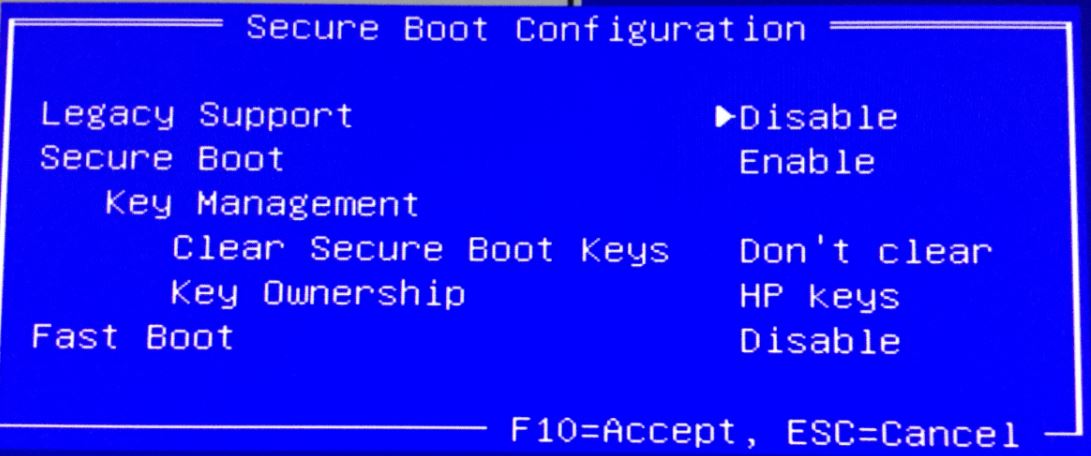-
×InformationWindows update impacting certain printer icons and names. Microsoft is working on a solution.
Click here to learn moreInformationNeed Windows 11 help?Check documents on compatibility, FAQs, upgrade information and available fixes.
Windows 11 Support Center. -
-
×InformationWindows update impacting certain printer icons and names. Microsoft is working on a solution.
Click here to learn moreInformationNeed Windows 11 help?Check documents on compatibility, FAQs, upgrade information and available fixes.
Windows 11 Support Center. -
- HP Community
- Desktops
- Desktop Hardware and Upgrade Questions
- Re: Can I Upgrade this Desktop's Graphics Card to a GTX 960?

Create an account on the HP Community to personalize your profile and ask a question
06-13-2016 03:17 PM
Hi Infernal,
Then maybe the card is bad. Or your power supply is not providing enough watts on the 12 Volt rail? Or you have the 6 pin adapter connected incorrectly.
Can you try the card on a different UEFI PC (maybe a friend or relative) having the recommended power supply output?
Did you disable any PCIe slots on the motherboard by accident?
Jay
06-13-2016 03:31 PM - edited 06-13-2016 04:45 PM
I can agree on the card being bad( I have 10 days to exchange for another or refund)
The 6 pin power was connected correctly
My friends to not have any supporting computers to tes on
I did not diable any slots since I put my old card back in and it is working
Video will come soon with my step by step procedure!
EDIT: IF the power is the problem what kind of power supply would you suggest me to use in this website!
Cooler Master Elite V2 550W Power Supply
or
EVGA 600W 80Plus Bronze Certified Power Supply
or
EVGA 100-W1-500-KR 500W ATX12V / EPS12V 80 PLUS Certified Active PFC Continuous Power Supply
or
Any other PSU suggestions in thsi website (Please take price into consideration!)
Thanks Jay,
06-13-2016 05:20 PM - edited 06-13-2016 05:23 PM
Here is the video of me doing your steps in order, please verify if i did this all exactly
(Sorry if its low quality, its becuase its still proccessing HD)
Thanks!
06-13-2016 05:49 PM - edited 06-13-2016 05:52 PM
Okay. I know exactly what is going on and what is being messed up. I am going into detail. Follow steps to a T please and I see no reason why this should not work. The first critical mistake you made is touching the bios keys. I will be attaching a picture as well for reference.
1. Put back in old card and restore system bios defaults.
2. Uninstall Nvidia drivers
3. Reboot back into bios
4. Disable legacy and turn on secure boot. Also disable fast boot. Settings should look exactly like my picture.
5. Save settings and exit.
6. PC now might not boot up. That is a GOOD thing.
7. Shut off pc and remove old card.
8. Install new card and fire it up.
9. You should be good to go and it will work.
If that don't work. You have a bad card most likely. Because even with Legacy. It would only work if the card does not have full UEFI bios. So, you would disable secure boot and enable legacy. Touching nothing else at all setting wise. Other then disabling fast boot.
06-13-2016 06:16 PM - edited 06-13-2016 07:21 PM
Hi Fatty,
I disagree on enabling secure boot.
I am fuzzy on fast boot. I had to disable fast boot on Win 7 but Win 8.1 and Win 10 support fast boot.
Factory defaults will auto enable secure boot anyway.
Secure boot must be disabled before installing the new card. Secure boot enforces HP security keys based on the hardware HP installed at the factory.
The PC will boot with the GTX 645 installed using either secure boot or legacy boot.
I have done this many times before installing a new graphics card.
Secure boot and UEFI are related concepts. Disabling secure boot does not impair native UEFI functions except for device security. Therefore legacy booting will not adversely affect booting with a UEFI graphics card. In fact, legacy is required when upgrading a graphics card unless you clear HP's hardware keys.
Secure boot is a subset of UEFI. Secure boot enforces hardware security. When you boot using legacy with secure boot disabled you are still using UEFI BIOS but without hardware security.
You know what. I have nothing else to say.
Best wishes Infernal!
Jay
06-13-2016 06:33 PM - edited 06-13-2016 06:36 PM
FattysGoneWild, Sorry your idea did not work 😞
Tell me If I am wrong but I think I know what the issue is...
- Firstly I upgraded to Windows 10 so the software and drivers on the HP website are different than my previous Windows 8 operating system drivers.
- Sadly before I upgraded to Windows 10 I did not update Windows 8's Drivers so I am currently suck on an outdated BIOS version and cannot upgrade my version as Windows 10 Drivers and Support does not include a BIOS update (My system Information BIOS version)
- As you can see I am running "BIOS Version/Date AMI 80.19, 2014-07-18" and ONLY the updated version of this BIOS is on the Windows 8 operating system drivers which is 80.24 Rev.A. Sadly I cannot update as it is only avaible on Windows 8 and not 10.
To change the drivers between Windows 8 and 10, there is a ble box you can click "change".
Does anyone have any suggestions on how to update my BIOS to 80.24 Rev.A without going back to Windows 8 as a last resort?
06-13-2016 06:42 PM - edited 06-13-2016 06:43 PM
Bios upgrade should work with in Windows 10 as well. Even though its under 8. You can try it. BUT. I would try this instead. I have read other success with this method. You can extract the .exe files and put them on a usb stick. Then upgrade bios through UEFI diagnostic tool.
- « Previous
- Next »
Didn't find what you were looking for? Ask the community