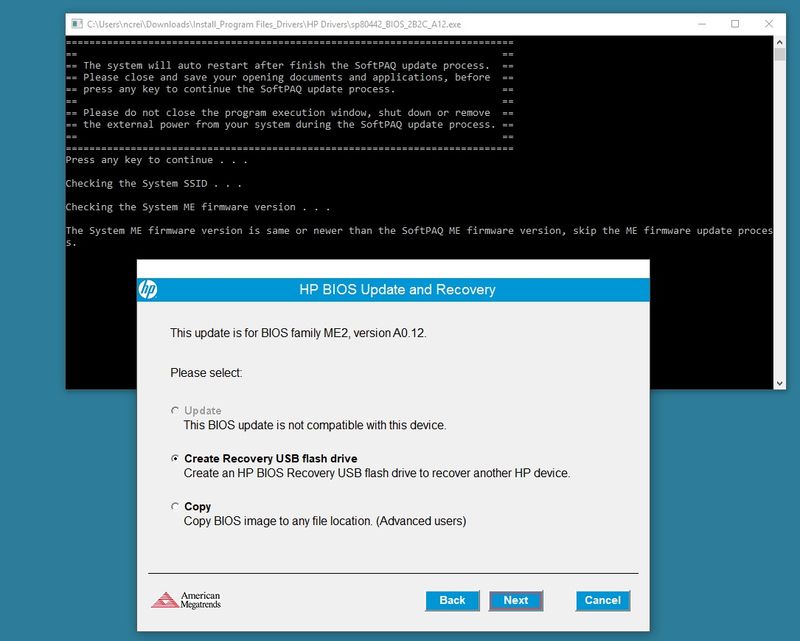-
×InformationWindows update impacting certain printer icons and names. Microsoft is working on a solution.
Click here to learn moreInformationNeed Windows 11 help?Check documents on compatibility, FAQs, upgrade information and available fixes.
Windows 11 Support Center. -
-
×InformationWindows update impacting certain printer icons and names. Microsoft is working on a solution.
Click here to learn moreInformationNeed Windows 11 help?Check documents on compatibility, FAQs, upgrade information and available fixes.
Windows 11 Support Center. -
- HP Community
- Desktops
- Desktop Hardware and Upgrade Questions
- Re: Pavilion 569 BIOS Upgrade

Create an account on the HP Community to personalize your profile and ask a question
11-09-2017 10:19 AM - edited 11-09-2017 10:21 AM
I've been trying to upgrade my BIOS in my Pavilion 569 with the SSID 2B2C motherboard type, from A0.10 Rev A to one of the newer ones released earlier this year (A0.11 or A0.12) Both say that I have a newer firmware installed then those, which is not true. I think the cause of this might be that I upgraded to Windows 10 Fall creators update (version 1709) a few weeks ago...perhaps this is the issue? Hopefully HP will release a BIOS update that works with this newer version of Win10 Fall Creators update version 1709.
Anyone else running to any issues like this?
Solved! Go to Solution.
Accepted Solutions
11-09-2017 02:50 PM
I got it fixed, I downloaded the HP PC Hardware Diagnostics UEFI to a USB and loaded the new firmware A0.12 onto the approrate folder on the USB drive. Then I booted to it and ran the Firmware upgrade from there and worked like a charm-- Now I'm on A0.12 firmware.
Cheers,
Yaky
11-09-2017 11:34 AM - edited 11-09-2017 12:12 PM
Hi,
Boot into the BIOS and verify the SSID version (2B2C) and your existing BIOS level.
If you are trying to use the latest BIOS update, then are you receiving a message asking what version do you want to use?
If you get this message then respond 2 and press enter.
HP Envy 17", i7-8550u,16GB, 512GB NVMe, 4K screen, Windows 11 x64
Custom PC - Z690, i9-12900K, 32GB DDR5 5600, dual 512 GB NVMe, gen4 2 TB m.2 SSD, 4K screen, OC'd to 5 Ghz, NVIDIA 3080 10GB
11-09-2017 12:12 PM - edited 11-09-2017 12:14 PM
Hi,
If the ME firmware update is already equal or higher then what is the perceived problem?
Did you apply the posted Intel ME update?
HP Envy 17", i7-8550u,16GB, 512GB NVMe, 4K screen, Windows 11 x64
Custom PC - Z690, i9-12900K, 32GB DDR5 5600, dual 512 GB NVMe, gen4 2 TB m.2 SSD, 4K screen, OC'd to 5 Ghz, NVIDIA 3080 10GB
11-09-2017 01:23 PM
Hi,
I don't understand your response if the ME update already installed on your PC is equal or higher.
How do you even know if the ME update is not equal or higher? 
HP Envy 17", i7-8550u,16GB, 512GB NVMe, 4K screen, Windows 11 x64
Custom PC - Z690, i9-12900K, 32GB DDR5 5600, dual 512 GB NVMe, gen4 2 TB m.2 SSD, 4K screen, OC'd to 5 Ghz, NVIDIA 3080 10GB
11-09-2017 01:36 PM
Hi,
You are barking up the wrong tree.
Contact HP Support.
HP Envy 17", i7-8550u,16GB, 512GB NVMe, 4K screen, Windows 11 x64
Custom PC - Z690, i9-12900K, 32GB DDR5 5600, dual 512 GB NVMe, gen4 2 TB m.2 SSD, 4K screen, OC'd to 5 Ghz, NVIDIA 3080 10GB
11-09-2017 01:44 PM - edited 11-09-2017 02:19 PM
How is that? I upgraded the BIOS firmware last year from A0.07 to the A0.10. This is just moving from the A0.10 to the newest one listed on my computers driver support page for HP Pavilion 569 win10 64bit. Hp is recommending that users make this upgrade. I think the issue MIGHT be that the newest version of Win 10 (1709) might not be supported yet...
From HP 569 BIOS page:
A0.12 Rev A
Description:
This package provides an update to HP Consumer Desktop PC BIOS (ROM Family SSID 2B2C) for supported models running a supported operating system.
Fix and enhancements:
** After this BIOS update has been installed, previous BIOS versions cannot be reinstalled.
11-09-2017 02:50 PM
I got it fixed, I downloaded the HP PC Hardware Diagnostics UEFI to a USB and loaded the new firmware A0.12 onto the approrate folder on the USB drive. Then I booted to it and ran the Firmware upgrade from there and worked like a charm-- Now I'm on A0.12 firmware.
Cheers,
Yaky
Didn't find what you were looking for? Ask the community