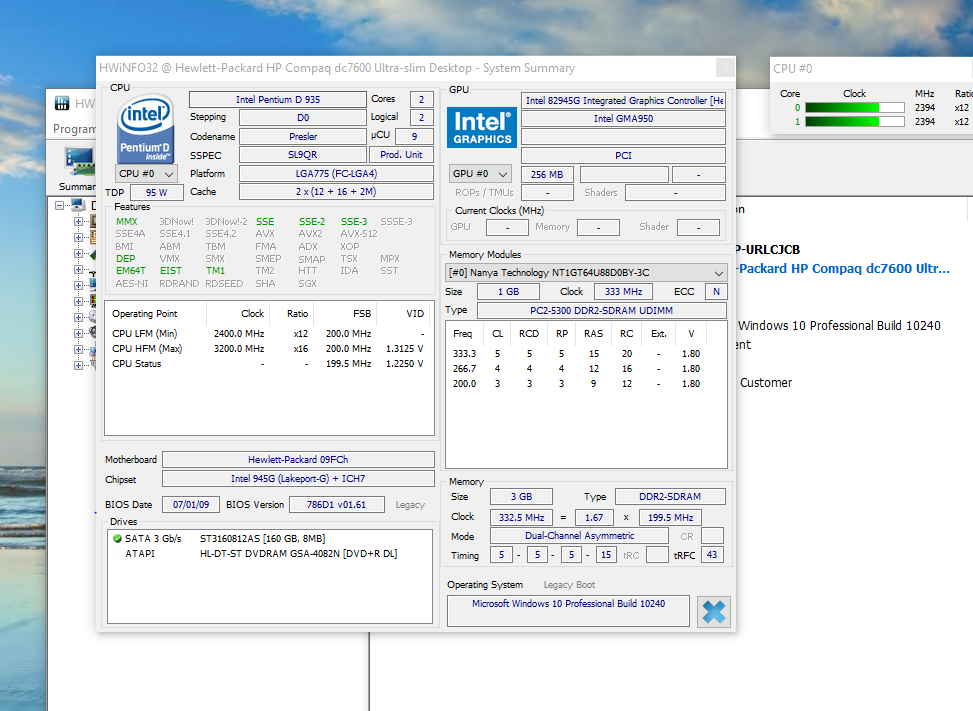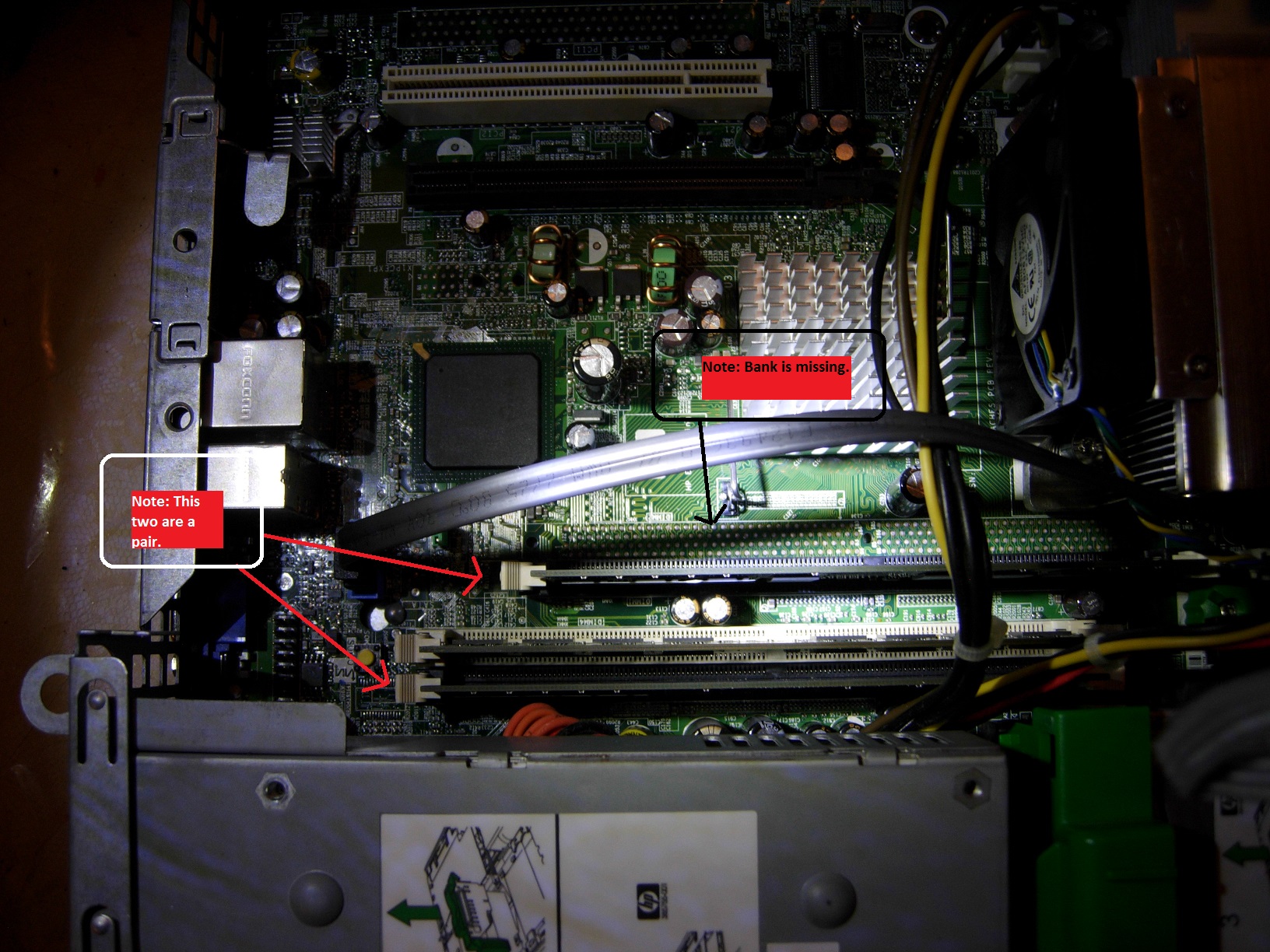-
×InformationWindows update impacting certain printer icons and names. Microsoft is working on a solution.
Click here to learn moreInformationNeed Windows 11 help?Check documents on compatibility, FAQs, upgrade information and available fixes.
Windows 11 Support Center. -
-
×InformationWindows update impacting certain printer icons and names. Microsoft is working on a solution.
Click here to learn moreInformationNeed Windows 11 help?Check documents on compatibility, FAQs, upgrade information and available fixes.
Windows 11 Support Center. -
- HP Community
- Desktops
- Desktop Hardware and Upgrade Questions
- Re: Upgrading memory and Video on an HP Compaq 7600 Ultra Sl...

Create an account on the HP Community to personalize your profile and ask a question
08-07-2016 09:29 PM
Hello,
I have two questions that perhaps somebody might help me with regarding the HP Compaq 7600 Ultra Slim (Base) computer.
Quesition 1: The motherboard has three memory slots instead of 4, does this mean that the memory can be only upgraded to 3 gig s? I currentlly have three 512 memory chips for total of 1.5 Gig, but I would like to upgrade to the maximun which I believe is 4 gig. (I had tried using two 1 gig chips and 512, but they did not work because the 1 gig were 6400's.)
Question 2: I tried various ways to install a PCI-E video card but I do see how it will fit. The back panel had a scsi interface inside a PCI riser card. I removed the SCSI card, but no matter how I tried I do not see how the card will fit. Doesn't any body have picture as to how it must be inserted ?
Thank you
Solved! Go to Solution.
Accepted Solutions
08-08-2016 07:08 AM
Hi:
Below is the link to the quickspecs for the dc7600.
http://h18002.www1.hp.com/products/quickspecs/archives_Division/12253_div_v1/12253_div.PDF
Look at the info for the USDT where the X's are applied.
Maximum memory is 3 x 1 GB (see page 6 and 9).
Graphics...you cannot add a conventional PCI express graphics card.
See page 11 for the only graphics card available.
The slot that looks like a PCIe x 16 slot is for a special HP ADD2 card that provides for DVI.
And even though the quickspecs state that card is available for the USDT (on page 10) this info sheet states that it isn't.
http://isvpatch.external.hp.com/HPPTF2/drvlib/docs/HPADD2SDVOPCIeDVI-Dadapter.pdf
08-08-2016 07:08 AM
Hi:
Below is the link to the quickspecs for the dc7600.
http://h18002.www1.hp.com/products/quickspecs/archives_Division/12253_div_v1/12253_div.PDF
Look at the info for the USDT where the X's are applied.
Maximum memory is 3 x 1 GB (see page 6 and 9).
Graphics...you cannot add a conventional PCI express graphics card.
See page 11 for the only graphics card available.
The slot that looks like a PCIe x 16 slot is for a special HP ADD2 card that provides for DVI.
And even though the quickspecs state that card is available for the USDT (on page 10) this info sheet states that it isn't.
http://isvpatch.external.hp.com/HPPTF2/drvlib/docs/HPADD2SDVOPCIeDVI-Dadapter.pdf
08-08-2016 11:13 AM
HI,
Thank you for the information. I have one final question will 1 gig PC2 5300's ram work on this machine ? I know that the 6400's did not work and I want to was buy the memory if it will not work.
Thank you
08-08-2016 12:01 PM
You're very welcome.
Unfortunately, that I do not know.
Usually memory will downclock one speed, but as you can see from the quickspecs, HP is pretty specific about stating PC2-4200 memory in the USDT.
Do you have any capacity PC2-5300 memory module you can test in the primary memory slot?
...And I am not even sure why you have to have PC2-4200 memory in a chipset that can run the memory at 667 MHz.
The specs don't show a different chipset for the USDT. They are all the 945G
08-08-2016 09:24 PM
I found some 5300's memory and they worked so I was able to upgrade to 3 gigs.
Here are some more finding in case some else runs into the memory issue.
I was able to get 6400's to work, but only 1 gig in slot number three. I as also able to mix and match the 1 gig 6400's with two 512 5300's for total of 2 gig's. Mixing the two 1 gig (5300's) and the one 512 (5300's) I was able to get 2.5 Gig. And finally mixing two 1 gig (Single side 5300's) and 1 gig (Double side 5300's) I was able to get the three gigs. Also incase some people are wondering I was ablet o load windows 10 64 bit with no issues. I did graded the bios and replace the cpu with a Pentium D. Not bad for old machine, actually I was impress with the performance.
I would like to thank you for the quick reponse to the issue.
08-09-2016 06:49 AM
That is great news.
I once had the dc7600 CMT and I also installed a Pentium D. I went with the 945. That + 4 GB of memory, and the PC was pretty good.
One final question for you...does the memory run at 533 or 667 MHz?
According to the chipset specs, it should run at 667 MHz.
It should show that in the BIOS.
If not, I have zipped up and attached a neat little tool that gives all kinds of info about your PC.
I attached the 32 bit version since I see you are running a 32 bit OS.
This will also work on 64 bit systems, but there is a 64 bit version as well.
08-09-2016 07:58 PM
Thank you for the program. I have attached an image of the results. I would also like to comments on some findings.
I played with different memory to see if they would worked. I found out that even though there are three slots it can be upgraded to 4 gigs. The reason that I am saying that is because I found out that it can take 2 gig rams, but the catch is that will only go to 4 gigs even if two, 2 gig ram and 1 one 1 gig are inserted (In theory it should be 5 gigs, or 3 X 2 gig which in theory should be 6 gigs).
08-09-2016 09:15 PM
OK, thanks for the info.
So, HW info is indeed reporting the memory to be running at 667 MHz (333 x2).
Yes, the chipset will take 2 GB memory chips, but the max the chipset will address is only 4 GB.
So, in theory, you could install 3 x 2 GB of memory and the BIOS may report 6 GB, but the chipset can only handle a max of 4 GB
So, you can max out the memory to 2 x 2 GB.
The question is...what slots do you put the 2 sticks in to have it run in DDR mode? 1 and 3, 1 and 2 or 2 and 3?
That I do not know.
You can experiment some more with that and see what the optimum installation is.
08-10-2016 09:19 PM
I have attached the photo of the computer memory. To answer your question you need the two pairs that have the black memory memory slots as shown on the photo below. This is a very strange memory layout for a motherboard.
08-11-2016 06:57 AM
Very strange indeed.
The newer model USDT's use notebook-type memory and 2.5" hard drives.
They also use the MMX-type graphics cards (optional).
Looking at the layout, you should be running the 2 x 2 GB in DDR mode, which is what you want.
They are separate channels (black slot and white slot).
Didn't find what you were looking for? Ask the community