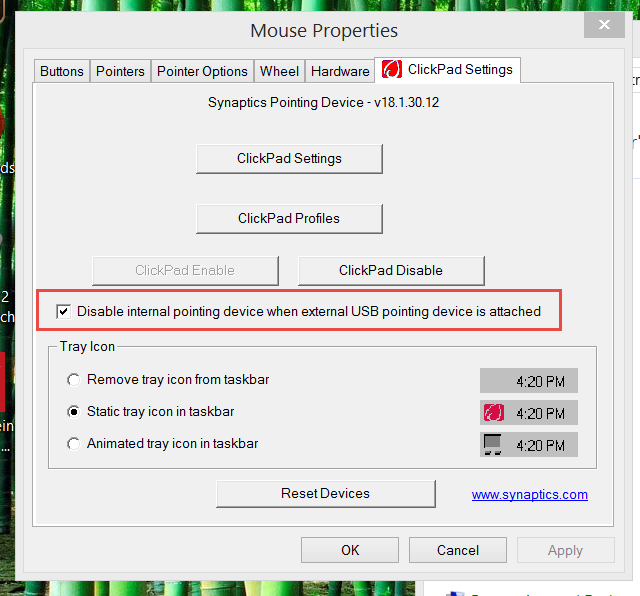-
×InformationWindows update impacting certain printer icons and names. Microsoft is working on a solution.
Click here to learn moreInformationNeed Windows 11 help?Check documents on compatibility, FAQs, upgrade information and available fixes.
Windows 11 Support Center. -
-
×InformationWindows update impacting certain printer icons and names. Microsoft is working on a solution.
Click here to learn moreInformationNeed Windows 11 help?Check documents on compatibility, FAQs, upgrade information and available fixes.
Windows 11 Support Center. -
- HP Community
- Gaming
- Gaming Notebooks
- Re: the control zone

Create an account on the HP Community to personalize your profile and ask a question
06-21-2015 09:26 PM
I am trying to find out how to diable the control zone on my laptop. It sometimes gets in my way and I just would like it turned off until I choose to use it.
Solved! Go to Solution.
Accepted Solutions
06-22-2015 01:08 AM - edited 06-22-2015 01:24 AM
Help us to help you by posting the following information.
1. The complete Model Name. or Product Number. of the notebook - see This HP web document if you don't how to locate the model number and\or product number.
Is your plan to use a mouse instead of the Control zone?
Enter the Control Panel and find the Mouse icon. Find the "disable when external mouse is connected" and option and enable it. I have that setup on my current product loan HP Omen 15. It is convenient when I am using my usb keyboard that has a trackpad built in.
I am a volunteer forum member, not an HP employee. If my suggestion solved your issue, don't forget to mark that post as the accepted solution. If you want to say thanks, click on the Yes button next to the "was this reply helpful?"



06-22-2015 01:08 AM - edited 06-22-2015 01:24 AM
Help us to help you by posting the following information.
1. The complete Model Name. or Product Number. of the notebook - see This HP web document if you don't how to locate the model number and\or product number.
Is your plan to use a mouse instead of the Control zone?
Enter the Control Panel and find the Mouse icon. Find the "disable when external mouse is connected" and option and enable it. I have that setup on my current product loan HP Omen 15. It is convenient when I am using my usb keyboard that has a trackpad built in.
I am a volunteer forum member, not an HP employee. If my suggestion solved your issue, don't forget to mark that post as the accepted solution. If you want to say thanks, click on the Yes button next to the "was this reply helpful?"



06-22-2015 01:21 AM
If you want to disable the edge swipe control zone actions and allow right-click and left-click within the control zones, change the HP Control Zone touchpad settings.
1. On the Start screen, type control panel, then click Control Panel from the list of results.
2. Click the View by drop-down menu, and select Large icons.
3. Click HP Control Zone.
4. Remove the check mark next to Enable Edge Swipes, and then click OK.
5. The left and right control zones now accept right-click and left-click actions.
Didn't find what you were looking for? Ask the community