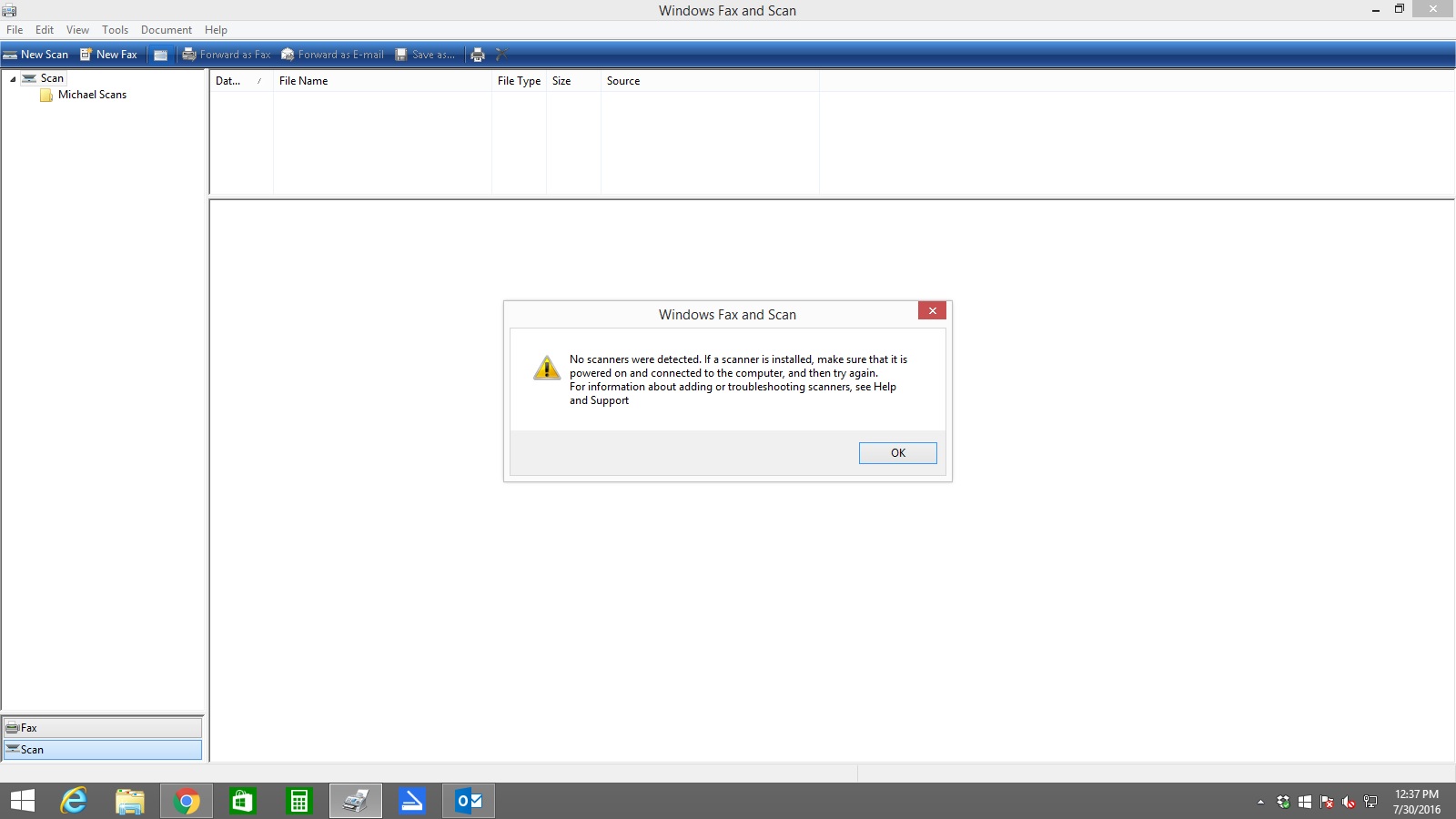-
×InformationWindows update impacting certain printer icons and names. Microsoft is working on a solution.
Click here to learn moreInformationNeed Windows 11 help?Check documents on compatibility, FAQs, upgrade information and available fixes.
Windows 11 Support Center. -
-
×InformationWindows update impacting certain printer icons and names. Microsoft is working on a solution.
Click here to learn moreInformationNeed Windows 11 help?Check documents on compatibility, FAQs, upgrade information and available fixes.
Windows 11 Support Center. -
- HP Community
- Printers
- LaserJet Printing
- Not able to scan using windows fax ans scan feature in LAN

Create an account on the HP Community to personalize your profile and ask a question
07-30-2016 04:27 AM - edited 07-30-2016 04:33 AM
I am using Dell Optiplex 9020 with Windows 10-x64 bit. In my LAN I connected HP Laserjet Pro MFP M276nw printer. I am able to scan by using windows fax and scan feature. But one of my colleague using Dell Optoplex 9020 with windows 8.1 64 Bit. He is able to scan by using Scan to a network folder feature and he is also able to scan by connecting through USB Cable but he is not able to scan by using windows fax and scan feature.
When he tries this error appeared...
Solved! Go to Solution.
Accepted Solutions
08-01-2016 11:40 AM
Hey @ShekhSaab,
I see that you are having some issues with scanning from a Laserjet M276nw Printer to a Windows 8.1 PC. I can help you with that.
To start make sure the printer is plugged directly into a wall outlet and not a surge protector. Once done, run the Print and Scan Doctor. You can find that by clicking on this link. When you do so it will either resolve the scanning issue or it will provide you with a list of issues it could not resolve.
Please let me know the results after following the above. If you are able to resolve your issue, please click on Accept Solution. If you appreciate my help, please click on the thumbs up icon. Both icons are below this post.
I work on behalf of HP
Please click “Accept as Solution ” below the post that solves your issue to help others find the solution.
Please click the Thumbs up icon below to say “Thanks” for helping!
08-01-2016 11:40 AM
Hey @ShekhSaab,
I see that you are having some issues with scanning from a Laserjet M276nw Printer to a Windows 8.1 PC. I can help you with that.
To start make sure the printer is plugged directly into a wall outlet and not a surge protector. Once done, run the Print and Scan Doctor. You can find that by clicking on this link. When you do so it will either resolve the scanning issue or it will provide you with a list of issues it could not resolve.
Please let me know the results after following the above. If you are able to resolve your issue, please click on Accept Solution. If you appreciate my help, please click on the thumbs up icon. Both icons are below this post.
I work on behalf of HP
Please click “Accept as Solution ” below the post that solves your issue to help others find the solution.
Please click the Thumbs up icon below to say “Thanks” for helping!
Didn't find what you were looking for? Ask the community