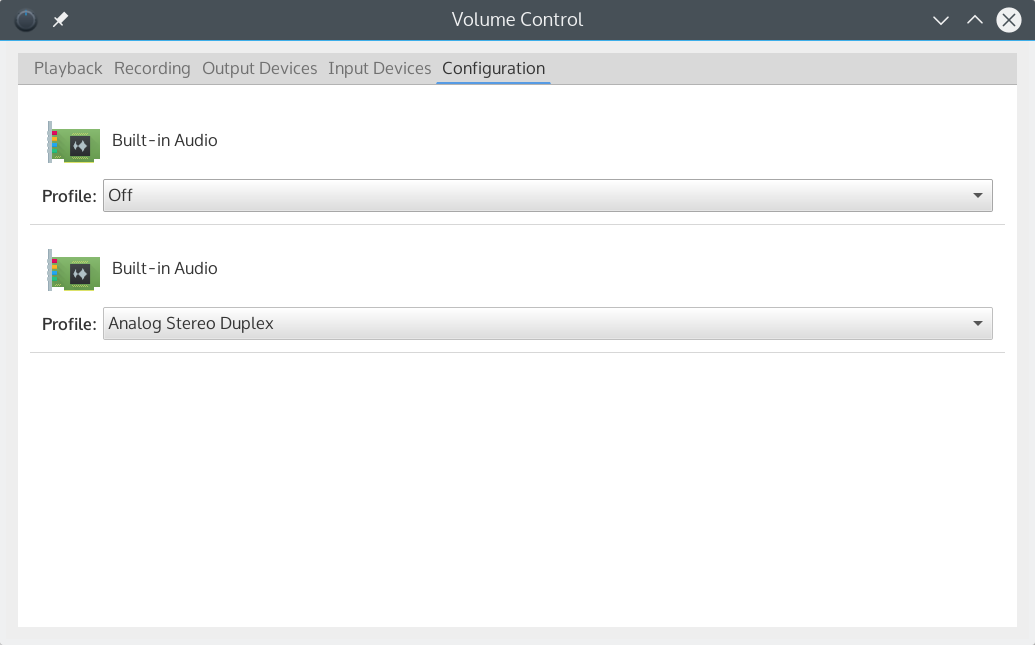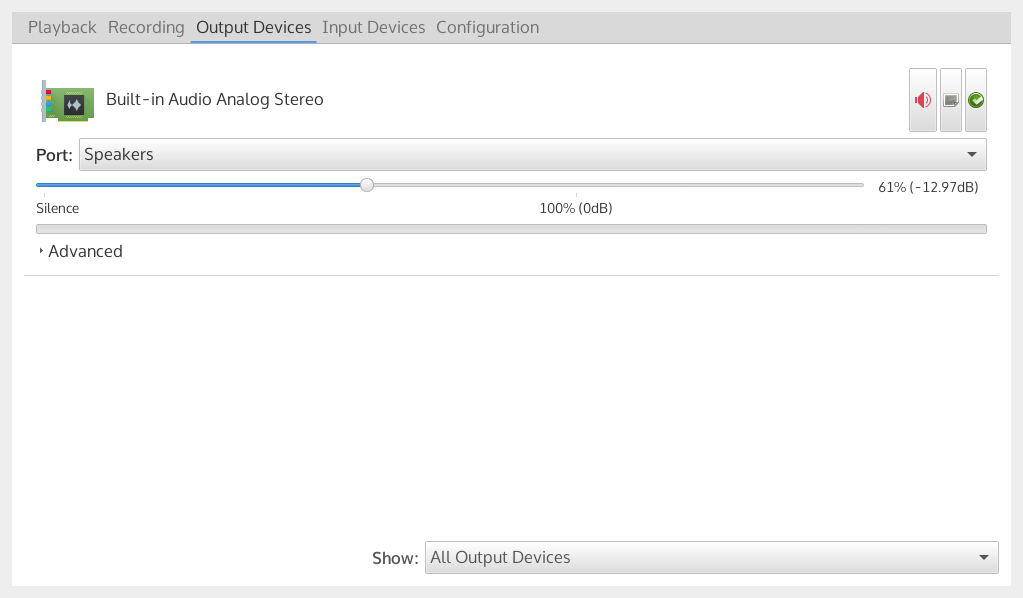-
×InformationWindows update impacting certain printer icons and names. Microsoft is working on a solution.
Click here to learn moreInformationNeed Windows 11 help?Check documents on compatibility, FAQs, upgrade information and available fixes.
Windows 11 Support Center. -
-
×InformationWindows update impacting certain printer icons and names. Microsoft is working on a solution.
Click here to learn moreInformationNeed Windows 11 help?Check documents on compatibility, FAQs, upgrade information and available fixes.
Windows 11 Support Center. -
- HP Community
- Notebooks
- Notebook Audio
- Re: HP spectre x360 on linux

Create an account on the HP Community to personalize your profile and ask a question
10-30-2015 09:17 PM
@smistry
$ aplay -l
**** List of PLAYBACK Hardware Devices ****
card 0: HDMI [HDA Intel HDMI], device 3: HDMI 0 [HDMI 0]
Subdevices: 1/1
Subdevice #0: subdevice #0
card 0: HDMI [HDA Intel HDMI], device 7: HDMI 1 [HDMI 1]
Subdevices: 1/1
Subdevice #0: subdevice #0
card 0: HDMI [HDA Intel HDMI], device 8: HDMI 2 [HDMI 2]
Subdevices: 1/1
Subdevice #0: subdevice #0
card 1: PCH [HDA Intel PCH], device 0: ALC3242 Analog [ALC3242 Analog]
Subdevices: 1/1
Subdevice #0: subdevice #0
In sound settings, no devices show. I have done update grub aswell.
I am assuming 15.10 update has changed grub. Is there anyway to rollback grub?
11-06-2015 06:08 AM - edited 11-06-2015 06:10 AM
I followed all of these steps to a key, and I cannot get my sound working. I am using windows 10 if that has anything to do with it?
Much help needed, thank you! 🙂
EDIT: Also should I be rebooting into Windows or Ubuntu?
Thanks!
11-10-2015 11:26 PM
So I installed kubuntu 15.10 on my spectre x360 today and followed the instructions in the OP
Neither my speakers nor headphones play any sound
Whats strange, though, is that when I go into system setting > audio and video > I can select the audio device and test it. When I do that, sounds plays fine through both speakers and headphones. Just nothing else works on the system
Any thoughts?
11-15-2015 10:18 AM
Hi Nem2k,
I also have Kubuntu installed on my Spectre and sound is working just fine for me. I will go over a possibility that might help you get yours working, assuming that you have already modified your grub cfg, rebooted twice into Kubuntu, and see the sound card when you enter "aplay -l" into the terminal.
The first thing you should do is install "pavucontrol" by entering "sudo apt-get install pavucontrol" into the terminal and proceeding with the installation.
After it has successfully installed, open it via the applications menu. Go to the configuration tab. There you should see two audio devices, the HDMI out and the speaker out. For simplicity, disable the HDMI audio interface (unless you use it) by clicking on the drop down menu and selecting "off." See picture:
Next, go to the output devices tab and ensure that the "built in analog stereo" is set to fallback (default). It is that little green check box in the upper right hand side of the window. You might have to fiddle with this because it is difficult to tell if it is selected. See picture:
After trying these steps, let me know if this worked for you, or if we need to do more tweaking.
- venividivici24
12-05-2015 11:01 AM
A new development.
Hi everybody,
Today I learned that HP has a BIOS configuration utility that allows one to edit BIOS values from within Windows; it is available here: http://ftp.hp.com/pub/caps-softpaq/cmit/HP_BCU.html
I got really excited about this because I thought "Hey, this might show some hidden options that are not available under the normal BIOS during bootup." Incredibly, my hunch was correct. After running the program and exporting the config file of the BIOS, there was an "Audio Interface" setting with "I2S" and "HDA" options. I2S was selected, so I changed it to HDA because this is the interface supported by Linux.
I rebooted into the grub boot screen and pressed "e" to edit the boot options for Ubuntu and proceeded to delete all the boot flags that made the audio work before. I then pressed F10 to continue the boot process. Surprise, surprise, it worked. The audio device showed up without any of the previously needed grub flags and worked perfectly.
At this point I was very excited, but I had a sinking feeling that this was too good to be true. Turns out, I was right. For some inexplicable reason, the BIOS automatically reverts the "Audio Interface" setting back to I2S after one reboot 😞
If anybody out there knows why this might be or has any knowledge or understanding of how this configuration tool works, please share. I feel like this is a step in a good direction because HP does have a BIOS option for the audio interface, but it is hidden.
All the best,
- venividivici24
P.S. I also reset the audio device to HDA and rebooted into Windows, and audio worked just fine. In fact, there were more options than before in the DTS Audio Control Panel, and headphone detection actually worked, so I have no idea why HP didn't use HDA to begin with and insists on I2S being used.
12-22-2015 11:23 AM
I recently put a new-install of Ubunto 15.10 on my spectre, replacing the older 14.04 installation in a dual boot system. I had to re-apply these changes, but sound is back and working again.
However, every time I boot into Ubuntu after booting into Windows, I need to reboot again in order to get the sound working. Is there anything that can be done to avoid this? I'm often booting back and forth because I need Windows for my work VPN client, but use Ubuntu as my primary OS.
beersteiner
01-18-2016 07:40 PM - edited 01-18-2016 07:45 PM
Did not work; this is the output of `aplay -l`:
card 0: HDMI [HDA Intel HDMI], device 3: HDMI 0 [HDMI 0]
Subevices: 1/1
Subdevice #0: subdevice #0
card 0: HDMI [HDA Intel HDMI], device 7: HDMI 1 [HDMI 1]
Subevices: 1/1
Subdevice #0: subdevice #0
card 0: HDMI [HDA Intel PCH], device 0: ALC3242 Analog [ALC3242 Analog]
Subevices: 1/1
Subdevice #0: subdevice #0
And this is my /etc/default/grub file:
# If you change this file, run 'update-grub' afterwards to update
# /boot/grub/grub.cfg.
# For full documentation of the options in this file, see:
# info -f grub -n 'Simple configuration'
GRUB_DEFAULT=0
#GRUB_HIDDEN_TIMEOUT=0
GRUB_HIDDEN_TIMEOUT_QUIET=true
GRUB_TIMEOUT=10
GRUB_DISTRIBUTOR=`lsb_release -i -s 2> /dev/null || echo Debian`
GRUB_CMDLINE_LINUX_DEFAULT="quiet splash acpi_backlight=vendor acpi_osi='!Windows 2013' acpi_osi='!Windows 2012'"
GRUB_CMDLINE_LINUX=""
# Uncomment to enable BadRAM filtering, modify to suit your needs
# This works with Linux (no patch required) and with any kernel that obtains
# the memory map information from GRUB (GNU Mach, kernel of FreeBSD ...)
#GRUB_BADRAM="0x01234567,0xfefefefe,0x89abcdef,0xefefefef"
# Uncomment to disable graphical terminal (grub-pc only)
#GRUB_TERMINAL=console
# The resolution used on graphical terminal
# note that you can use only modes which your graphic card supports via VBE
# you can see them in real GRUB with the command `vbeinfo'
#GRUB_GFXMODE=640x480
# Uncomment if you don't want GRUB to pass "root=UUID=xxx" parameter to Linux
#GRUB_DISABLE_LINUX_UUID=true
# Uncomment to disable generation of recovery mode menu entries
#GRUB_DISABLE_RECOVERY="true"
# Uncomment to get a beep at grub start
#GRUB_INIT_TUNE="480 440 1"
In case it matters, I have upgraded to Windows 10 before installing Linux.
EDIT: The audio works if I go to the sound settings and change the output.
02-09-2016 03:52 AM
Hello,
I installed Suse Linux Enterprise Desktop 12 on my hp x360, and everything works fine except for the wireless network and the HDMI output. For wireless, I get (as root):
# rfkill list all0: hci0: Bluetooth
Soft blocked: no
Hard blocked: no
1: acer-wireless: Wireless LAN
Soft blocked: yes
Hard blocked: no
when I remove the acer-wmi module
# modprobe -r acer_wmi
and try to load the hp module
# modprobe hp_wmi
I get:
# rfkill list all
0: hci0: Bluetooth
Soft blocked: no
Hard blocked: no
And of course wireless doesn't work. Does anyone have any suggestions on how to resolve this issue? I'll leave the HDMI problem for later. Thanks in advance!
02-13-2016 09:22 AM
Just to let everyone know I've just bought a new x360 (was worried about linux support) and everything seems to work out the box with a ubuntu 15.10 usb. I updated the bios in windows first and disabled secureboot in the bios. Wifi, the wifi on/off button, audio, keyboard, touchpad, touchscreen all seem fine.
Very pleased
Thanks to HP/Linux community
Didn't find what you were looking for? Ask the community