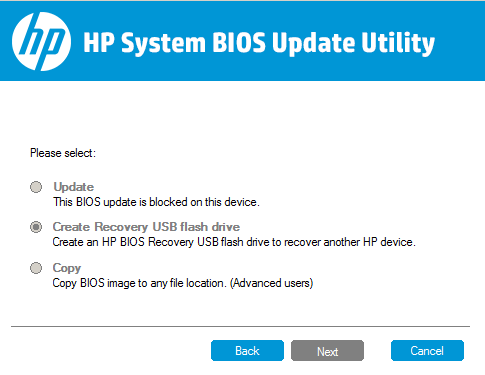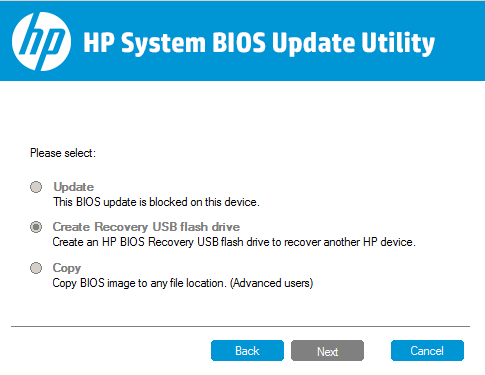-
×InformationNeed Windows 11 help?Check documents on compatibility, FAQs, upgrade information and available fixes.
Windows 11 Support Center. -
-
×InformationNeed Windows 11 help?Check documents on compatibility, FAQs, upgrade information and available fixes.
Windows 11 Support Center. -
- HP Community
- Notebooks
- Notebook Boot and Lockup
- HP Notebook System BIOS Update

Create an account on the HP Community to personalize your profile and ask a question
06-25-2016 02:47 PM - edited 06-25-2016 02:50 PM
I have an HP Pavilion dv6 7080ee and i ran into an incident where the BIOS got corrupted.
I have been trying to recover the BIOS for a while and HP has added a new BIOS Utility F.2D Rev.A but when the utility is launched, all the options are grayed out.
And Is there any other way to recover the bios?
Kindly advice.
Solved! Go to Solution.
Accepted Solutions
07-04-2016 10:20 PM
The utility is now working due to the fact of altering the following configuration parameters in the platform.ini file.
[MULTI_FD]
Flag=1
FD#01=MEMORY,FFBA0168,00FFFF00,00010000,01818.bin,,config1.ini
FD#02=MEMORY,FFBA0168,00FFFF00,00011000,01818.bin,,config2.ini
FD#03=MEMORY,FFBA0168,00FFFF00,00012000,01818.bin,,config2.ini
[MULTI_FD]
Flag=1
FD#01=ID,1818,01818.BIN,,config1.ini
FD#02=ID,1818,01818.BIN,,config2.ini
06-26-2016 01:01 PM
Hi @ahmadhamdan,
Welcome to the HP Forums!
I noticed your post that you are wondering how to restore the BIOS with your HP Pavilion dv6 7080ee Notebook. I am happy to help!
Please take a look at this guide, Restoring the BIOS, and let me know what happens!
If this helps, please consider clicking on 'accept as solution.' And, please click on the thumbs up icon. Both icons are below this post.
Hope this guide resolves the issue! 🙂
I work on behalf of HP
Please click “Accept as Solution ” if you feel my post solved your issue, it will help others find the solution.
Click the “Kudos Thumbs Up" to say “Thanks” for helping!
06-26-2016 03:24 PM
Thank you so much for getting back to me.
I sincerely appreciate your answer, but I do not feel that this is what is going to be solving the problem.
I have been researching the internet about the topic for a while and I understand what is it that you are trying to convey.
I just want to know why the options are grayed out? I cannot go any further unless the utility allows me to choose an option.
Kindly advice.
06-26-2016 03:36 PM
Hi ahmadhamdan,
You are welcome!
To clarify things a little further, are you trying to create the USB using the machine that has the corrupt BIOS? If yes, please try creating the USB on a functioning computer.
Please remember to return to this thread and mark 'Accept as Solution', if I have successfully helped you resolve the issue. If you wish to say 'thanks' for my effort to help, click the 'thumbs up' to give me a Kudos.
Hope to hear from you soon! 🙂
I work on behalf of HP
Please click “Accept as Solution ” if you feel my post solved your issue, it will help others find the solution.
Click the “Kudos Thumbs Up" to say “Thanks” for helping!
06-26-2016 04:04 PM - edited 06-26-2016 04:09 PM
Thank you once again for your dedication and for your prompt response.
The Laptop is not functioning and therefore I am using another functioning machine to prepare the Recovery Stick.
I have tried running the utility on a couple of HP Laptops and on an iMac with a compatible Windows Operating System, but I unfortunately keep getting the same results.
Is there a constraint on the type of machine that needs to be used to create the Recovery Stick, or any machine with a compatible Windows Operating System will do?
Kindly Advice.
06-26-2016 04:13 PM
Hi ahmadhamdan,
You are very welcome!
Any machine with a compatible version of Windows will work, as long as it has Internet access. Creating Recovery Discs or Saving a Recovery Image to a USB Flash Drive (Windows 7).
If you are able to reach some resolution, please click on Accept Solution. If you appreciate my help, please click on the thumbs up icon. Both icons are below this post.
Keep me posted on your progress! 🙂
I work on behalf of HP
Please click “Accept as Solution ” if you feel my post solved your issue, it will help others find the solution.
Click the “Kudos Thumbs Up" to say “Thanks” for helping!
06-28-2016 06:29 AM
Hi ahmadhamdan,
I have brought your issue to the attention of an appropriate team within HP. They will likely request information from you in order to look up your case details or product serial number. Please look for a private message from an identified HP contact. Additionally, keep in mind not to publicly post serial numbers and case details.
If you are unfamiliar with how the Forum's private message capability works, this post has instructions.
I work on behalf of HP
Please click “Accept as Solution ” if you feel my post solved your issue, it will help others find the solution.
Click the “Kudos Thumbs Up" to say “Thanks” for helping!
07-04-2016 10:20 PM
The utility is now working due to the fact of altering the following configuration parameters in the platform.ini file.
[MULTI_FD]
Flag=1
FD#01=MEMORY,FFBA0168,00FFFF00,00010000,01818.bin,,config1.ini
FD#02=MEMORY,FFBA0168,00FFFF00,00011000,01818.bin,,config2.ini
FD#03=MEMORY,FFBA0168,00FFFF00,00012000,01818.bin,,config2.ini
[MULTI_FD]
Flag=1
FD#01=ID,1818,01818.BIN,,config1.ini
FD#02=ID,1818,01818.BIN,,config2.ini