-
×InformationNeed Windows 11 help?Check documents on compatibility, FAQs, upgrade information and available fixes.
Windows 11 Support Center. -
-
×InformationNeed Windows 11 help?Check documents on compatibility, FAQs, upgrade information and available fixes.
Windows 11 Support Center. -
- HP Community
- Notebooks
- Notebook Boot and Lockup
- Occasionally black screen boot device not found

Create an account on the HP Community to personalize your profile and ask a question
04-27-2016 10:22 AM - edited 04-27-2016 02:02 PM
Computer while running will occasionally go to black screen and say 'boot device not found', I'm able to
correct the issue by powering down, waiting a few seconds than powering back up, computer will boot
back up as normal and work fine. This happens maybe once a week. My fear of course is it at some
point in time not coming back up. Is there any corrective action I should attempt now ? I have a hybrid
static hard drive (ST500LM000-1EJ162)...
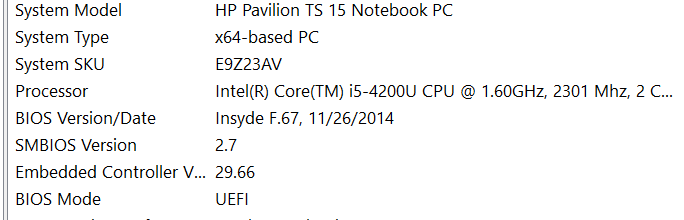
Solved! Go to Solution.
Accepted Solutions
04-28-2016 08:16 AM - edited 04-28-2016 08:17 AM
Hello @jla11,
Thank you for visiting the HP Forums! The Forums are a great place where you can find solutions for your issues, with help from the community!
I understand that you are having an issue with the notebook going to a black screen, and wanted to assist you! I see that you will get the error message about the Hard Drive.
You could try testing the Hard Drive for failure. This way, you can verify if there are any issues. You can use the following document to help:
HP Notebook PCs - Boot Device Not Found Error or Hard Drive Not Detected
You should be able to skip to Step 2. Please post back with the results.
Please let me know if this information helps you resolve the issue by marking this post as "Accept as Solution", this will help others easily find the information they may be looking for. Also, clicking the Thumbs up below is a great way to say thanks!
Have a great day!
I work on behalf of HP
Please click “Accept as Solution ” on the post that solves your issue to help others find the solution.
Click the Thumbs Up to say “Thanks” for helping!
04-28-2016 08:16 AM - edited 04-28-2016 08:17 AM
Hello @jla11,
Thank you for visiting the HP Forums! The Forums are a great place where you can find solutions for your issues, with help from the community!
I understand that you are having an issue with the notebook going to a black screen, and wanted to assist you! I see that you will get the error message about the Hard Drive.
You could try testing the Hard Drive for failure. This way, you can verify if there are any issues. You can use the following document to help:
HP Notebook PCs - Boot Device Not Found Error or Hard Drive Not Detected
You should be able to skip to Step 2. Please post back with the results.
Please let me know if this information helps you resolve the issue by marking this post as "Accept as Solution", this will help others easily find the information they may be looking for. Also, clicking the Thumbs up below is a great way to say thanks!
Have a great day!
I work on behalf of HP
Please click “Accept as Solution ” on the post that solves your issue to help others find the solution.
Click the Thumbs Up to say “Thanks” for helping!
04-28-2016 09:35 AM
Thank you much for ur input in regards to the computer issue I'm having. I have just a couple of questions concerning ur reply: Can the test u mentioned be run on a static hybird harddrive without a problem, is there any possibility running the test could cause me more problems ? As indicated in my initial post, this is only happening once every week or so, and that I am able to correct the problem by just powering down and back up again, I can live with that if I have too. Again. thank you for ur response.
04-28-2016 10:08 AM
Hello @jla11,
Thank you for the quick reply!
The Hard Drive test, is only check if the Hard Drive is failing. If everything checks out, then you can eliminate that as a possible cause for the issue you are having. You should be able to run the Hard Drive test without any issues. I hope this helps.
Regards!
I work on behalf of HP
Please click “Accept as Solution ” on the post that solves your issue to help others find the solution.
Click the Thumbs Up to say “Thanks” for helping!
