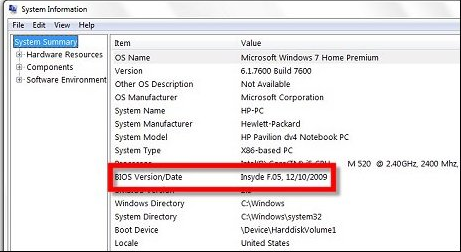-
×InformationNeed Windows 11 help?Check documents on compatibility, FAQs, upgrade information and available fixes.
Windows 11 Support Center. -
-
×InformationNeed Windows 11 help?Check documents on compatibility, FAQs, upgrade information and available fixes.
Windows 11 Support Center. -
- HP Community
- Notebooks
- Notebook Hardware and Upgrade Questions
- Action keys are enabled in the BIOS but still do not work wi...

Create an account on the HP Community to personalize your profile and ask a question
07-29-2012 01:43 AM
I have a pavillion dm4. I want to be able to press the F1-F12 keys without having to hold the fn button down and have it respond with the action key (brightness, colume, pause/play etc.) I have gone into the BIOS and made sure that the "action keys" prompt is enabled so they should work without having to press the fn key, but unfortunately they dont. Even with it enabled the only way to use them is with the fn key. It was not like this until one day I turned on my computer and they it just randomly started doing this. Anyone know what happened or how to fix this?
10-19-2012 02:03 PM
Please click the white star under my name to give me Kudos as a way to say "Thanks!"
Click the "Accept as Solution" button if I resolve your issue.
03-19-2013 05:47 PM
I am having the same issue, exactly. In BIOS, the action keys are enabled, but they are not acting appropriately as of yesterday.
I am using Windows 7 on an HP Pavilion g6.
Please respond, I really want to fix this!
Thank you.
03-20-2013
05:04 PM
- last edited on
02-22-2017
02:46 PM
by
![]() OscarFuentes
OscarFuentes
Hello SaintsCanada.
Can you identify your notebook by the product number? This document can show you where it is located.
When you say that they're "not acting appropriately" what do you mean? Does this mean they don't work at all or just in an unexpected fashion?
Are only certain keys not working properly or are all functions having the same issue?
I'll keep an eye out for your reply. I hope you have a great day!
Please click the white star under my name to give me Kudos as a way to say "Thanks!"
Click the "Accept as Solution" button if I resolve your issue.
03-20-2013 05:55 PM
By not working appropriately I meant that even though action keys were enabled in BIOS, the were acting by default as the f1-f12 keys. I had to use the fn button to make the action key functions work.
But as mysteriously as the problem started, it has now gone away. They are now working properly again!
03-22-2013 09:29 AM
Hello SaintsCanada.
I am glad to hear that the issue resolved itself. If it returns just come back and update the thread.
Have a great weekend!
Please click the white star under my name to give me Kudos as a way to say "Thanks!"
Click the "Accept as Solution" button if I resolve your issue.
05-17-2013 11:41 AM
Hello Way2cOOl,
I understand you are stating your action keys are not functioning, that is correct? I will be happy to help you.
What is the current version of BIOS that you have installed? If you are not sure how to confirm within windows have a look at the screenshots below for help.
Please respond back at your earliest convenience.
Thanks
Clicking the 'Accept as Solution' button is a way to let others know which steps helped solve the problem!