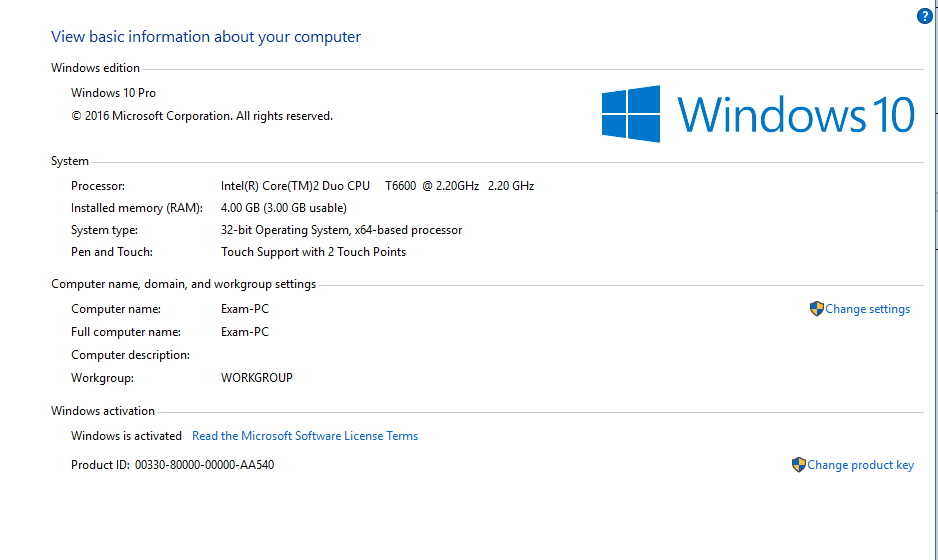-
×InformationNeed Windows 11 help?Check documents on compatibility, FAQs, upgrade information and available fixes.
Windows 11 Support Center. -
-
×InformationNeed Windows 11 help?Check documents on compatibility, FAQs, upgrade information and available fixes.
Windows 11 Support Center. -
- HP Community
- Notebooks
- Notebook Hardware and Upgrade Questions
- Can I upgrade from 32 bit processor to 64bit processor?

Create an account on the HP Community to personalize your profile and ask a question
01-14-2017 04:51 PM
Hello. I'm using this computer in my office. It is an HP Touchsmart IQ526. It is an all-in-one computer. I originally came with windows vista. I've upgraded the HDD to an SSD, and it's currently running WIndows 10. I am trying to run some office hardware devices that use bluetooth usb adapter. The software for this particular wireless hardware device I am using was writeen for 64 bit computer systems.
My question is if I can upgrade this particular computer to a 64 bit processor. The hardware device wasn't working well with it, and I spent too much money on it to let my computer be the limiting factor.
Thank you for any help. I'll attach an image of everything on this PC, and a link to information on the original model.
Thank you for any help.
Shaun
http://support.hp.com/us-en/document/c01619739
Solved! Go to Solution.
Accepted Solutions
01-14-2017 05:13 PM
Hi,
That is true because you can look at the image which says 64x based processor
Regards.
***
**Click the KUDOS thumb up on the left to say 'Thanks'**
Make it easier for other people to find solutions by marking a Reply 'Accept as Solution' if it solves your problem.


01-14-2017 05:02 PM
Hi,
Your machine uses Intel T6600 processor which supports 64bit as shown on your attached image and also:
https://ark.intel.com/products/37255/Intel-Core2-Duo-Processor-T6600-2M-Cache-2_20-GHz-800-MHz-FSB
Propably you need Windows 64bit Operating system. Upgrading Windows 10 32 bit to Windows 10 64 bit. Normally upgrading from Windows 32bit to 64bit is a clean install. Please use the following instructions
http://www.windowscentral.com/how-upgrade-32-bit-64-bit-version-windows-10
http://www.howtogeek.com/228042/how-to-switch-from-32-bit-windows-10-to-64-bit-windows-10/
Regards.
***
**Click the KUDOS thumb up on the left to say 'Thanks'**
Make it easier for other people to find solutions by marking a Reply 'Accept as Solution' if it solves your problem.


01-14-2017 05:09 PM
This machine was upgraded using Windows 10 free upgrade. Is there a free version for 64 bit online?
01-14-2017 05:13 PM
Hi,
That is true because you can look at the image which says 64x based processor
Regards.
***
**Click the KUDOS thumb up on the left to say 'Thanks'**
Make it easier for other people to find solutions by marking a Reply 'Accept as Solution' if it solves your problem.