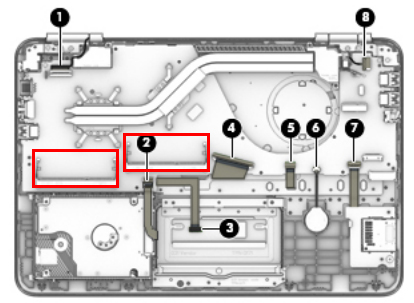-
×InformationNeed Windows 11 help?Check documents on compatibility, FAQs, upgrade information and available fixes.
Windows 11 Support Center. -
-
×InformationNeed Windows 11 help?Check documents on compatibility, FAQs, upgrade information and available fixes.
Windows 11 Support Center. -
- HP Community
- Notebooks
- Notebook Hardware and Upgrade Questions
- Can i upgrade more ram in my hp 14 al022tu? From 4 gb to 8gb...

Create an account on the HP Community to personalize your profile and ask a question
01-21-2017 10:03 AM
Solved! Go to Solution.
Accepted Solutions
01-21-2017 06:58 PM
HI Dnzl
The teminalogy posted can be confusing.
In that manual, there is a picture showing the dimm slots location. You have to remove the whole bottom cover to access the slots as there are no individual memory covers to remove.
I have them outlined in red.
You can install up to 8-GB 2133 1.2-V DDR4.
You can always remove the cover first and give it a look before ordering your ram, just to make sure. 
01-21-2017 10:30 AM - edited 01-21-2017 10:31 AM
HI.
Memory (continued)
Memory Two SODIMM slots, non-accessible/non-upgradeable
Support for DDR4-2133 dual channel Support for up to 16.0-GB
maximum system memory in the following conƭgurDtions
16384-MB: 8192-MB × 2 1 Category Description Memory (continued)
12288-MB: 8192-MB × 1 + 4096-MB × 1
8192-MB: 8192-MB × 1 or 4096-MB × 2
6144-MB: 4096-MB × 1 + 2048-MB × 1
4096-MB: 4096-MB × 1 or 2048-MB × 2
Manual service:
http://h10032.www1.hp.com/ctg/Manual/c05122703
Regards.
☑ To close the topic, check "accept as a solution" the correct answer or Thumb to say thank you.
☑ I'm sorry but you do not answer questions privately.
01-21-2017 06:58 PM
HI Dnzl
The teminalogy posted can be confusing.
In that manual, there is a picture showing the dimm slots location. You have to remove the whole bottom cover to access the slots as there are no individual memory covers to remove.
I have them outlined in red.
You can install up to 8-GB 2133 1.2-V DDR4.
You can always remove the cover first and give it a look before ordering your ram, just to make sure. 
01-25-2017 09:32 AM
this cant support 16gb of ram?
i have this kind of laptop, its saids there 12gb but mine is 4gb ram bought it here in the phil, 4gb isnt enough for me.
01-25-2017 10:20 AM - edited 01-25-2017 10:23 AM
Dnzl, YES
As GPU previously pointed out, HP says each slot can hold an 8 GB stick of memory.
"16384-MB: 8192-MB × 2"
8+8=16GB of total RAM.
That means an 8GB stick in each slot equals 16 GB.
And I have shown you where the slots are located.
Its possible the system would hold 16 GB sticks per slot but HP wont divulge the information or has not tested it to know.
You would have to try it at your expense.
Good luck.
01-25-2017 12:14 PM
@Dnzl wrote:so in shorter terms i cant upgrade my ram?
I leave the information well detailed.
☑ To close the topic, check "accept as a solution" the correct answer or Thumb to say thank you.
☑ I'm sorry but you do not answer questions privately.