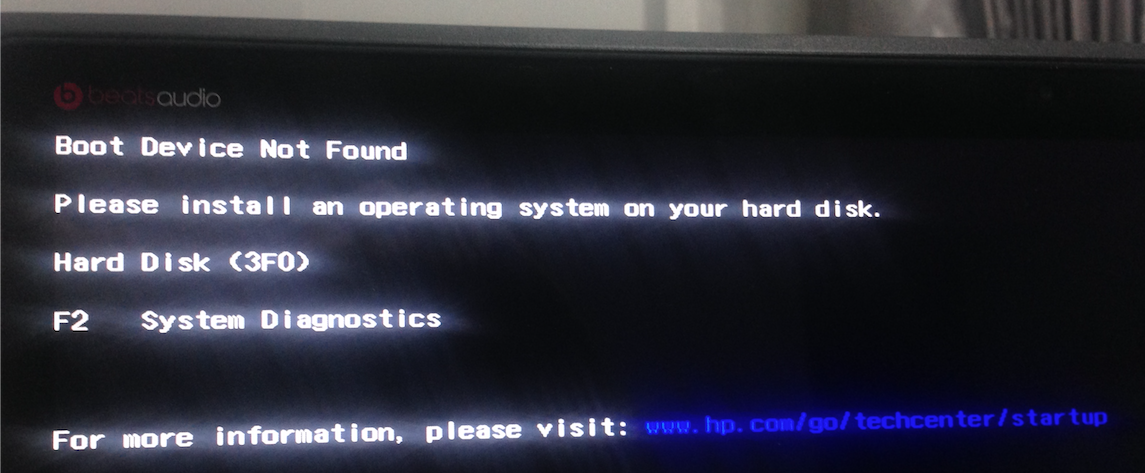-
×InformationNeed Windows 11 help?Check documents on compatibility, FAQs, upgrade information and available fixes.
Windows 11 Support Center. -
-
×InformationNeed Windows 11 help?Check documents on compatibility, FAQs, upgrade information and available fixes.
Windows 11 Support Center. -
- HP Community
- Notebooks
- Notebook Hardware and Upgrade Questions
- HP OMEN Notebook - 15-5001la SSD Replace

Create an account on the HP Community to personalize your profile and ask a question
05-03-2017 08:22 PM
Please your help,
The HP OMEN does not recognize ssd, I do not know if it is related, but a week ago I changed from windows 8.1 to windows 10 and then out of nowhere after trying to update windows, it did not turn on again.
I've tried with all the tools that HP provides to the end user, but I can not get it to recognize the SSD.
I think I should buy a new 256GB SSD, but need the mark and model, I heard that it only works with specific SSD models.
Thanks for your support.
Solved! Go to Solution.
Accepted Solutions
05-08-2017 12:15 PM
Hi @Lucfig,
If a Best Buy or Geek Squad technician has mentioned to you that the hard drive is compatible, they must pretty much know what they are talking about.
Please note that HP does not recommend upgrading either the operating system or the computer’s hardware as the components that were initially installed with the unit are certified by HP for optimal performance. However, as you are very technically inclined, I would still request you to consult a local technician before proceeding to upgrade the unit to avoid compatibility issues and for it to be a smooth sail.
You could always contact any competent local technician before upgrading it. If he gives you the green signal, then please do it.It should work as 2 technicians one from Best Buy and another local technician would have inspected the computer before approving it.
I honestly hope the computer works great and stays healthy for a long time to come. 🙂
To simply say thanks, please click the "Thumbs Up" button to give me a Kudos to appreciate my efforts to help.
If this helps, please mark this as “Accepted Solution” as it will help several others with the same issue to get it resolved without hassles. 🙂
You take care, stay healthy, keep smiling big and do have a blessed year ahead. 🙂
DavidSMP
I am an HP Employee
05-05-2017 10:57 AM
Thank you for posting on HP Forums,
Riddle_Decipher is at your service.
As I Understand the SSD isn't being detected after upgrading to win10,
Don't worry as I'll be glad to help, however, to provide an accurate resolution, I need a few more details:
Did you update the BIOS and retry?
Did you check the user service manual guide for your HP product?
If you haven't, here's (click here) what it has to say about SSD compatibility:
Solid-state drive (SSD), M.2:
- 128 GB, TLC, 2280 DS, SATA - 788613-001
- 256 GB, MLC, 2260 DS, PCIe - 788612-001
- 256 GB, TLC, SATA - 819489-001
- 512 GB, MLC, 2280 DS, PCIe - 788611-001
You may use the universal part numbers ending with -001 to order the relevant parts using any local retailer, not just HP.
That said, to identify the existing SSD, i recommend you update the BIOS using the official HP Website for software updates: Click here
Check if the SSD is detected in BIOS,
And if it isn't, try the steps mentioned on this related HP Forums post that seems to have helped others: Click here
Feel free to post your query for any other assistance as well,
It's been a pleasure interacting with you and I hope you have a good day ahead.
If you wish to show appreciation for my efforts,
mark my post as Accepted Solution.
And click on the Purple Thumbs up icon at the bottom of my comment.
Regards,
Riddle_Decipher
I am an HP Employee
Learning is a journey, not a destination.
Let's keep asking questions and growing together.
05-05-2017 11:26 PM
Hi Riddle_Decipher,
I tried all the solutions you suggest, but nothing, ssd is still not recognized, I managed to update the BIOS, but the SSD is not seen.
The same screen is still displayed with the error code.
I do not have much experience working with M.2 SSD drives, is it normal for them to fail like this?
I am thinking of buying a 500GB disk but I am afraid that it will fail, they are not cheap.
If you have any additional suggestions, I will thank you for supporting me.
Thanks a lot.
Luis
05-08-2017 10:59 AM
Hi @Lucfig,
I reviewed the post completely. Brilliant effort, superb resilience and persistence to try and get the issue fixed. Kudos to you for that. 🙂 As @Riddle_Decipher is out of office, I am responding on his behalf. A 500 GB hard drive should work just fine. Please contact a local Best Buy or Staples technician before upgrading or changing the computer's parts so that the computer has no compatibility issues and everything works correctly and it is a smooth sail for you.
Hope this helps. Let me know how this goes. I genuinely hope the issue gets resolved without hassles and the unit works great.
To simply say thanks, please click the "Thumbs Up" button to give me a Kudos to appreciate my efforts to help. If this helps, please mark this as “Accepted Solution” as it will help several others with the same issue to get it resolved without hassles.
Take care now and have a splendid week ahead.
DavidSMP
I am an HP Employee
05-08-2017 11:34 AM
Hi @DavidSMP,
Best Buy recommends buying WD - Blue™ 500GB Internal SATA Solid State Drive Model: WDS500G1B0B SKU: 5656053 (http://www.bestbuy.com/site/wd-blue-500gb-internal-sata-solid-state-drive/5656053.p?skuId=5656053).
What do you think?
Thank for your time.
Luis
05-08-2017 11:42 AM
Hi @Lucfig,
If you've taken the computer to Best Buy for a personal inspection and they have recommended that hard drive for your computer, then there are no two ways at looking at it. They are our authorized sales and service providers and their technicians should have looked up the computer and then given you the correct information. Go for it under their technician's supervision.
You've been simply fabulous to work with, considering your technical expertise and exhaustive technical skills. 🙂 It has been an absolute privilege to share this platform with you. 🙂 Trust me, I've done all I can to assist you, by keeping your best interest in mind.
I honestly hope the computer works great and stays healthy for a long time to come. 🙂
To simply say thanks, please click the "Thumbs Up" button to give me a Kudos to appreciate my efforts to help.
If this helps, please mark this as “Accepted Solution” as it will help several others with the same issue to get it resolved without hassles. 🙂
You take care, stay healthy, keep smiling big and do have a blessed year ahead. 🙂
DavidSMP
I am an HP Employee
05-08-2017 11:57 AM
Thanks DavidSMP,
The Best Buy recommendation was giving them the brand and model of the laptop, I am in Peru and there is no Best Buy here, and I would need to import the SSD that I recommend, but I do not want to invest in something that does not work.
The only HP channel in my location it's a phone number, it's complicated.
What I do is read and consult different sources, but of course I give more weight to what I can say in this blog.
Again, thanks, any aditional advice to my complicated situation?.
Luis
05-08-2017 12:15 PM
Hi @Lucfig,
If a Best Buy or Geek Squad technician has mentioned to you that the hard drive is compatible, they must pretty much know what they are talking about.
Please note that HP does not recommend upgrading either the operating system or the computer’s hardware as the components that were initially installed with the unit are certified by HP for optimal performance. However, as you are very technically inclined, I would still request you to consult a local technician before proceeding to upgrade the unit to avoid compatibility issues and for it to be a smooth sail.
You could always contact any competent local technician before upgrading it. If he gives you the green signal, then please do it.It should work as 2 technicians one from Best Buy and another local technician would have inspected the computer before approving it.
I honestly hope the computer works great and stays healthy for a long time to come. 🙂
To simply say thanks, please click the "Thumbs Up" button to give me a Kudos to appreciate my efforts to help.
If this helps, please mark this as “Accepted Solution” as it will help several others with the same issue to get it resolved without hassles. 🙂
You take care, stay healthy, keep smiling big and do have a blessed year ahead. 🙂
DavidSMP
I am an HP Employee
05-08-2017 01:30 PM - edited 05-08-2017 01:32 PM
We have a bit of confusion here. This model was my HP Expert loaner a couple years back so I guess I have the advantage of having actually serviced it and had one in my hands. The first problem you will run into is opening the back of the laptop to get at the SSD. This Omen uses a rubber gasket system that holds the access panel in place and also serves as a bumper that the laptop sits on. This gasket is not only very difficult to remove, but will be destroyed in the process and must be replaced. But they are very very hard to locate. Make sure that any technician to whom you take the laptop has a plan for how to replace the gasket or the laptop will never again sit level on a table and will have an air gap around the bottom access plate.
The Western Digital SATA M.2 recommended by Best Buy would work but there are other options. Not sure what is available in Peru but if you could post a link to what is readily available to you I can tell you if it will work.
I also want to get you through this with a laptop that will work for a long time. I liked this model and miss it a bit. We have to donate our loaners to charity after a year of use.



05-08-2017 02:18 PM
So far, the model offered by WD seems convenient because it has the same characteristics necessary, at a low price.
Thank you very much for your interest.
Regards,
Luis