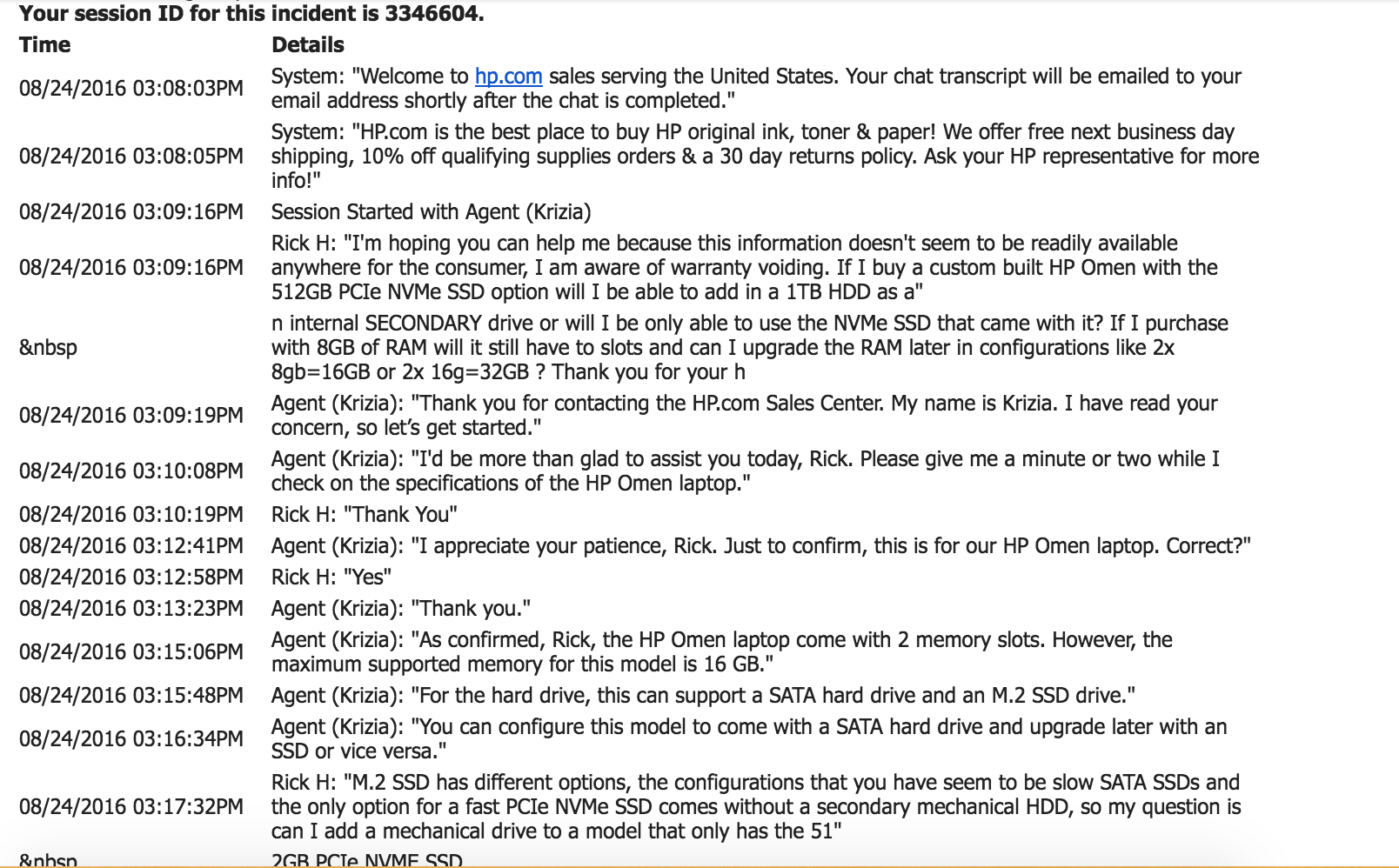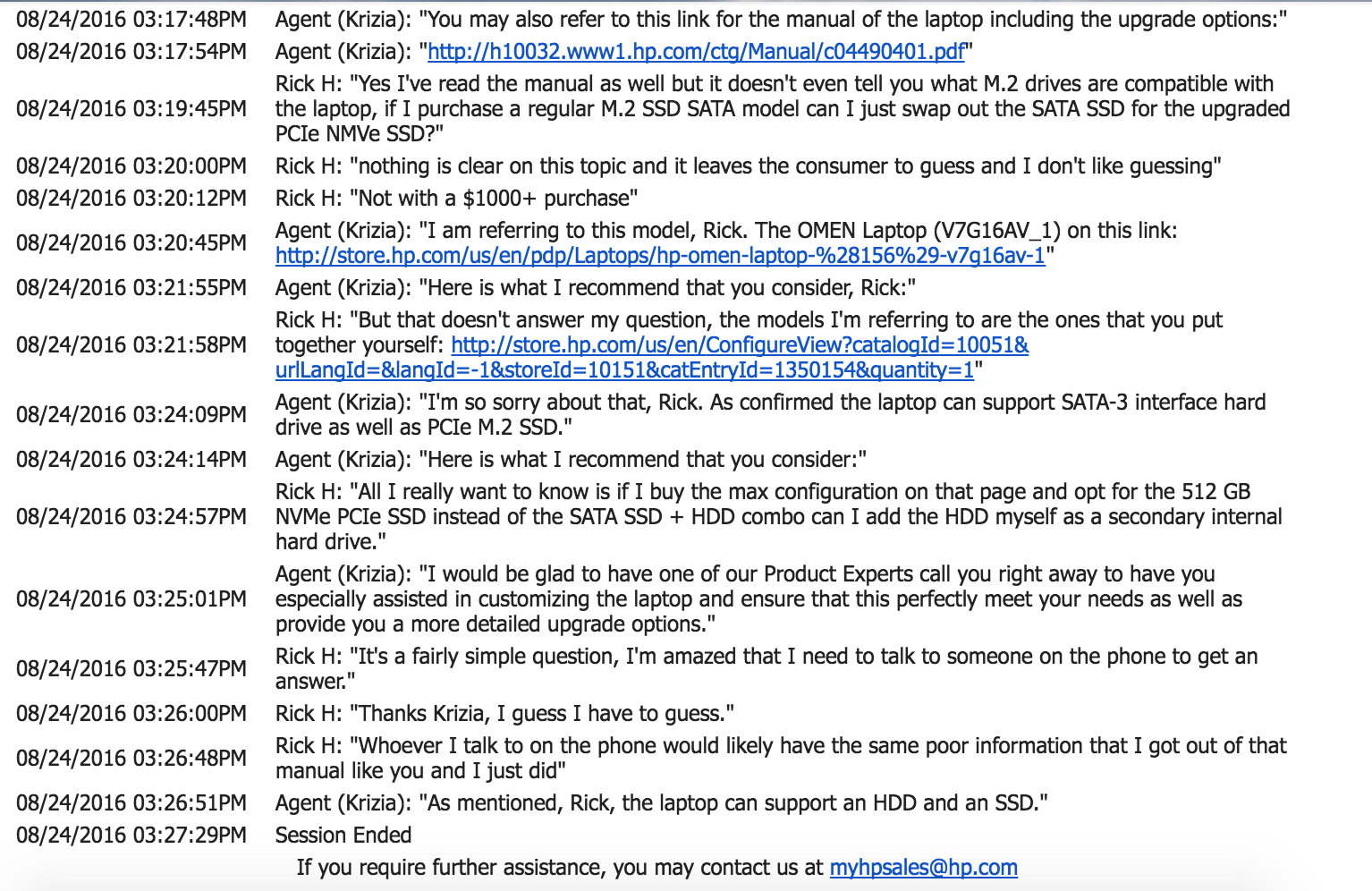-
×InformationNeed Windows 11 help?Check documents on compatibility, FAQs, upgrade information and available fixes.
Windows 11 Support Center. -
-
×InformationNeed Windows 11 help?Check documents on compatibility, FAQs, upgrade information and available fixes.
Windows 11 Support Center. -
- HP Community
- Gaming
- Gaming Notebooks
- I want to buy an HP OMEN but HP is making it hard to underst...

Create an account on the HP Community to personalize your profile and ask a question
08-24-2016 05:08 PM - edited 08-24-2016 05:19 PM
I've spent the last hour trying to figure this out and I'm hoping someone here can answer my question,
If I configure and purchase an HP Omen 15 with 16GB RAM and the M.2 512 GB PCIe NVMe SSD fully spec'd with best i7 and 965m 4GB, will I be able to add on an additional HDD as a secondary drive? I don't care if it's mechanical or SSD for the secondary, but if I buy the HP Omen configured with just the M.2 PCIe NVMe SSD can I later add to the system or will I be remanded to just one hard drive internally forever?
I've found a lot of configurations everywhere on the internet but no details, so I decided to say F#@! it and just build out a machine from HP directly and know exactly what is inside, the information isn't really available anywhere and I get why, it voids a warranty to modify a system, but the information still drives my decision to purchase a machine I can upgrade or not.
I know that I can purchase their self labeled "value" model with the 1TB or 2 TB + M.2 SATA SSD but that term kind of scares me in a computer of this price range and SATA has proven pretty slow for SSD standards with the 128GB SATA SSD drives. HP also seem to leave any mention of the fact that it is SATA on the product information page, which I found convenient.
So is there anyone that has successfully added a secondary drive to the M.2 512 GB PCIe NVMe SSD only version? Or anyone that has added a M.2 PCIe SSD to one of those "value" models that pair the 5400 or 7200 rpm HDDs with a M.2 SATA SSD? This M.2 stuff is kind of hazy for no real reason.
Actual sales staff seemed confused that I even asked about a hard drive...
Solved! Go to Solution.
Accepted Solutions
08-24-2016 06:24 PM - edited 08-24-2016 06:25 PM
You have already seen the manual:
A couple things stand out. The slot for the M.2 mSSD drive can take either a SATA version or a PCi-e. There is only one M.2 slot and you have the option of either type of drive so they are interchangeable.
See page 33. The M.2 slot is just to the left of the battery. The hard drive bay is above the right side of the battery so the laptop can physically handle both types of drives at the same time.
The big problem is that the hard drive rails (brackets) are "not spared". Page 18. This means you cannot order them from HP. You might find a third party vendor who has them but, seriously good luck with that.
So I think you would be best to get one of these:
1 TB (7200) 9.5 mm hard drive + 256 GB PCIe NVMe TLC M.2 SSD
OR
1 TB (7200) 9.5 mm hard drive + 128 GB M.2 SATA-3 SSD (Value)
If you do not order it with a 2.5 inch SATA hard drive it might not be possible to get the parts to add one in. If you are happy with a 256 gig PCIe, then the first configuration will be fine. I have a Zbook 15 G3 which has a similar configuration and I have a 2.5 inch 512 gig SATA SSD in the hard drive bay and then a Samsung PM951 NVME (pci-e) M.2 which is the boot drive.
I have the 256 gig version but above is the 512. The combination gives me plenty of storage (for me)..3/4 gig and the NVME M.2 drive is sick fast. For you a 7200 rpm 1 TB hard drive and then an NVME M.2 might be just the ticket. If you get the second configuration you can toss the 128 gig SATA M.2 (worth maybe $50 retail) and replace it with a 512 NVME model.
While technically only an authorized tech is supposed to remove the back cover it is not hard to do and you can likely (no guarantees) do it without voiding the warranty.
Post back with any more questions.
If this is "the Answer" please click "Accept as Solution" to help others find it.



08-24-2016 06:24 PM - edited 08-24-2016 06:25 PM
You have already seen the manual:
A couple things stand out. The slot for the M.2 mSSD drive can take either a SATA version or a PCi-e. There is only one M.2 slot and you have the option of either type of drive so they are interchangeable.
See page 33. The M.2 slot is just to the left of the battery. The hard drive bay is above the right side of the battery so the laptop can physically handle both types of drives at the same time.
The big problem is that the hard drive rails (brackets) are "not spared". Page 18. This means you cannot order them from HP. You might find a third party vendor who has them but, seriously good luck with that.
So I think you would be best to get one of these:
1 TB (7200) 9.5 mm hard drive + 256 GB PCIe NVMe TLC M.2 SSD
OR
1 TB (7200) 9.5 mm hard drive + 128 GB M.2 SATA-3 SSD (Value)
If you do not order it with a 2.5 inch SATA hard drive it might not be possible to get the parts to add one in. If you are happy with a 256 gig PCIe, then the first configuration will be fine. I have a Zbook 15 G3 which has a similar configuration and I have a 2.5 inch 512 gig SATA SSD in the hard drive bay and then a Samsung PM951 NVME (pci-e) M.2 which is the boot drive.
I have the 256 gig version but above is the 512. The combination gives me plenty of storage (for me)..3/4 gig and the NVME M.2 drive is sick fast. For you a 7200 rpm 1 TB hard drive and then an NVME M.2 might be just the ticket. If you get the second configuration you can toss the 128 gig SATA M.2 (worth maybe $50 retail) and replace it with a 512 NVME model.
While technically only an authorized tech is supposed to remove the back cover it is not hard to do and you can likely (no guarantees) do it without voiding the warranty.
Post back with any more questions.
If this is "the Answer" please click "Accept as Solution" to help others find it.



08-24-2016 07:03 PM - edited 08-24-2016 07:09 PM
Thank you so much Huffer, that makes more sense...
I was worried about turning my machine into an arts and crafts project by having to find obscure OEM parts like HDD rails and screws and your answer lifted some weight off of this decision, if I only have to switch the M.2 128 GB SATA SSD for an M.2 256-512GB PCIe NVMe SSD that's not too much for such a powerful laptop.
So if I'm understanding you correctly...for the fastest read and write rates possible + the best total storage solution on this machine I can go ahead and build out a 'value' version fully spec'd with a 7200rpm 1 TB HDD and the slower M.2 128 GB SATA SSD, accept that it has a mediocre M.2 128 GB SATA SSD and just replace it on my own volition with a compatible PCIe NVMe SSD knowing that it may void my warranty if I choose to do so. That is okay with me!
I've asked 3 different third-party vendors this same question but nobody was able to give me a straight answer.
So the M.2 port on this laptop is not just SATA, or just PCIe...but both in one, that wasn't made clear in anything and I've been mislead with fluffy wording or lack of explanation before so I was extra cautious with my interpretation of that manual and the item listing.
It's a shame that HP doesn't currently offer an HDD + NVMe SSD option here, I'd be willing to pay a little more to not have to deal with it and never sacrifice speed. I'm coming from a rMBP 2015 work laptop and it's aesthetically very nice but too confining in terms of any power, I love the PCIe SSD speeds in the Mac but the 128 GB entry level storage is such a joke on this type of machine and it's made me want to eBay it and just move on, I'm hoping the 4K display with 16GB Ram and an added M.2 NVMe PCIe SSD will make the HP Omen hold it's own.
08-25-2016 05:40 AM
Yes a SATA M.2 port and a PCI-e M.2 port are physically identical but some computers only support SATA in that slot. Most I have seen that will take a PCI-e will also take a SATA but not sure that is an iron law. This model does accept either in that slot.