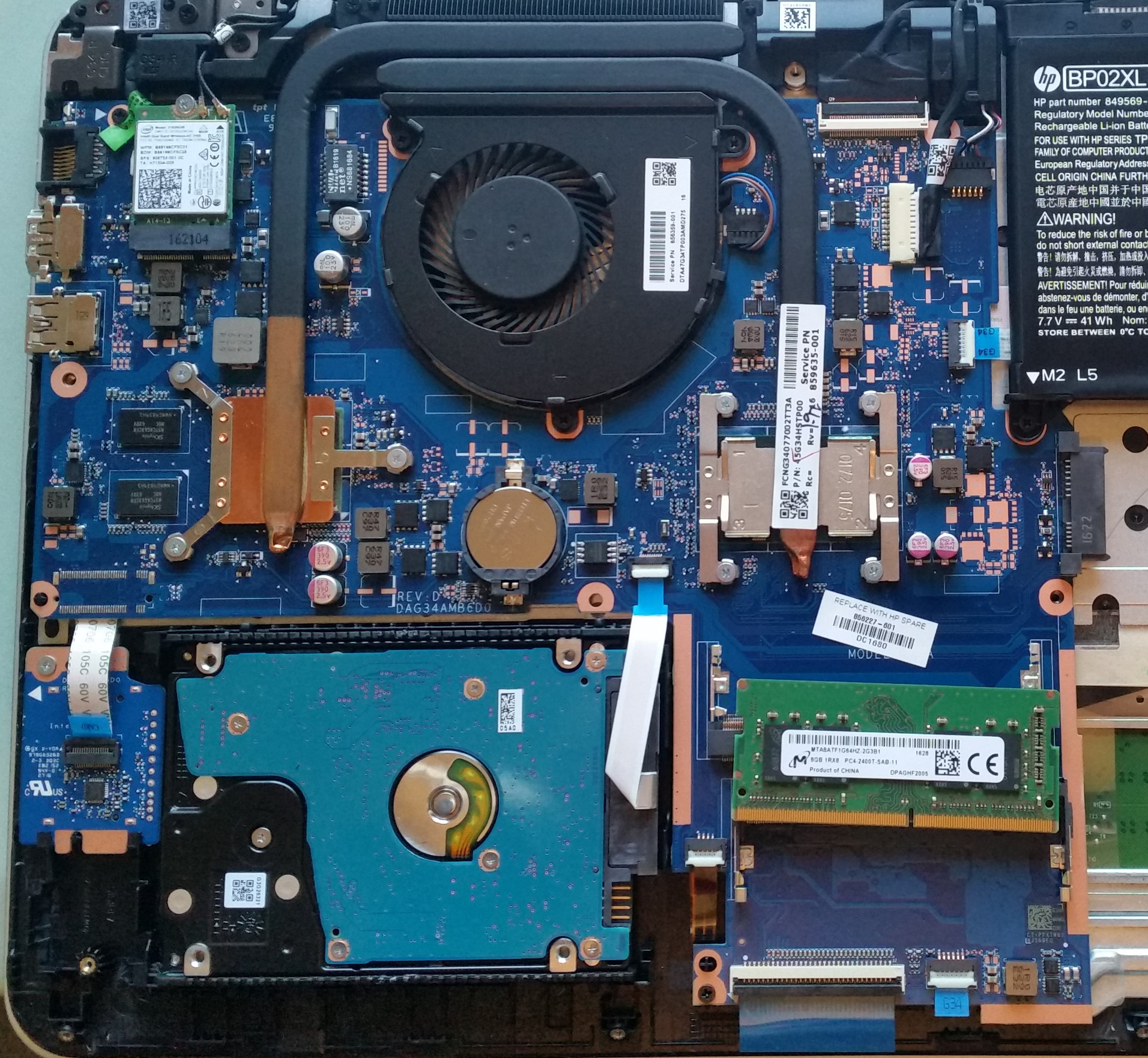-
×InformationNeed Windows 11 help?Check documents on compatibility, FAQs, upgrade information and available fixes.
Windows 11 Support Center. -
-
×InformationNeed Windows 11 help?Check documents on compatibility, FAQs, upgrade information and available fixes.
Windows 11 Support Center. -
- HP Community
- Notebooks
- Notebook Hardware and Upgrade Questions
- Info about HP Pavilion notebook 15-AU024NL and SSD M2

Create an account on the HP Community to personalize your profile and ask a question
12-19-2016 02:32 AM
Good morning, I'm going to buy an HP Pavilion notebook 15-AU024NL.
Is possible to add an SSD with M2 slot ?
Which recommended SSD model ?
There is possibility of an upgrade from Windows 10 home to the pro version at a discounted price?
Thank you.
Friendly
Giuseppe
Solved! Go to Solution.
Accepted Solutions
12-19-2016 02:39 AM - edited 12-19-2016 02:44 AM
HI.
According to the manual that details on page 2 has SLOT for M2Sata:
M.2 SATA-3 SSD
M.2 SATA conƭgurations (Value)
128GB
256GB
240 GB SATA 6Gbps SSDNow M.2 (side only)
Part number: SM2280S3G2 / 240G
Specifications: SATA3 (6Gbps), SSD - M.2 - SATA (Socket 2), SSD - M.2 - SATA (Socket 3), SSD SATA M.2 (Socket 2)
http://www.kingston.com/en/memory/search?devicetype=3&mfr=HEW&line=Pavilion%20Notebook&model=95094
https://pcpartpicker.com/products/internal-hard-drive/
INTERFACE
M.2 (B+M)
Manual service:
http://h10032.www1.hp.com/ctg/Manual/c05228250
Best Regards.
☑ To close the topic, check "accept as a solution" the correct answer or Thumb to say thank you.
☑ I'm sorry but you do not answer questions privately.
12-19-2016 02:39 AM - edited 12-19-2016 02:44 AM
HI.
According to the manual that details on page 2 has SLOT for M2Sata:
M.2 SATA-3 SSD
M.2 SATA conƭgurations (Value)
128GB
256GB
240 GB SATA 6Gbps SSDNow M.2 (side only)
Part number: SM2280S3G2 / 240G
Specifications: SATA3 (6Gbps), SSD - M.2 - SATA (Socket 2), SSD - M.2 - SATA (Socket 3), SSD SATA M.2 (Socket 2)
http://www.kingston.com/en/memory/search?devicetype=3&mfr=HEW&line=Pavilion%20Notebook&model=95094
https://pcpartpicker.com/products/internal-hard-drive/
INTERFACE
M.2 (B+M)
Manual service:
http://h10032.www1.hp.com/ctg/Manual/c05228250
Best Regards.
☑ To close the topic, check "accept as a solution" the correct answer or Thumb to say thank you.
☑ I'm sorry but you do not answer questions privately.
01-13-2017 06:24 AM
If you follow your product leads to this manual, it is where I look at the information, I do not invent anything to give a confusing information.
Look for the manual yourself:
☑ To close the topic, check "accept as a solution" the correct answer or Thumb to say thank you.
☑ I'm sorry but you do not answer questions privately.