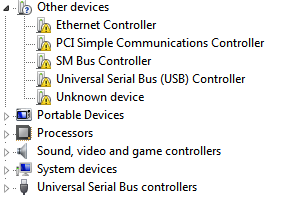-
×InformationNeed Windows 11 help?Check documents on compatibility, FAQs, upgrade information and available fixes.
Windows 11 Support Center. -
-
×InformationNeed Windows 11 help?Check documents on compatibility, FAQs, upgrade information and available fixes.
Windows 11 Support Center. -
- HP Community
- Notebooks
- Notebook Hardware and Upgrade Questions
- Need network adapter driver

Create an account on the HP Community to personalize your profile and ask a question
06-12-2016 06:24 PM - edited 06-14-2016 09:07 AM
I downgraded this laptop to windows 7 from windows 8 for a friend, but now I can't seem to get the network card to work. I have no internet access on the laptop, wired or wireless, so its hard to test out drivers. I have a flash drive though.
pulled the hardware IDs from the device manager for the network adapter and got these
PCI\VEN_168C&DEV_0032&SUBSYS_1838103C&REV_01
PCI\VEN_168C&DEV_0032&SUBSYS_1838103C
PCI\VEN_168C&DEV_0032&CC_028000
PCI\VEN_168C&DEV_0032&CC_0280
Thanks in advance.
Solved! Go to Solution.
Accepted Solutions
06-12-2016 07:52 PM
Hi:
See if this driver works...
This package contains the driver installation package for the Qualcomm Atheros QCA9000 Series wireless LAN Controller in the supported notebook models running a supported operating system.
ftp://ftp.hp.com/pub/softpaq/sp70501-71000/sp70859.exe
06-12-2016 07:52 PM
Hi:
See if this driver works...
This package contains the driver installation package for the Qualcomm Atheros QCA9000 Series wireless LAN Controller in the supported notebook models running a supported operating system.
ftp://ftp.hp.com/pub/softpaq/sp70501-71000/sp70859.exe
06-14-2016 09:06 AM
That worked like a charm, Thank you very much!
I have a few more missing drivers, do you think you could assist with those as well?
The following Hardware IDs are in the same order as the image above -
PCI\VEN_10EC&DEV_8136&SUBSYS_18FC103C&REV_05
PCI\VEN_10EC&DEV_8136&SUBSYS_18FC103C
PCI\VEN_10EC&DEV_8136&CC_020000
PCI\VEN_10EC&DEV_8136&CC_0200
PCI\VEN_8086&DEV_1E3A&SUBSYS_18FC103C&REV_04
PCI\VEN_8086&DEV_1E3A&SUBSYS_18FC103C
PCI\VEN_8086&DEV_1E3A&CC_078000
PCI\VEN_8086&DEV_1E3A&CC_0780
PCI\VEN_8086&DEV_1E22&SUBSYS_18FC103C&REV_04
PCI\VEN_8086&DEV_1E22&SUBSYS_18FC103C
PCI\VEN_8086&DEV_1E22&CC_0C0500
PCI\VEN_8086&DEV_1E22&CC_0C05
PCI\VEN_8086&DEV_1E31&SUBSYS_18FC103C&REV_04
PCI\VEN_8086&DEV_1E31&SUBSYS_18FC103C
PCI\VEN_8086&DEV_1E31&CC_0C0330
PCI\VEN_8086&DEV_1E31&CC_0C03
ACPI\HPQ0004
*HPQ0004
To reiterate, the laptop was downgraded from its native installation of windows 8 to windows 7 basic. Thanks again!
06-14-2016 09:23 AM
You're very welcome.
See if these drivers work...
SmBus: Install the driver for this first and restart the PC.
This package contains the Intel Chipset Installation Utility and Driver for supported notebook models running a supported operating system. This utility enables the operating system to show the correct name for the installed Intel hardware in the Microsoft Windows Device Manager.
ftp://ftp.hp.com/pub/softpaq/sp61001-61500/sp61428.exe
Ethernet:
This package provides the driver for the Realtek Ethernet Controller in the supported notebook models running a supported operating system.
ftp://ftp.hp.com/pub/softpaq/sp66001-66500/sp66276.exe
PCI Sinple Comms:
This package provides the Intel Management Engine Components Driver for supported notebook models running a supported operating system.
ftp://ftp.hp.com/pub/softpaq/sp63501-64000/sp63929.exe
USB Controller:
This package contains the Intel USB 3.0 driver for supported notebook models running a supported operating system.
ftp://ftp.hp.com/pub/softpaq/sp61001-61500/sp61293.exe
Unknown:
This package provides the HP 3D DriveGuard software for supported notebook
models that are running a supported operating system. HP 3D DriveGuard protects
the hard drive by "parking the heads" if the notebook is accidentally dropped or
is abruptly impacted by another object.