-
×InformationNeed Windows 11 help?Check documents on compatibility, FAQs, upgrade information and available fixes.
Windows 11 Support Center. -
-
×InformationNeed Windows 11 help?Check documents on compatibility, FAQs, upgrade information and available fixes.
Windows 11 Support Center. -
- HP Community
- Notebooks
- Notebook Hardware and Upgrade Questions
- Re: keyboard in tablet mode - Spectre

Create an account on the HP Community to personalize your profile and ask a question
07-17-2016 12:12 PM
I know this was a while ago but did you ever find a solution for this keyboard issue? Thanks
Solved! Go to Solution.
Accepted Solutions
07-18-2016 10:58 AM
Thank you. I just bought this new Spectre x360 model 13-4116dx a few days ago so I am new to tablet operations and the machine has Windows 10 installed. When I go into tablet mode the touch keyboard icon dissappears from the tray and I do not know how to activate it. Typing in input fields does not always bring the keyboard up so I have to return to non tablet mode which is inconvenient. I appreciate any help with this. Regards
07-18-2016 10:28 AM
Hi @steveab100,
Welcome to HP Forums!
I have read your post and wanted to help. I understand that you have a problem with the laptop keyboard.
In order to better assis you, can you post back the product number of your laptop, and the version of Windows installed on your laptop?
HP Notebook PCs - How Do I Find My Model Number, Serial Number or Product Number?
And is the problem the virtual keyboard not coming up in tablet mode? Did the problem happen from the beginning or after a Windows Update?
Looking forward to your reply!
I work on behalf of HP
Please click “Accept as Solution ”on the post that solves your issue to help others find the solution.
Click the Thumbs Up on the left to say “Thanks” for helping!
07-18-2016 10:58 AM
Thank you. I just bought this new Spectre x360 model 13-4116dx a few days ago so I am new to tablet operations and the machine has Windows 10 installed. When I go into tablet mode the touch keyboard icon dissappears from the tray and I do not know how to activate it. Typing in input fields does not always bring the keyboard up so I have to return to non tablet mode which is inconvenient. I appreciate any help with this. Regards
07-18-2016 11:23 AM
Hi @steveab100
Thank you for the reply!
1. Go to Settings (keyboard shortcut: Windows + I)
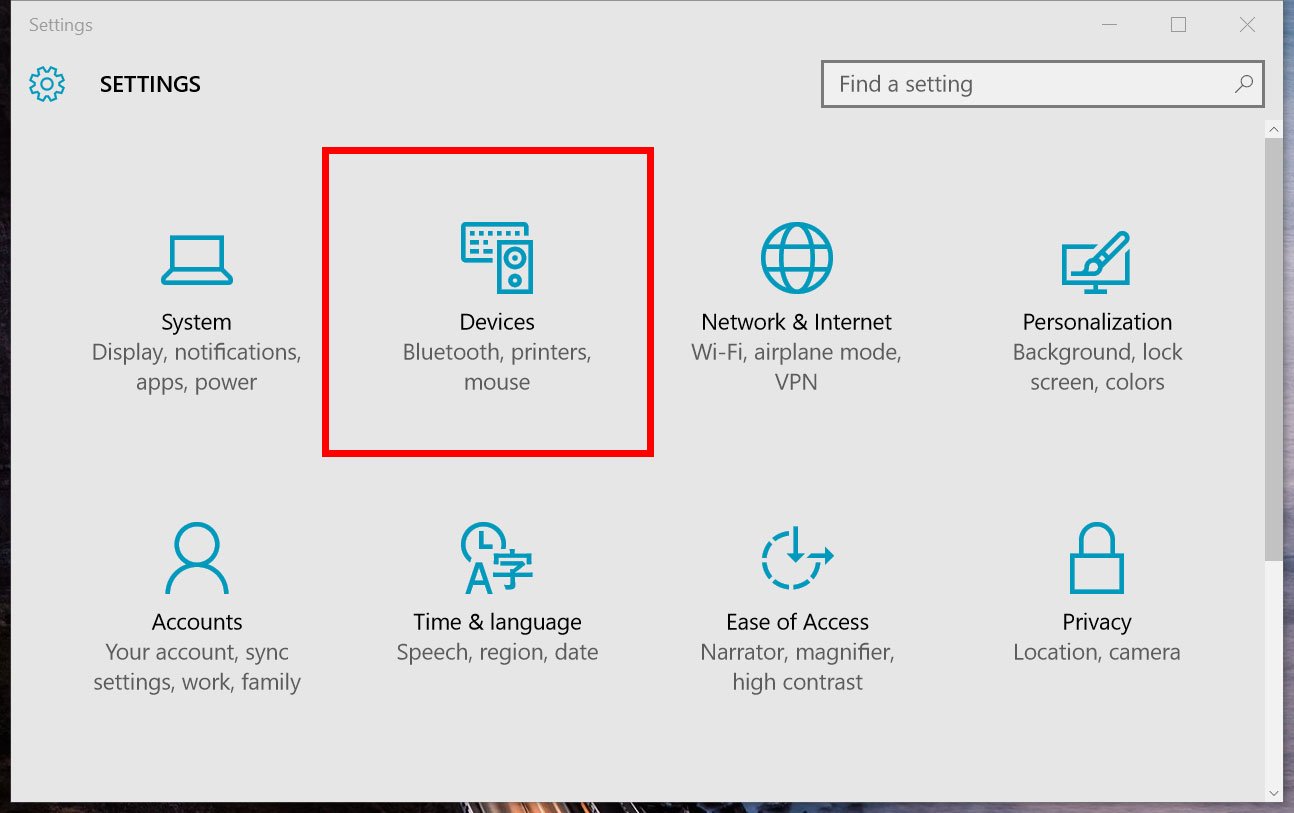
2. Go to Devices > Typing
3. Scroll down and toggle on: Automatically show the touch keyboard in windowed apps when there's no keyboard attached to your device.
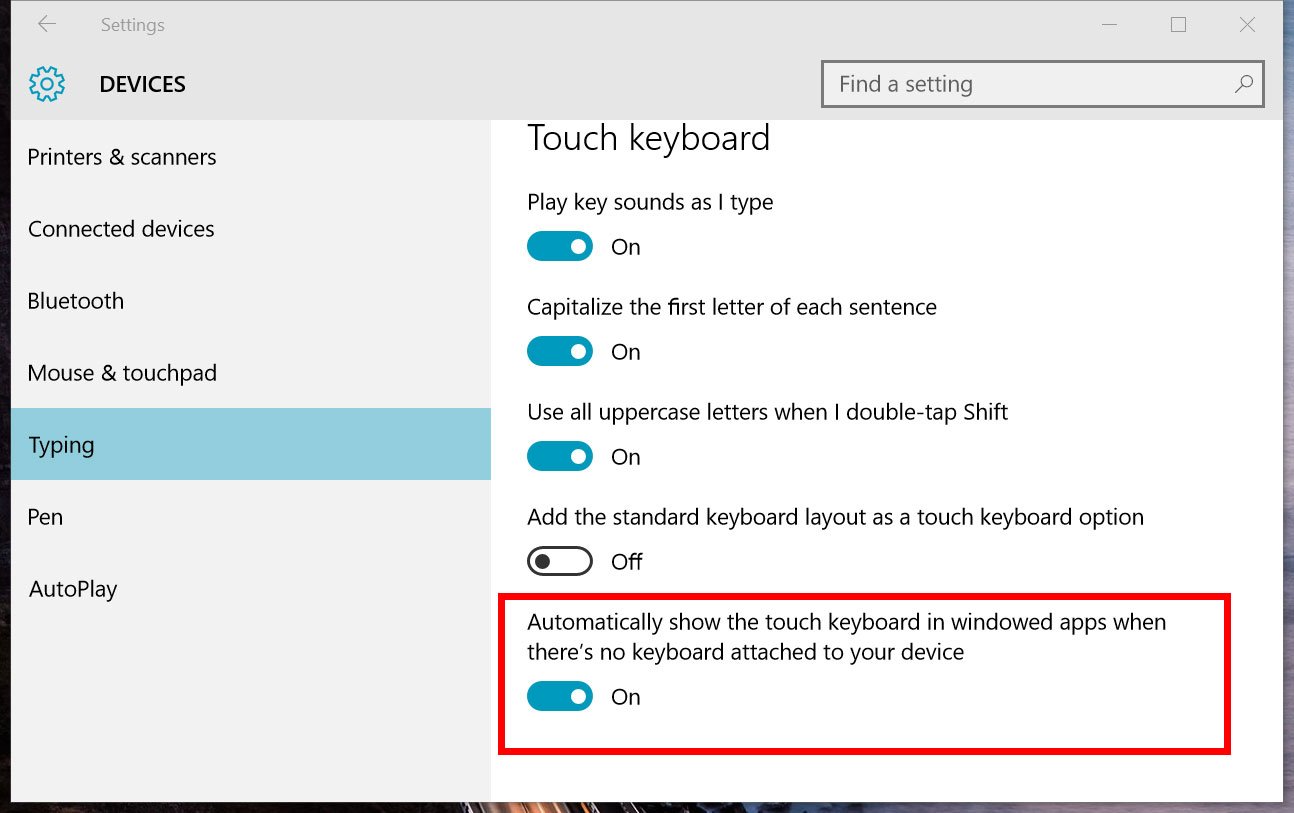
Or if you do not have the above option, try: In tablet mode right click on the task bar and select "Show touch keyboard button". At least when the keyboard doesn't pop up you can get it easily this way.
If this helps you to reach a solution, please click the "Accept as Solution" button down below in this message. If you wish to say "thanks" for my effort to help, click the "thumbs up" to give me Kudos. :catvery-happy:
I work on behalf of HP
Please click “Accept as Solution ”on the post that solves your issue to help others find the solution.
Click the Thumbs Up on the left to say “Thanks” for helping!
