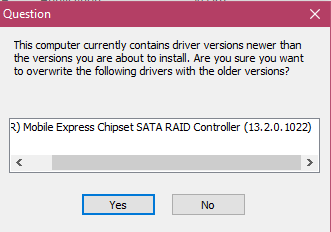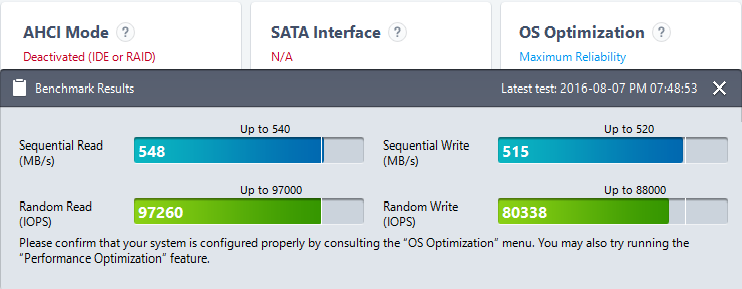-
×InformationNeed Windows 11 help?Check documents on compatibility, FAQs, upgrade information and available fixes.
Windows 11 Support Center. -
-
×InformationNeed Windows 11 help?Check documents on compatibility, FAQs, upgrade information and available fixes.
Windows 11 Support Center. -
- HP Community
- Notebooks
- Notebook Hardware and Upgrade Questions
- Switch from SATA to AHCI

Create an account on the HP Community to personalize your profile and ask a question
08-06-2016 01:35 PM
I have a Pavilion dv6 laptop. The default drive configuration is RAID. I recently upgraded to an SSD, and after reading from the Internet and using Samsung's software, I found that AHCI is better than RAID for single SSDs. How do I change this?
Solved! Go to Solution.
Accepted Solutions
08-07-2016 07:01 AM
OK.
Windows 10 already has a newer driver included, so you are fine as Huffer stated.
If you go to your apps>Windows Administrative Tools>Defragment and Optimize Drives, you should be able to optimize your drive and the program will report the drive being trimmed.
That will let you know that your SSD is working as it should.
08-06-2016 01:40 PM - edited 08-06-2016 03:00 PM
Hi:
That can't be done.
As long as you install the latest Intel RST driver from your notebook's support page, or get it from Intel, TRIM support is enabled in RAID mode since your notebook has a mobile Intel series 7 chipset.
You may find this discussion if interest to you, as your notebook is in the same status...
This RST driver should work for your notebook...
VERSION: 11.6.5.1006
OPERATING SYSTEM(S):
Microsoft Windows 10 64
Microsoft Windows 8 32 Edition
Microsoft Windows 8 64 Edition
Microsoft Windows 8.1 32 Bit
Microsoft Windows 8.1 64 Bit
This package contains the Intel Rapid Storage Technology Driver for the supported notebook models and operating systems. The Intel Rapid Storage Technology is designed to provide functionality for the Intel Storage Controllers. The driver improves Serial ATA (SATA) disk performance with Native Command Queuing.
ftp://ftp.hp.com/pub/softpaq/sp63501-64000/sp63947.exe
08-07-2016 06:12 AM - edited 08-07-2016 06:13 AM
Just leave it alone. The RAID includes all the instructions that are found in ahci so there is no need to change anything. Your SSD will function optimally, and there is no way to change it from RAID to AHCI anyway.



08-07-2016 07:01 AM
OK.
Windows 10 already has a newer driver included, so you are fine as Huffer stated.
If you go to your apps>Windows Administrative Tools>Defragment and Optimize Drives, you should be able to optimize your drive and the program will report the drive being trimmed.
That will let you know that your SSD is working as it should.
08-07-2016 08:17 AM - edited 08-07-2016 08:23 AM
Ok. It's just that Samsung's software was highlighting this issue, so I was wondering if I could get AHCI. Thank you for clarifying! Also ran a benchmark, and the RAID controller seems to be doing OK.
08-07-2016 08:38 AM
You're very welcome.
Yes, the Samsung program is unforgiving (and misleading). If it isn't AHCI, then that's no good, is what it reports.
They should update it to include 'everything is OK in RAID' for notebooks with the Intel series 7 or newer chipsets.