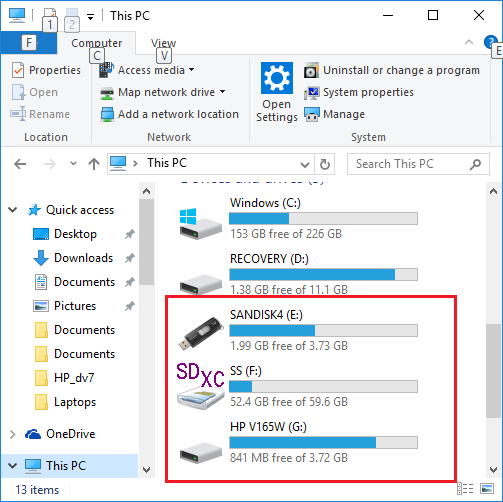-
×InformationNeed Windows 11 help?Check documents on compatibility, FAQs, upgrade information and available fixes.
Windows 11 Support Center. -
-
×InformationNeed Windows 11 help?Check documents on compatibility, FAQs, upgrade information and available fixes.
Windows 11 Support Center. -
- HP Community
- Notebooks
- Notebook Hardware and Upgrade Questions
- USE OF STORAGE CARDS

Create an account on the HP Community to personalize your profile and ask a question
11-30-2016 04:21 PM
Can I use any capacity SD storage card in my HP notebook 15-ba079dx computer (16GB,32GB,64GB etc.) ? Also, I tried to use my Samsung 64GB card for my file history drive and it still says "your file history drive is disconnected",but it is reconized , The card has been formatted and used to temporary store documents and pictures . Is it the wrong size , wrong brand ? My computer is only about 1 month old (do not have much on it).
Solved! Go to Solution.
Accepted Solutions
11-30-2016 04:35 PM
Hi,
I've got no problem with Samsung 64GB (both full size SD and microSD). Have you tried a different card ?
Regards.
***
**Click the KUDOS thumb up on the left to say 'Thanks'**
Make it easier for other people to find solutions by marking a Reply 'Accept as Solution' if it solves your problem.


11-30-2016 04:35 PM
Hi,
I've got no problem with Samsung 64GB (both full size SD and microSD). Have you tried a different card ?
Regards.
***
**Click the KUDOS thumb up on the left to say 'Thanks'**
Make it easier for other people to find solutions by marking a Reply 'Accept as Solution' if it solves your problem.


12-02-2016 09:39 AM - edited 12-02-2016 09:53 AM
Thank you Banhien so much for the help .I looked over the fact that I not only have to format the Samsung storage card ,I had to configure or "set up "the card also .In a rush I never noticed when I put a card in and maybe even a USB in there is a pop up in the top right of the screen that states " what would you like to do with the SD card ". I can select to open ,do nothing ,and at the top - configure to use as file storage drive . DUMB on my part ,I thought once I formatted the card I was finished I am sory for taking up your time . Do not know when this POST if th HP EXPERT will see this again but can you answer my second question or do I need to do a new question post ? Thank you , markbA45664566
12-02-2016 09:41 AM
Thank you so much for the help .I looked over the fact that I not only have to format the Samsung storage card ,I had to configure or "set up "the card also .In a rush I never noticed when I put a card in and maybe even a USB in there is a pop up in the top right of the screen that states " what would you like to do with the SD card ". I can select to open ,do nothing ,and at the top - configure to use as file storage drive . DUMB on my part ,I thought once I formatted the card I was finished I am sory for taking up your time . Do not know when this POST if th HP EXPERT will see this again but can you answer my second question or do I need to do a new question post ? Thank you , markbA45664566