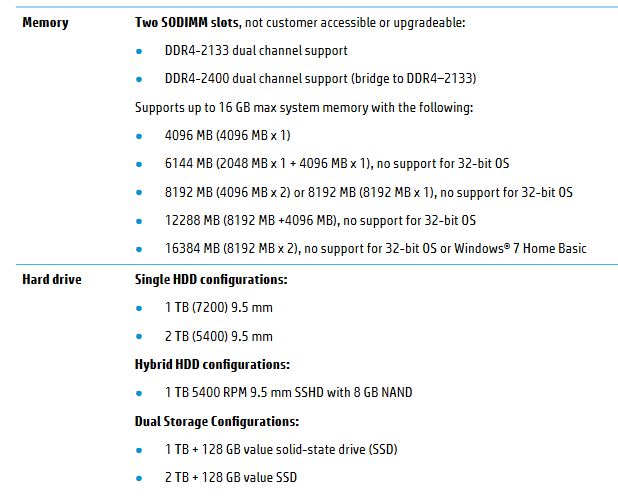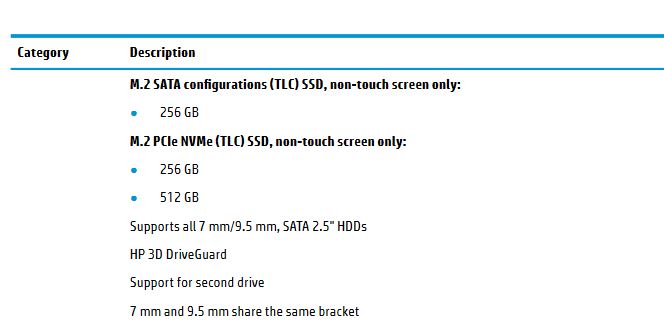-
×InformationNeed Windows 11 help?Check documents on compatibility, FAQs, upgrade information and available fixes.
Windows 11 Support Center. -
-
×InformationNeed Windows 11 help?Check documents on compatibility, FAQs, upgrade information and available fixes.
Windows 11 Support Center. -
- HP Community
- Notebooks
- Notebook Hardware and Upgrade Questions
- Warranty concern

Create an account on the HP Community to personalize your profile and ask a question
11-16-2016 03:37 AM
Hello.
I plan on buying a HP Pavilion 17-ab004nm laptop with an extended warranty up to 4 years in total. My main concern now is the following:
1.)The laptop uses 8gb of RAM (2x4gb). I would like to replace the two sticks with 2x8gb
2.) The laptop has a 2TB HDD and a 128 gb SSD. I would like it to have at least 256 gb of ssd along with the 2TB HDD. Would it be possible to replace the 128 gb SSD with a 256 or even 512 gb SSD?
The main question here however is the warranty. Are the above mentioned upgrades possible WITHOUT voiding the warranty if I replace them myself?
Any help on the subject would be highly appreciated.
Thank you!
Solved! Go to Solution.
Accepted Solutions
11-16-2016 03:49 AM
Dear Customer,
Upgrading Memory , HDD as per the below HP recommennded configurations will not VOID the warranty.
Warranty goes VOID when you damage the unit physically in the process of upgrading!
----
Go through this guide: http://h10032.www1.hp.com/ctg/Manual/c05123465 PAGE 11 ,12
Hope this helps, for any further queries reply to the post and feel free to join us again
**Click the White Thumbs Up Button on the right to say Thanks**
Make it easier for other people to find solutions by marking a Reply 'Accept as Solution' if it solves your problem.
Thank You,
GBL84
I am not an HP Employee
11-16-2016 03:49 AM
Dear Customer,
Upgrading Memory , HDD as per the below HP recommennded configurations will not VOID the warranty.
Warranty goes VOID when you damage the unit physically in the process of upgrading!
----
Go through this guide: http://h10032.www1.hp.com/ctg/Manual/c05123465 PAGE 11 ,12
Hope this helps, for any further queries reply to the post and feel free to join us again
**Click the White Thumbs Up Button on the right to say Thanks**
Make it easier for other people to find solutions by marking a Reply 'Accept as Solution' if it solves your problem.
Thank You,
GBL84
I am not an HP Employee
11-18-2016 02:21 AM
Thank you for the help, much appreciated 🙂
However, I do have some additional questions.
I have been looking at photos of an open pavilion, but i do not seem to be able to locate the 128gb ssd. Is the ssd put in as a chip? would I be able to replace that ssd, with keeping the hdd? Or would I have to remove the CD-ROM and replace it with a 2.5" SSD?
Does the pavilion ab-004nm have any known issues? I am having a hard time finding any info of this exact model, perhaps it is a newly released model?
Thank you for all your help!
11-20-2016 03:49 PM
I have brought your issue to the attention of an appropriate team within HP.
They will likely request information from you in order to look up your case details or product serial number.
Please look for a private message from an identified HP contact.
Additionally, keep in mind not to publicly post personal information (serial numbers and case details).
Thank you for visiting the HP Support Forum
The_Fossette
I am an HP Employee