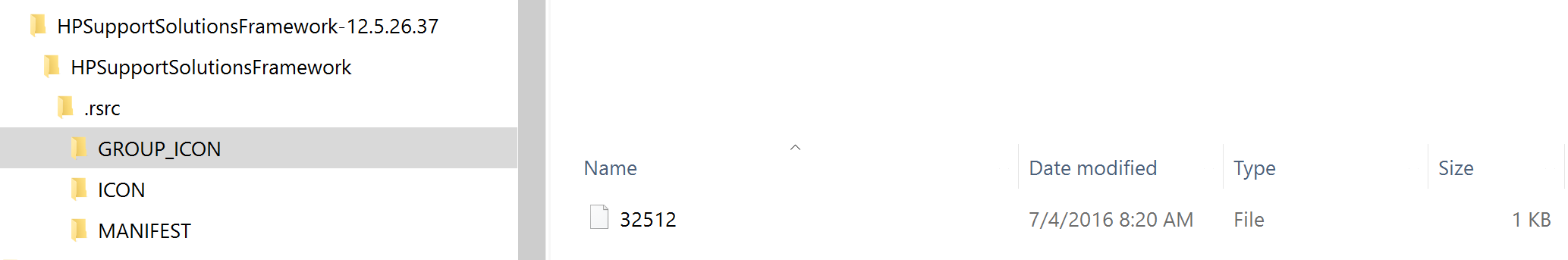-
×InformationWindows update impacting certain printer icons and names. Microsoft is working on a solution.
Click here to learn moreInformationNeed Windows 11 help?Check documents on compatibility, FAQs, upgrade information and available fixes.
Windows 11 Support Center. -
-
×InformationWindows update impacting certain printer icons and names. Microsoft is working on a solution.
Click here to learn moreInformationNeed Windows 11 help?Check documents on compatibility, FAQs, upgrade information and available fixes.
Windows 11 Support Center. -
- HP Community
- Notebooks
- Notebook Hardware and Upgrade Questions
- just the disk storage files please

Create an account on the HP Community to personalize your profile and ask a question
10-13-2016 08:17 PM
I have downloaded the disk storage driver executable but don't really want to install it on my dell. I just need the driver files for my HP laptop I'm trying to revive. I'll put just the driver files on a USB to see if I can revive the disk on the HP machine. How do I extract the drivers from this executable without installing who knows what on a non HP machine?
BTW, what are my chances of reviving the C: drive with these driver files that currently can't be seen with the recovery disk?
Thanks in advance,
Joe
Solved! Go to Solution.
Accepted Solutions
10-14-2016 06:02 PM
You're very welcome.
Unfortunately, I don't know of anyone that wants a laptop for refurbishing/parts.
I usually take PC's I don't want anymore, to the local PC repair shop in town.
They are always happy to use one for spare parts.
10-14-2016 07:23 AM
Hi, Joe:
Use the free 7-zip file utility to break the executable file into its driver folder(s).
Unfortunately, I don't have an answer to your second question.
10-14-2016 09:27 AM
You're very welcome.
I have zipped up and attached the Vista 32 bit storage drivers below.
The specific storage controller driver you need for your model is the Intel(R) ICH8M-E/M SATA AHCI Controller driver.
10-14-2016 04:36 PM
Thanks for those drivers Paul. The disk is actually bad and needs to be replaced. So I now have a laptop without a disk and a Win Vista Home Premium license. Do you know anyone that wants such a laptop? Possibly for mem or parts? Thanks again.
-Joe
10-14-2016 06:02 PM
You're very welcome.
Unfortunately, I don't know of anyone that wants a laptop for refurbishing/parts.
I usually take PC's I don't want anymore, to the local PC repair shop in town.
They are always happy to use one for spare parts.
Didn't find what you were looking for? Ask the community