-
×InformationWindows update impacting certain printer icons and names. Microsoft is working on a solution.
Click here to learn moreInformationNeed Windows 11 help?Check documents on compatibility, FAQs, upgrade information and available fixes.
Windows 11 Support Center. -
-
×InformationWindows update impacting certain printer icons and names. Microsoft is working on a solution.
Click here to learn moreInformationNeed Windows 11 help?Check documents on compatibility, FAQs, upgrade information and available fixes.
Windows 11 Support Center. -
- HP Community
- Notebooks
- Notebook Hardware and Upgrade Questions
- rapid heating of the laptop and heavy noise of exhaust vent ...

Create an account on the HP Community to personalize your profile and ask a question
03-27-2024 08:25 AM
on startup within ten - twelve minutes of laptop system, heating of laptop and more cranky noise of fan speed and hot exhaust vent causing to laptop as thermal bowl or iron box like. please provide solution as possible because iam using HP 15s i5 12th gen laptop... since it is latest version and making me to feel awkward of these electronics... just see the cpu temperature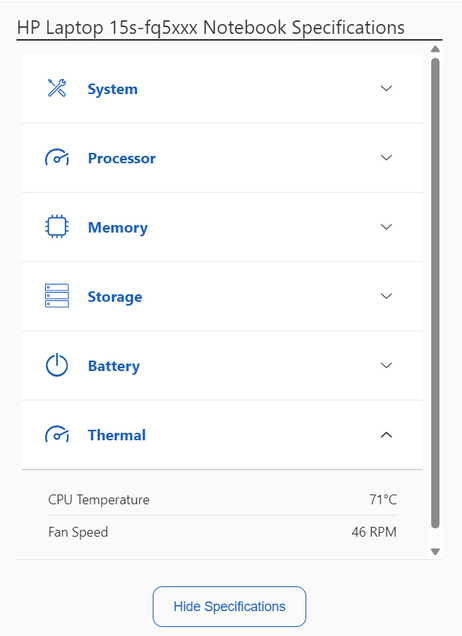
Solved! Go to Solution.
Accepted Solutions
03-27-2024 12:51 PM
It is may due to a high ambient temperature. You should consider using a cooling stand.
The thermal cooling solution is doing a great job at keeping the processor temp down to 71C.
I am a volunteer forum member, not an HP employee. If my suggestion solved your issue, don't forget to mark that post as the accepted solution. If you want to say thanks, click on the Yes button next to the "was this reply helpful?"



03-27-2024 12:51 PM
It is may due to a high ambient temperature. You should consider using a cooling stand.
The thermal cooling solution is doing a great job at keeping the processor temp down to 71C.
I am a volunteer forum member, not an HP employee. If my suggestion solved your issue, don't forget to mark that post as the accepted solution. If you want to say thanks, click on the Yes button next to the "was this reply helpful?"



03-29-2024 01:48 AM - edited 03-29-2024 01:49 AM
Thank you for kind response,
ambient temperature is low and working place is very well ventilated... even seating area under ceiling fan also have the same noise and temperature. to resolve this issue, i visited the service center, those said there is no issue of fan or hardware, everthing is okay. playing videos on youtube in microsoft edge app makes much more heating unit. literally putting fingers on rightside and middle side keys feels like putting on hot tawa... and system softwares are up to date
04-22-2024 09:54 PM
Smaller laptops like yours and mine do get pretty hot.
As long as the temperature of the processor stays below 90 degrees C, life is good.
Amazon.com sells a reasonably priced cooling stand. The "warmth" is the reason that I own and use one. My Spectre x360-13 model series gets pretty toasty. It is a trade off. Small size and high performance means heat.
I am a volunteer forum member, not an HP employee. If my suggestion solved your issue, don't forget to mark that post as the accepted solution. If you want to say thanks, click on the Yes button next to the "was this reply helpful?"



Didn't find what you were looking for? Ask the community
