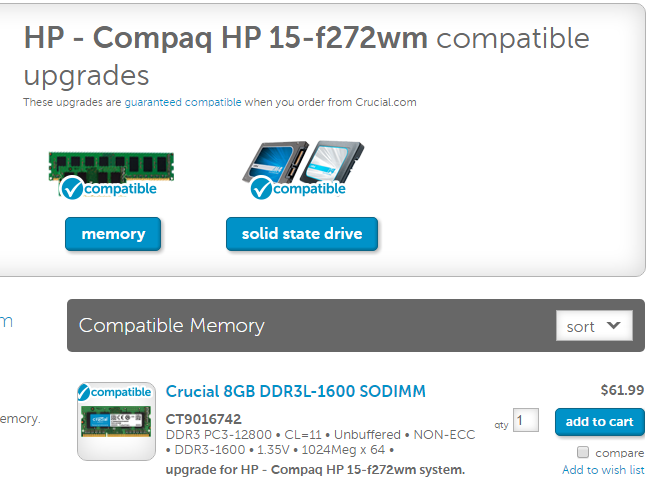-
×InformationNeed Windows 11 help?Check documents on compatibility, FAQs, upgrade information and available fixes.
Windows 11 Support Center. -
-
×InformationNeed Windows 11 help?Check documents on compatibility, FAQs, upgrade information and available fixes.
Windows 11 Support Center. -
- HP Community
- Notebooks
- Notebook Hardware and Upgrade Questions
- regarding HP 15-f272wm RAM

Create an account on the HP Community to personalize your profile and ask a question
04-14-2017 03:41 AM
I was told by HP support agent that there is no way to upgrade my RAM (current RAM is stock), However, after browsing some more, I found the "Crucial" website, which said they had a compatible RAM for my device. (again, thats the HP 15-f272wm) What do I do? I need more RAM, but I can't afford to make a 70$+ mistake.. can anybody provide clarity for me?
Solved! Go to Solution.
Accepted Solutions
04-14-2017 05:30 AM
@Curtis_G wrote:so nothing i can do but pay attention to my next computer purchase?
There really isn't much you can do to upgrade your notebook, aside from perhaps upgrading the hard disk to a PCIe 2.5" SSD. That would give you a performance increase of sorts, but it would do nothing to improve the notebook's gaming ability or processing power.
I wouldn't invest the $$ in that if I were you.
I do agree with you. Choose carefully next time to ensure that you are buying a notebook that can be upgraded.
The best way to do that is to avoid buying an entry level model. Choose something a bit more midrange and mainstream.
I am a volunteer forum member. If my suggestion helped you solve your issue, help others by marking that post as the accepted solution. Say thanks by clicking on the Yes button next to the "was this reply helpful?"



04-14-2017 03:50 AM
Hello @Curtis_G,
YES !!
As per the specs your PC has Intel® Pentium® N3540 Microprocessor
SPECS : https://support.hp.com/us-en/document/c04936074
One SODIMM non-customer-accessible/upgradable memory module slot (Pentium, Celeron processors)
As you already know, you have a Bay Trail processor which means you have one memory slot and yes, it can be upgraded to an 8 gig DDR3L-1600 SO-DIMM. See p. 30 for memory upgrade instructions.
See here : http://www.crucial.com/usa/en/compatible-upgrade-for/HP-Compaq/hp-15-f272wm
Hope this helps, for any further queries reply to the post and feel free to join us again !!
**Click the White Thumbs Up Button on the right to say Thanks**
Make it easier for other people to find solutions by marking a Reply 'Accept as Solution' if it solves your problem.
Thank You,
GBL84
I am not an HP Employee
04-14-2017 03:54 AM
What the HP Service agent was referring to is "One SODIMM non-customer-accessible/upgradable memory module slot (Pentium, Celeron processors)". That quote is from the Maintenence & Service guide for your notebook.
If you did not purchase a model with the Intel Core i3 or higher processors, the memory slot is not easily accessible. The other models are easily upgradeable.
You are not going to get much better performance, even if you do manage to access the slot and upgrade the memory to 8 GB. The installed processor is the performance bottleneck you will not be able to overcome. The processor is not upgradeable. It is integrated ( soldered) onto the motherboard and not a removable socket type processor.
I am a volunteer forum member. If my suggestion helped you solve your issue, help others by marking that post as the accepted solution. Say thanks by clicking on the Yes button next to the "was this reply helpful?"



04-14-2017 04:13 AM
And whats this about processors? my issue is, when i go to play either online games or pc games, i get wicked lag... lag also occurs if i have more than 3 or four programs running.. (example: chrome, input mapper, project 64, and groove music all at once, computer lags so bad) I assume its a RAM issue.
04-14-2017 04:18 AM
That is the Pentium version which is soldered onto the notebook's systemboard and, unfortunately, not upgradeable.
I am a volunteer forum member. If my suggestion helped you solve your issue, help others by marking that post as the accepted solution. Say thanks by clicking on the Yes button next to the "was this reply helpful?"



04-14-2017 05:30 AM
@Curtis_G wrote:so nothing i can do but pay attention to my next computer purchase?
There really isn't much you can do to upgrade your notebook, aside from perhaps upgrading the hard disk to a PCIe 2.5" SSD. That would give you a performance increase of sorts, but it would do nothing to improve the notebook's gaming ability or processing power.
I wouldn't invest the $$ in that if I were you.
I do agree with you. Choose carefully next time to ensure that you are buying a notebook that can be upgraded.
The best way to do that is to avoid buying an entry level model. Choose something a bit more midrange and mainstream.
I am a volunteer forum member. If my suggestion helped you solve your issue, help others by marking that post as the accepted solution. Say thanks by clicking on the Yes button next to the "was this reply helpful?"