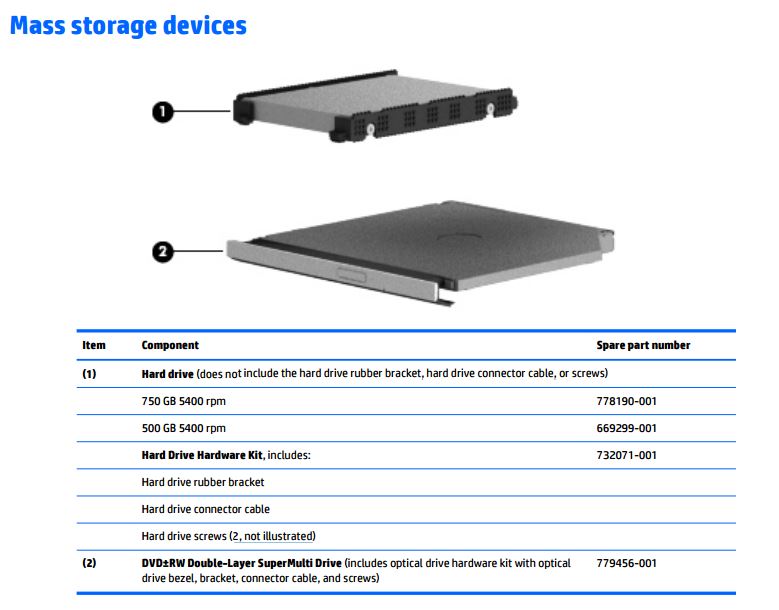-
×InformationNeed Windows 11 help?Check documents on compatibility, FAQs, upgrade information and available fixes.
Windows 11 Support Center. -
-
×InformationNeed Windows 11 help?Check documents on compatibility, FAQs, upgrade information and available fixes.
Windows 11 Support Center. -
- HP Community
- Notebooks
- Notebook Hardware and Upgrade Questions
- swap brackets on hard drive for HP15ba053nr - Ignore. I got ...

Create an account on the HP Community to personalize your profile and ask a question
03-12-2017 04:53 PM - edited 03-12-2017 10:36 PM
Greetings! I'm trying to upgrade the hard drive in my HP15 (15.6") from the WD10JPVX to a Samsung 850EVO. I've removed the old drive but am having a heck of a time getting the bracket off (the Samsung has only side-mount screw holes since the brackets are computer dependent). Anyone have any suggestions on how to get these tiny screws out (they almost seem like they have Loctite), or where I could get a bracket for this 2.5" HD that will work in my HP15-ba053nr? Thanks!
Solved! Go to Solution.
Accepted Solutions
03-13-2017 09:03 AM
Welcome to HP Support Forums. 🙂 I came across your post and would like to help.
I understand that you have an HP Notebook - 15-ba053nr laptop and are in the process of upgrading the hard drive. You have removed the old hard drive and are unable to getting the bracket off. I'll do my best to help you out.
The hard drive looks somewhat as shown below:
I suggest you to follow the instructions as described in detail from page nos. 44 to 46 from the service manual to remove the bracket off the hard drive.
I hope this information helps. Let me know how it goes. Cheers! 🙂
03-13-2017 09:03 AM
Welcome to HP Support Forums. 🙂 I came across your post and would like to help.
I understand that you have an HP Notebook - 15-ba053nr laptop and are in the process of upgrading the hard drive. You have removed the old hard drive and are unable to getting the bracket off. I'll do my best to help you out.
The hard drive looks somewhat as shown below:
I suggest you to follow the instructions as described in detail from page nos. 44 to 46 from the service manual to remove the bracket off the hard drive.
I hope this information helps. Let me know how it goes. Cheers! 🙂
03-13-2017 10:01 AM
Hello MKazi,
Thank you for this excellent explanation with diagrams. It is very helpful. The problem I had encountered had to do with difficulty in removing the very tiny screws. None of the screwdrivers I had could grip the Philips head sufficiently to develop the torque I needed to remove these. Fortunately I found a suitable screwdriver at an auto-parts store and was able to complete the replacement, but I do appreciate your help.
Gipper17