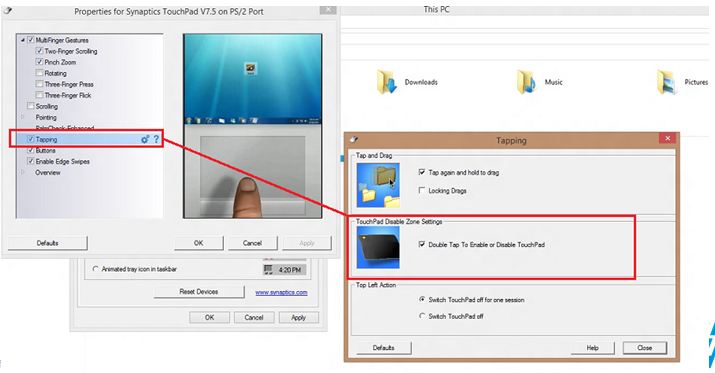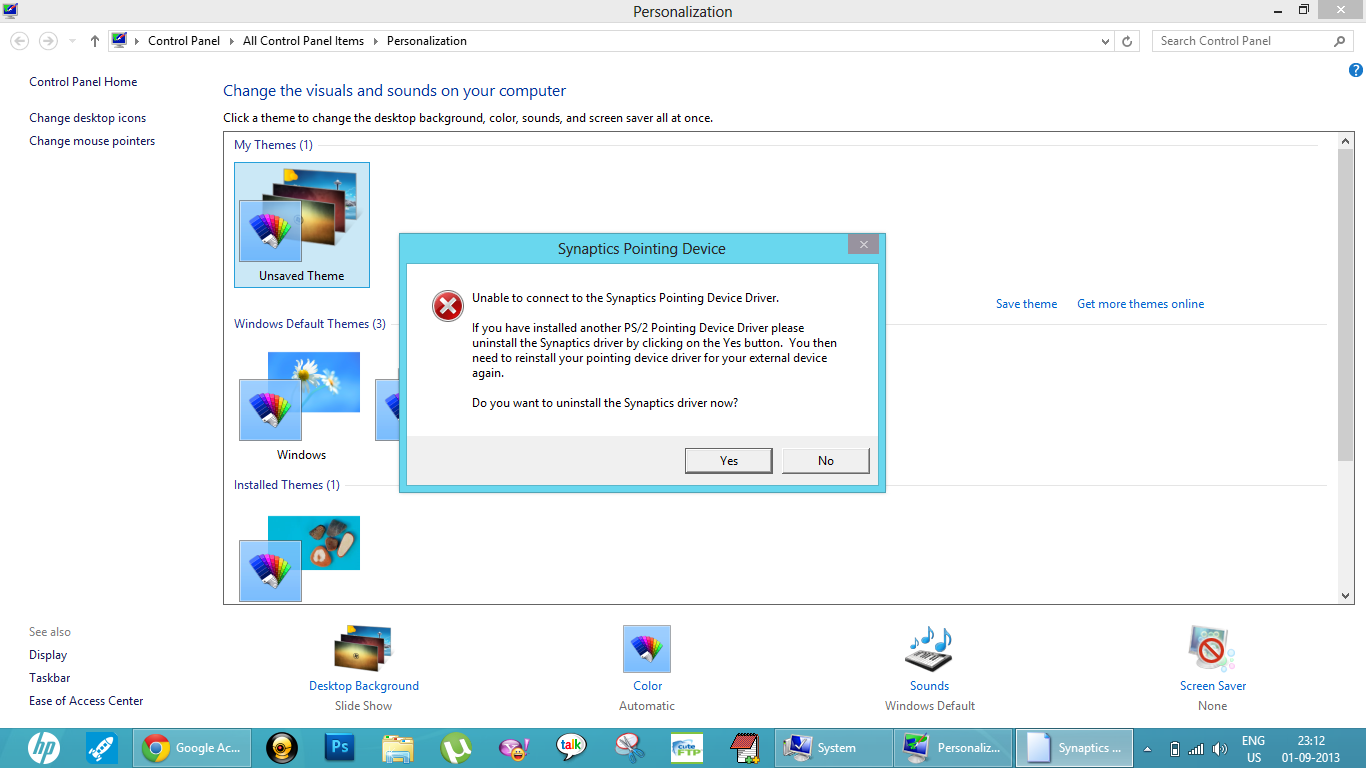-
×InformationNeed Windows 11 help?Check documents on compatibility, FAQs, upgrade information and available fixes.
Windows 11 Support Center. -
-
×InformationNeed Windows 11 help?Check documents on compatibility, FAQs, upgrade information and available fixes.
Windows 11 Support Center. -
- HP Community
- Notebooks
- Notebook Hardware and Upgrade Questions
- Synaptics Touchpad of my HP Pavilion 15 Notebook PC not work...

Create an account on the HP Community to personalize your profile and ask a question
09-01-2013
11:05 AM
- last edited on
09-01-2013
01:14 PM
by
![]() MC_Remington
MC_Remington
My touchpad driver stopped working today afternoon. It was working perfectly and suddenly it stopped and i have recently (last week) purchased it. I uninstalled and the reinstalled the driver but still its not working. Please help me.. Also, please note down my Notebook details:
HP Pavilion 15 Notebook PC
{Private Information Removed}
Product number: E3B55PA#ACJ
Windows 8 Single Language 64-bit
Date of Purchase: 24 Aug. 2013
Regards,
Yash Bansal
{Private Information Removed}
Solved! Go to Solution.
Accepted Solutions
09-03-2013 04:55 PM
Hello ,
Please check the following in the control panel, it is possible the touchpad has been turned off.
You can enable the double tapping feature on/off feature.
"Did my response help with your issue? If so, please give me Kudos by clicking the "Kudos" button or mark the post that solved your problem as the Accepted Solution. Thanks!"
09-01-2013 11:53 AM
I tried Uninstaling Synaptics Touchpad drivers through Control Panel > Programs and Features, rebooted the computer and install updated one from Drivers Download (sp61881.exe) but it did not helped. The touchpad is still the same.
I am getting the below error when i am tring to access the Mouse Properties.
Urgent help will be highly appretiated. Waiting.
Regards,
Yash
09-03-2013 04:55 PM
Hello ,
Please check the following in the control panel, it is possible the touchpad has been turned off.
You can enable the double tapping feature on/off feature.
"Did my response help with your issue? If so, please give me Kudos by clicking the "Kudos" button or mark the post that solved your problem as the Accepted Solution. Thanks!"
02-22-2014 01:51 PM
it work,,,,,,thanks ......
@Sanchertx wrote:Hello ,
Please check the following in the control panel, it is possible the touchpad has been turned off.
You can enable the double tapping feature on/off feature.