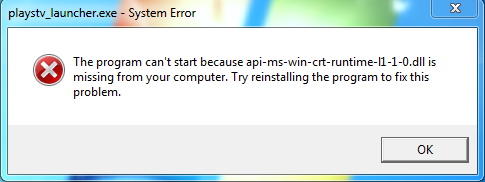-
×InformationWindows update impacting certain printer icons and names. Microsoft is working on a solution.
Click here to learn moreInformationNeed Windows 11 help?Check documents on compatibility, FAQs, upgrade information and available fixes.
Windows 11 Support Center. -
-
×InformationWindows update impacting certain printer icons and names. Microsoft is working on a solution.
Click here to learn moreInformationNeed Windows 11 help?Check documents on compatibility, FAQs, upgrade information and available fixes.
Windows 11 Support Center. -
- HP Community
- Notebooks
- Notebook Operating System and Recovery
- Win 7 installation help

Create an account on the HP Community to personalize your profile and ask a question
03-13-2017 08:11 AM - edited 03-13-2017 08:14 AM
I have downloaded the driver for the card reader here : http://h20565.www2.hp.com/hpsc/swd/public/detail?swItemId=ob_125075_1&sp4ts.oid=5359417
before you have given the link.
The driver of unknown device still cannot be installed. It is giving an error.
For not being encountered with thse problems, when I reformat my PC, should I change win 7 version I use?
What can we do now?
Thank you.
03-13-2017 08:19 AM
Hi:
Try the older version of the driver...
This package provides the HP 3D Driveguard Software (HP ProtectSmart Hard Drive Protection) for supported notebook models that are running a supported operating system. The HP 3D Driveguard Software protects the hard drive by parking the heads if the notebook is accidentally dropped, or is abruptly impacted by another object.
http://ftp.hp.com/pub/softpaq/sp71501-72000/sp71811.exe
It shouldn't matter what 64 bit version of W7 you install. They should all work.
Not sure why the drivers aren't installing.
03-13-2017 09:14 AM - edited 03-13-2017 09:18 AM
@Paul_Tikkanen wrote:Hi:
Try the older version of the driver...
This package provides the HP 3D Driveguard Software (HP ProtectSmart Hard Drive Protection) for supported notebook models that are running a supported operating system. The HP 3D Driveguard Software protects the hard drive by parking the heads if the notebook is accidentally dropped, or is abruptly impacted by another object.
http://ftp.hp.com/pub/softpaq/sp71501-72000/sp71811.exe
It shouldn't matter what 64 bit version of W7 you install. They should all work.
Not sure why the drivers aren't installing.
It didn't work again. I am pasting the eror.
If I try to translate it, it is "There is a problem related to this Windows installer packet. A program working with the installation did not ended up as expected. Ask it to your supporting personel or seller of the packet. Action: RegisterWithMObilityCenterTile64, place: ... \MSI6475.
Thank you.
03-13-2017 09:18 AM
Go to the device manager, and click on the unknown device needing the driver.
Click on the driver tab. Click on Update Driver.
Select the Browse my computer for driver software option, and browse to the driver folder that was created when you ran the file.
That folder will be located in C:\SWSetup\sp71811.
Make sure the Include subfolders box is checked and see if the driver installs that way.
03-13-2017 10:36 AM
Hi:
See if the info on this link helps...
03-13-2017 01:42 PM
I have discovered a new problem and I think it is related to drivers. DVD writer sees some dvds as blank and it is strange that Win 7 sees the dvd writer as a removable device just like USB sticks and sd cards. DVD writer can be ejected by safe eject option located at the right lower corner of the secrren. So would you please explain how I can solve this?
Thank you.
03-13-2017 02:27 PM
But can we find any solutions to the problems of dvd-writer because it sees dvds as blank even though they are not.
Isn't it clear that this is a driver problem. DVD writer was working properly in Win 8.
Thank you.
Didn't find what you were looking for? Ask the community