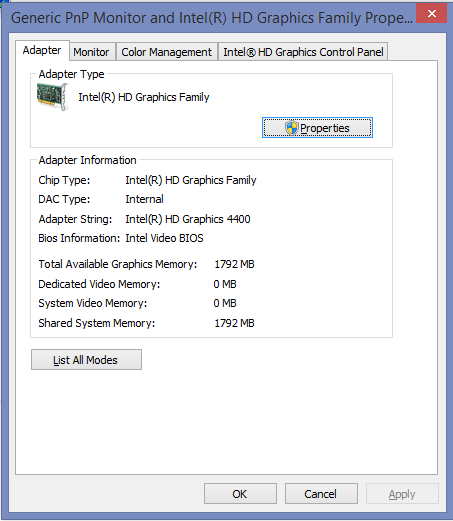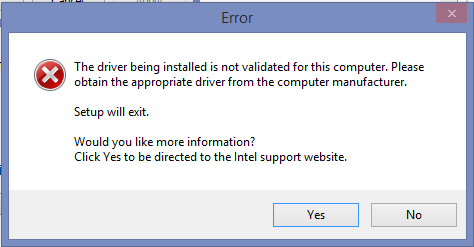-
1
×InformationNeed Windows 11 help?Check documents on compatibility, FAQs, upgrade information and available fixes.
Windows 11 Support Center. -
-
1
×InformationNeed Windows 11 help?Check documents on compatibility, FAQs, upgrade information and available fixes.
Windows 11 Support Center. -
- HP Community
- Notebooks
- Notebook Video, Display and Touch
- HDMI output suddenly stopped working

Create an account on the HP Community to personalize your profile and ask a question
12-09-2016 01:34 AM
Laptop: HP 15-R005TX
OS: Windows 8.1 x64
Laptop Purchased: September 2014
TV: SONY KLV-40W562D
About 1 week back, my HDMI output suddenly stopped working. On connecting the cable, there is no activity. I tried all of the available solutions including
- Pressing Win+P and selecting 'Extend Screen' or 'Duplicate Screen'
- Going to Device Manager and Disabling then enabling Intel HD driver
- Trying to update Intel HD Driver from Device Manager (It said that I already have the latest version)
- Plugging cable more tightly
- Keeping TV switched on before plugging cable
- Keeping TV switched off before plugging cable, then switching on
- Updating NVIDIA GEFORCE 820M drivers (820M comes with this laptop model)
- Trying both the available HDMI ports in the TV
- Completely resetting my laptop to factory settings using HP recovery tool
None of the above steps worked for me. The 'Screen Resolution' window doesn't detect any other display, neither does Intel Graphics Properties window. There is no option on the 'Graphics Options' submenu which helps to select another screen (Graphics Options is shown in the right click menu). Below are my Graphics Adapter properties
I have ruled out any problems in my TV because I also have a RaspberryPi 2B, which works flawlessly with the same TV and HDMI cable. So, there is no problem with the cable and the TV.
I have tried downloading compatible drivers from Intel's website but on installing, they give the following error when I try to install. NOTE: This error appeared in all compatible drivers listed with intel.
With reference to the 8th point above, I remind you that I have tried connecting HDMI both at factory settings and at the prevailing settings before.
Also, for the sake of providing all relevant information, I also include a snapshot of my charms menu (Charms bar -> Devices -> Project) below. This is when the cable is connected to the TV.
I have no clue as to what has gone wrong. None of the available forums provide any solution to the problem I am facing.
This problem appeared about 1 week before and the laptop HDMI output was perfectly fine before that.
I will provide more information if requested. Any help, apart from the points already mentioned, will be greatly appreciated.
12-09-2016 12:10 PM
Hi @amat96,
Thanks for stopping by the HP Support Forums! 🙂 Good day. Hope you are doing well.
I understand that you are looking for assistance regarding HDMI issues of your computer. It will be a genuine pleasure to assist you here. 🙂
You are a valued HP customer and we appreciate you greatly for doing business with HP. I have reviewed the situation and it is paramount that we address your issue. Thank you for giving us the privilege to assist you on this platform. 🙂 Excellent troubleshooting and diagnosis were done before posting your query. Kudos to you for that. 🙂
For better clarity and to assist you better I would require more information regarding this.
Have you tried with a different HDMI cable? That could be a simple fix.
Then visit this link for further assistance: http://support.hp.com/us-en/product/HP-15-Notebook-PC-series/6875200/model/7089855/document/c0118640...
If that does not resolve the issue, Please update the bios, chipset, graphics card and audio drivers from this link: http://support.hp.com/us-en/drivers/selfservice/HP-15-Notebook-PC-series/6875200/model/7089855
Finally as a last resort, please perform a system recovery to factory settings after backing up all your data from this link: http://support.hp.com/in-en/document/c03489643
Please use the most relevant option that best suits your computer for performing the recovery.
If this does not fix the issue, then the issue is hardware related and you will need to contact HP phone support from this link: http://hp.com/contacthp If the unit is under warranty, the manufacturer’s warranty should take care of repairs for the unit.
Hope this helps. Let me know how this goes. I genuinely hope the issue gets resolved without hassles and the unit works great. Please reach out for any issues and I'll be there to assist you .:)
To simply say thanks, please click the "Thumbs Up" button to give me a Kudos to appreciate my efforts to help. If this helps, please mark this as “Accepted Solution” as it will help several others with the same issue to get it resolved without hassles. 🙂
Take care now and have a splendid week ahead. 🙂
Happy holidays to you and your family:) Take care.:)
DavidSMP
I am an HP Employee
12-17-2016 07:18 AM
Thank You @DavidSMP for your prompt reply.
TLDR; The issue hasn't been resolved
Prior to posting my query, I had already looked at http://support.hp.com/us-en/product/HP-15-Notebook-PC-series/6875200/model/7089855/document/c0118640...
So, this was not of much help.
I tried updating my chipset and BIOS, audio and graphics drivers from http://support.hp.com/us-en/drivers/selfservice/HP-15-Notebook-PC-series/6875200/model/7089855 but to no avail. Note that the chipset setup did not complete. The setup automatically quits after copying the files despite repeated attempts, including running with escalated priveleges.
The system recovery link was of no use because, as I had already mentioned in my original query, I have already tried resetting my computer.
I have not yet given the computer in a service center because I don't have a replacement and my work will stall if I am away from my computer even for a single day. I might be wrong but I find it very strange that a computer suffers some physical damage to a component on one fine day, with no apparent reason.
If, considering my situation, you think that the issue is definitely hardware related, I will have left no choice but to find some time to give my laptop for repair and stop work for that day/those days.
12-17-2016 10:32 AM
@amat96, thanks for the response.
Thanks for trying out the steps.
Try using a different HDMI cable and try connecting the HDMI cable to a different TV and if it is working.
If the issue still persists it is a hardware issue, please contact HP for service options.
Link to contact HP.
Have a wonderful weekend ahead! 🙂
A4Apollo
I am an HP Employee