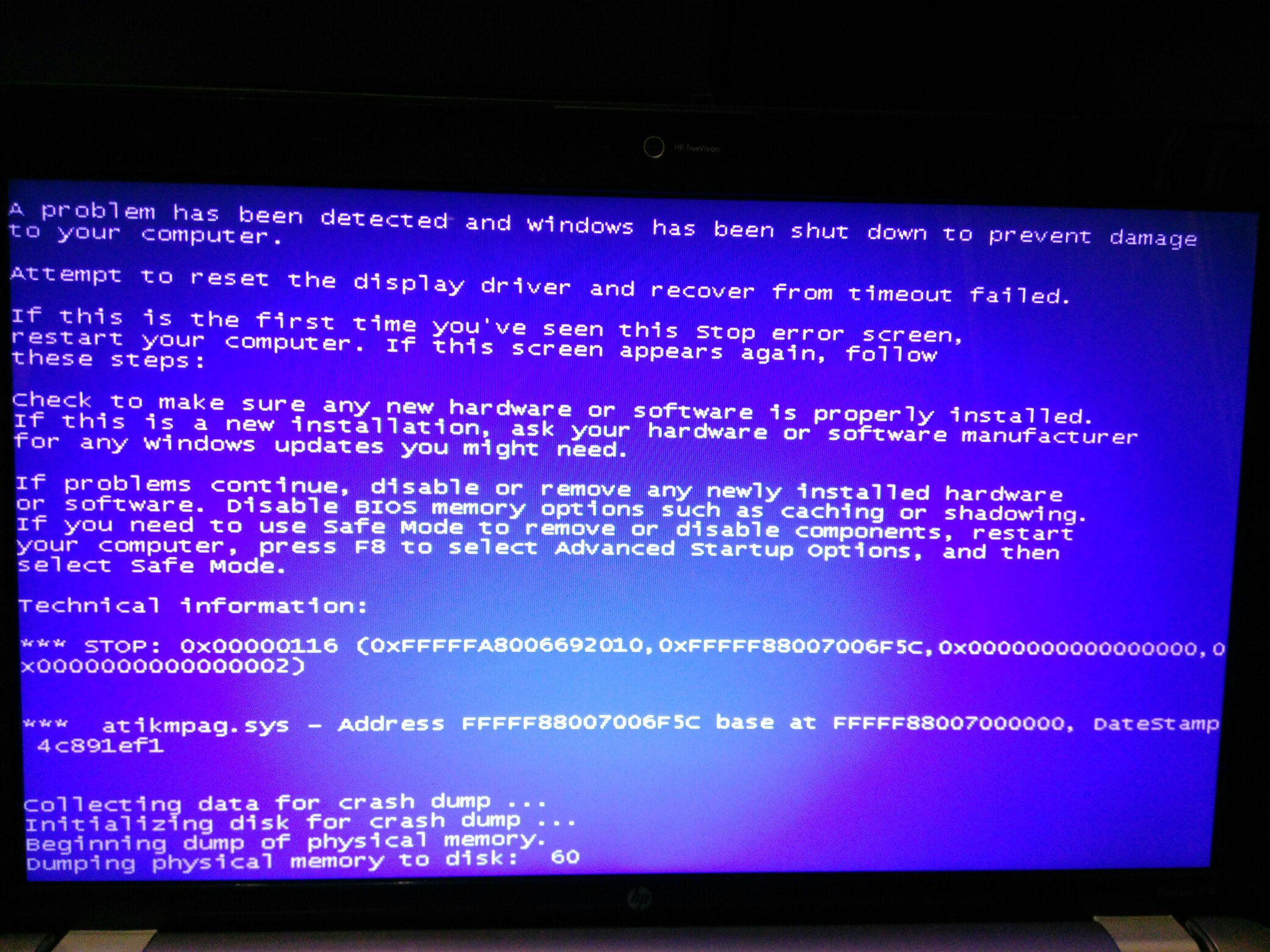-
×InformationNeed Windows 11 help?Check documents on compatibility, FAQs, upgrade information and available fixes.
Windows 11 Support Center. -
-
×InformationNeed Windows 11 help?Check documents on compatibility, FAQs, upgrade information and available fixes.
Windows 11 Support Center. -
- HP Community
- Notebooks
- Notebook Video, Display and Touch
- HP Pavilion dv6-3125er Radeon HD 5650 DRIVER

Create an account on the HP Community to personalize your profile and ask a question
02-09-2017 10:58 PM - edited 02-09-2017 11:39 PM
Intel(R) Core(TM) i5 CPU M 460 @ 2.53GHz, Windows 7 64-bit
i have downloaded Catalyst Control Center several times but it is still not working. I have Paviliion dv6-3125er, Radeon HD 5650 GPUs is working fine but the problem started when i uninstalled the Catalyst Control Center in order to get a new updated one from AMD website. But the AMD site said my version of radeon hd 5650 is not supported anyway i have tried everything i uninstalled the ATI GPU driver and install it again. Somehow I downloaded Catalyst Control Center the and the installation finished and the same problem it is still not working. Please any help would be appreciated. Now i lost the Catalyst Control Center and the switchable graphics config.
After installation ATI Graphics Driver
http://support.hp.com/by-ru/drivers/selfservice/hp-pavilion-dv6-3100-entertainment-notebook-pc-serie...
is an error ..
http://pixs.ru/showimage/35t0QzGuox_2842063_25106722.jpg
help please.
02-10-2017 02:05 PM - edited 02-10-2017 02:07 PM
Thank you for joining HP Forums.}
I'll be glad to help you 🙂
As I understand your computer is plagued with the blue screen of death, don't worry though as being I have a few herbs to cure your PC,
Before we troubleshoot, here's some information to help you understand the blue screen error message that begins with STOP: 0x000000116 is due to video card or video driver related issues.
Since you've already attempted to reinstall drivers and download the catalyst center multiple times,
I'll get straight to the point:
Go to C:windows/drivers/atikmpag.sys and just deleted the (.sys) file.
Once done, restart the computer and download the latest drivers for your computer: Click here.
You may also try this if you aren't satisfied with the results: http://support.amd.com/en-us/download/auto-detect-tool
Run a hardware test on the graphics card using the diagnostics tool to ensure this isn't a hardware issue: Click here
Keep me posted for further assistance,
Feel free to post your query for any other assistance as well,
It's been a pleasure interacting with you and I hope you have a good day ahead.
If you wish to show appreciation for my efforts,
Mark my post as Accepted Solution.
And click on the Purple Thumbs up icon at the bottom of my comment.
Regards,
Riddle_Decipher
I am an HP Employee
Learning is a journey, not a destination.
Let's keep asking questions and growing together.