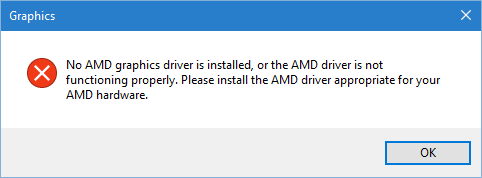-
×InformationNeed Windows 11 help?Check documents on compatibility, FAQs, upgrade information and available fixes.
Windows 11 Support Center. -
-
×InformationNeed Windows 11 help?Check documents on compatibility, FAQs, upgrade information and available fixes.
Windows 11 Support Center. -
- HP Community
- Notebooks
- Notebook Video, Display and Touch
- Radeon settings wont work after rolling back video driver

Create an account on the HP Community to personalize your profile and ask a question
08-06-2016 03:45 PM
I can't access Radeon settings after I updated my video driver and then rolled it back to an older version. When I try to access it, I get this message:
I am currently running driver version 15.201.1101.0. How can I get Readon settings back?
Solved! Go to Solution.
Accepted Solutions
08-06-2016 07:19 PM
This is exactly why I have driver updates DISABLED in Win10 -- so it won't "break" my PC with updates. I had to disable it in Win10, but I also had to disable it in the AMD Crimson Edition tool -- since it was also trying to force updates on me.
The version you mentioned is the correct version for your PC and Win10.
So, the first thing I would do is go to this page and download the AMD driver: http://support.hp.com/us-en/drivers/selfservice/HP-15-af100-Notebook-PC-series/8543365/model/8961406
Copy that driver to a USB stick so you can insert it later.
Then, what I would suggest is that you download and run this tool to completely remove all traces of the AMD driver: AMD Clean Uninstall Utility
When that is done, try to reinstall the AMD driver from the file on the USB stick. It should work properly, this time.
Then, block driver updates in Win10: How to stop Windows 10 from automatically updating device drivers - windows 10 - Windows 10
Good Luck
I am a volunteer and I do not work for, nor represent, HP

08-06-2016 07:19 PM
This is exactly why I have driver updates DISABLED in Win10 -- so it won't "break" my PC with updates. I had to disable it in Win10, but I also had to disable it in the AMD Crimson Edition tool -- since it was also trying to force updates on me.
The version you mentioned is the correct version for your PC and Win10.
So, the first thing I would do is go to this page and download the AMD driver: http://support.hp.com/us-en/drivers/selfservice/HP-15-af100-Notebook-PC-series/8543365/model/8961406
Copy that driver to a USB stick so you can insert it later.
Then, what I would suggest is that you download and run this tool to completely remove all traces of the AMD driver: AMD Clean Uninstall Utility
When that is done, try to reinstall the AMD driver from the file on the USB stick. It should work properly, this time.
Then, block driver updates in Win10: How to stop Windows 10 from automatically updating device drivers - windows 10 - Windows 10
Good Luck
I am a volunteer and I do not work for, nor represent, HP