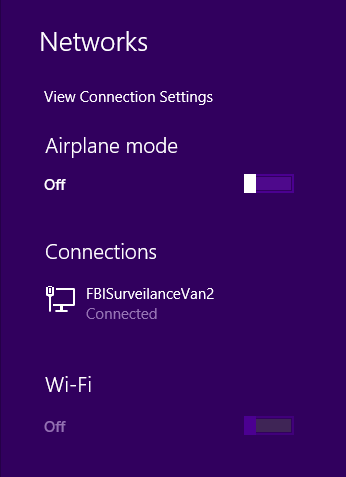-
×InformationNeed Windows 11 help?Check documents on compatibility, FAQs, upgrade information and available fixes.
Windows 11 Support Center. -
-
×InformationNeed Windows 11 help?Check documents on compatibility, FAQs, upgrade information and available fixes.
Windows 11 Support Center. -
- HP Community
- Notebooks
- Notebook Wireless and Networking
- wifi toggle is greyed out

Create an account on the HP Community to personalize your profile and ask a question
12-04-2016 01:20 PM
i recently downgrade from windows 10 to windows 8.1. i noticed that i'm unable to connect to wifi. when i click on network icon on the down right side of the screen, the toggle for wifi is greyed out. i tried to pres fn+f12 since previously it's for wifi, however now it become airplane mode. there's no physical key to switch on the wifi. how to fix this?
i unable to snap the pic but it looks like this:
12-04-2016 01:59 PM
Hi:
Did you reinstall the wireless button driver when you installed W8.1?
This package provides the driver for the HP Wireless Button on supported models running a supported operating system. HP Wireless Button allows the physical (hardware) wireless radio button on the system to enable and disable the wireless connection on the system.
http://ftp.hp.com/pub/softpaq/sp76001-76500/sp76347.exe
Did you install the wireless card driver?