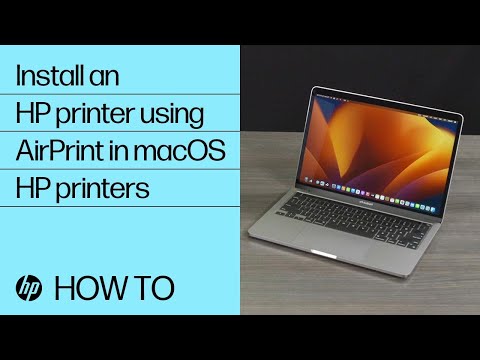-
×InformationWindows update impacting certain printer icons and names. Microsoft is working on a solution.
Click here to learn moreInformationNeed Windows 11 help?Check documents on compatibility, FAQs, upgrade information and available fixes.
Windows 11 Support Center. -
-
×InformationWindows update impacting certain printer icons and names. Microsoft is working on a solution.
Click here to learn moreInformationNeed Windows 11 help?Check documents on compatibility, FAQs, upgrade information and available fixes.
Windows 11 Support Center. -
- HP Community
- Printers
- Printer Setup, Software & Drivers
- Service Unavailable?

Create an account on the HP Community to personalize your profile and ask a question
04-11-2024
04:50 PM
- last edited on
04-16-2024
12:39 PM
by
![]() JessikaV
JessikaV
I can seem to download printer drivers for my HP inkjetpro 9025. I keep getting "Service unavailable" on one page that asks me to load my serial number. On another route via my account I get "Firmware not available for this printer". I installed my drivers due to a printer problem and now I cant reinstall them. There is no
Solved! Go to Solution.
Accepted Solutions
04-16-2024 06:42 AM
Hi @WGM10,
We are sorry that the issue is not resolved when the above troubleshooting steps were performed.
This might require one-on-one interaction to fix the issue via remote assistance.
Unfortunately, there are no further actions we can take through this channel. I recommend reaching out to our phone support for further assistance.
1. Click on this link - https://support.hp.com/us-en
2. Select the country.
3. Enter the serial number of your device.
4. Select the country from the drop-down.
5. Click on "Show Options".
6. Fill out the web form. A case number and phone number will now populate for you.
Please feel free to contact us here anytime you need any further assistance.
Have a great day!
Rachel571
HP Support
Rachel571
I am an HP Employee
04-14-2024 11:34 AM
Hi @WGM10,
Welcome to HP Support Community.
Thank you for posting your query, I will be glad to help you.
It sounds like you're encountering some frustrating issues while trying to download the printer drivers for your HP InkjetPro 9025. Here are a few steps you can take to try and resolve the situation:
Check HP's website later: The "Service Unavailable" error might indicate that the HP website is temporarily down or experiencing high traffic. Sometimes, waiting a bit and trying again later can resolve the issue.
Use HP Support Assistant: If you have a Windows PC, HP Support Assistant can automatically find and install the latest drivers and updates for your HP printer. This could bypass the need to manually download the drivers from the website.
Use a different browser or clear cache: Sometimes, browser issues can cause problems with website functionality. Try accessing the HP website from a different browser, or clear the cache and cookies in your current browser.
I hope this helps.
Take care and have a good day.
Please click “Accepted Solution” if you feel my post solved your issue, it will help others find the solution. Click the “Kudos/Thumbs Up" on the bottom right to say “Thanks” for helping!
Rachel571
HP Support
Rachel571
I am an HP Employee
04-15-2024 03:43 PM
Sarah
I cleared my cache and tried on 3 different browsers. The system recognizes I have a Mac and sees my printer via the serial number. But when I select the software download it offers me ONLY a Firm ware update. No Printer Driver download. If I download the latter it tells me there is no update for my printer. I am assuming here that the Firmware is NOT the printer driver software.
04-16-2024 06:42 AM
Hi @WGM10,
We are sorry that the issue is not resolved when the above troubleshooting steps were performed.
This might require one-on-one interaction to fix the issue via remote assistance.
Unfortunately, there are no further actions we can take through this channel. I recommend reaching out to our phone support for further assistance.
1. Click on this link - https://support.hp.com/us-en
2. Select the country.
3. Enter the serial number of your device.
4. Select the country from the drop-down.
5. Click on "Show Options".
6. Fill out the web form. A case number and phone number will now populate for you.
Please feel free to contact us here anytime you need any further assistance.
Have a great day!
Rachel571
HP Support
Rachel571
I am an HP Employee
04-18-2024 04:05 PM
Rachel I followed the Mac Air Print recommendation from FEREX to my community query. That solved the problem and things are working fine now. Hopefully it will stay that way.
Thanks for your recommendation but I think we are good now!
04-23-2024 02:10 AM - edited 04-23-2024 02:43 AM
Posting video here just to show the solution, and this could help someone with the same question.😇
And also to thank you @Rachel571 for providing steps in this journey to find a solution 😇
- Product: Officejet 9025
- System: MacOS - Sonoma 14.4.1
- Video: How to Install an HP Printer in MacOS using AirPrint
- >> https://www.youtube.com/watch?v=NXM33IrGqI4
Best regards,
ferRX.
@ferRX / I am a volunteer posting answers on my own time.
Didn't find what you were looking for? Ask the community