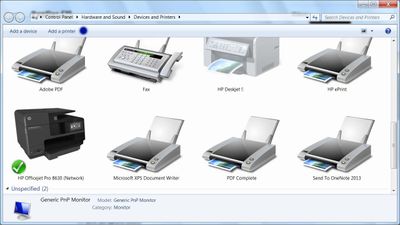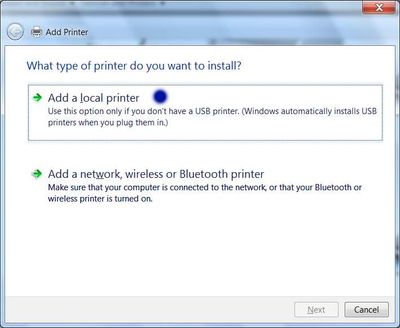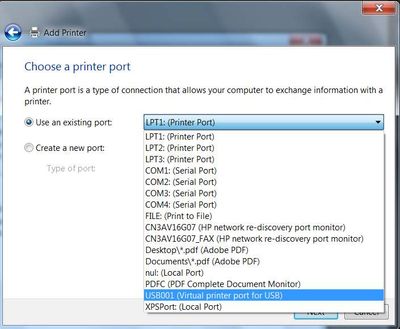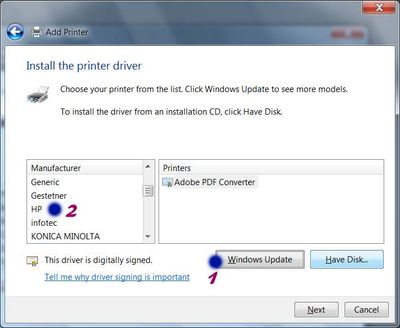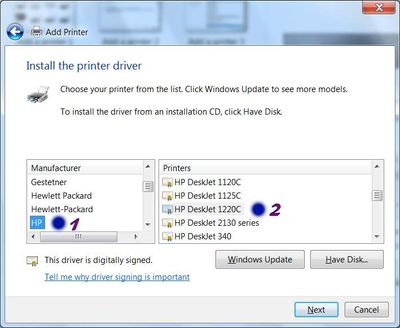-
×InformationWindows update impacting certain printer icons and names. Microsoft is working on a solution.
Click here to learn moreInformationNeed Windows 11 help?Check documents on compatibility, FAQs, upgrade information and available fixes.
Windows 11 Support Center. -
-
×InformationWindows update impacting certain printer icons and names. Microsoft is working on a solution.
Click here to learn moreInformationNeed Windows 11 help?Check documents on compatibility, FAQs, upgrade information and available fixes.
Windows 11 Support Center. -

Create an account on the HP Community to personalize your profile and ask a question
04-14-2016 07:42 AM
After installing windows 10, cant install the HP driver for deskjet 1220c as no driver is made available from the HP websit.
i dont know what to do, where can i find the driver? i am using only HP's products such as printer and scanners since year 2000. what help can be provided please. Thank you
Solved! Go to Solution.
Accepted Solutions
04-14-2016 06:43 PM
Hi,
Thanks for using the HP forum.
Follow these steps (Blue Dot) to get the IN-OS drivers for your printer.
- Go to Devices and Printers > Add a printer
- Select "Add a local printer"
- Use an existing port (could be Dot 4 or USB port)
- Click on "Windows Update" (may take a while to update) and then "HP"
- Scroll until you find your printer model.
- Click "Next" and walk through the rest of the steps to install your printer.
Do let us know if that helps.
Thanks.
Click Helpful = Yes to say Thank You.
Question / Concern Answered, Click "Accept as Solution"



04-14-2016 06:43 PM
Hi,
Thanks for using the HP forum.
Follow these steps (Blue Dot) to get the IN-OS drivers for your printer.
- Go to Devices and Printers > Add a printer
- Select "Add a local printer"
- Use an existing port (could be Dot 4 or USB port)
- Click on "Windows Update" (may take a while to update) and then "HP"
- Scroll until you find your printer model.
- Click "Next" and walk through the rest of the steps to install your printer.
Do let us know if that helps.
Thanks.
Click Helpful = Yes to say Thank You.
Question / Concern Answered, Click "Accept as Solution"



07-17-2017 07:26 PM
Hi @jimmyjarv,
Glad to hear that your issue is resolved and all is working well now.
Have a nice day!
Click Helpful = Yes to say Thank You.
Question / Concern Answered, Click "Accept as Solution"



Didn't find what you were looking for? Ask the community