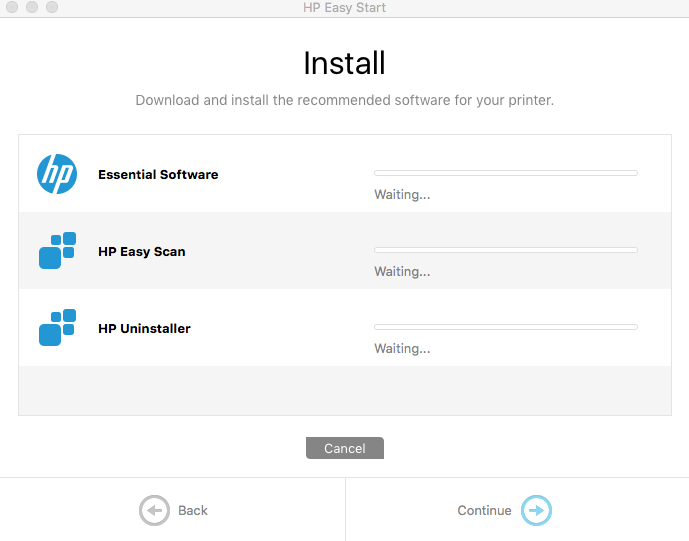-
×InformationWindows update impacting certain printer icons and names. Microsoft is working on a solution.
Click here to learn moreInformationNeed Windows 11 help?Check documents on compatibility, FAQs, upgrade information and available fixes.
Windows 11 Support Center. -
-
×InformationWindows update impacting certain printer icons and names. Microsoft is working on a solution.
Click here to learn moreInformationNeed Windows 11 help?Check documents on compatibility, FAQs, upgrade information and available fixes.
Windows 11 Support Center. -
- HP Community
- Printers
- Printer Setup, Software & Drivers
- easy start "waiting" in Mac OS X

Create an account on the HP Community to personalize your profile and ask a question
02-07-2016 03:22 PM
I am trying to run HP Easy Start to install Essential Software, HP Easy Scan, and HP Uninstaller. After it finishes downloading (I'm assuming the installers), it just sits there "waiting". What is it waiting on? What can I do to move it along? Did it download installers somewhere I can run them manually?
I am running OS X El Capitan. Yes, I've rebooted. The printer installation was successful, and I can print.
I would like the be able to actually use the scanner.
Solved! Go to Solution.
Accepted Solutions
02-09-2016 01:05 PM
Hi @sklingler,
If the HP installer is not working you can also download HP Easy Scan from the Mac app store.
Also, if you cannot get the HP Uninstaller, here is a link to some instructions to show you how you can uninstall the HP software.
HP Printers - Uninstalling the Printer Software (Mac)
Let me know if there is anything else i can help you out with.
MarcelusWallace
I work on behalf of HP
★Please click "Accept as Solution" if you feel my post solved your issue, it will help others find the solution.
★Click the "Kudos, Thumbs Up" on the right to say "Thanks" for helping!
02-08-2016 05:56 PM
MarcelusWallace
I work on behalf of HP
★Please click "Accept as Solution" if you feel my post solved your issue, it will help others find the solution.
★Click the "Kudos, Thumbs Up" on the right to say "Thanks" for helping!
02-08-2016 07:04 PM
Printer - OfficeJet 4650
Connected - Wireless
Firewalls - I turned off the firewall
Anti-Virus - none
Changes - uninstalled the driver and software for the previous HP printer, which died after a long life. Rebooted, then started to install this software.
The machine is fully up to date, and I get no error messages.
As I said, I can print to the device.
I can also open System Preferences, go to Printers and Scanners, select this printer (it's the only one), go to the scan tab and Open Scanner. That process does successfully scan.
I just can't get this installer, for whatever additional software is out there to work.
Thank you
02-09-2016 01:05 PM
Hi @sklingler,
If the HP installer is not working you can also download HP Easy Scan from the Mac app store.
Also, if you cannot get the HP Uninstaller, here is a link to some instructions to show you how you can uninstall the HP software.
HP Printers - Uninstalling the Printer Software (Mac)
Let me know if there is anything else i can help you out with.
MarcelusWallace
I work on behalf of HP
★Please click "Accept as Solution" if you feel my post solved your issue, it will help others find the solution.
★Click the "Kudos, Thumbs Up" on the right to say "Thanks" for helping!
02-18-2016 06:19 PM
I am getting the exact same error. The software downloads, I then set in a never ending :waiting..." state. Did you every get a response or solution? I was hoping that this would install a new or updated "HP Utility" app.
Didn't find what you were looking for? Ask the community