HP Solution Center Software will not open hp officejet pro 8500 -
Solved
Options
- Mark Topic as New
- Mark Topic as Read
- Float this Topic for Current User
- Bookmark
- Subscribe
- Mute
- Printer Friendly Page
turn on suggested results
Auto-suggest helps you quickly narrow down your search results by suggesting possible matches as you type.
Showing results for
Guidelines
Note: From May 1, 2024, the HP Scan and Capture app will no longer be available (retired) in the Microsoft Store and HP will not release any further app updates. Alternatively, you can download HP Smart from the Microsoft Store. For more information on how to set up your printer using the HP Smart app, go to HP printer setup (HP Smart app).

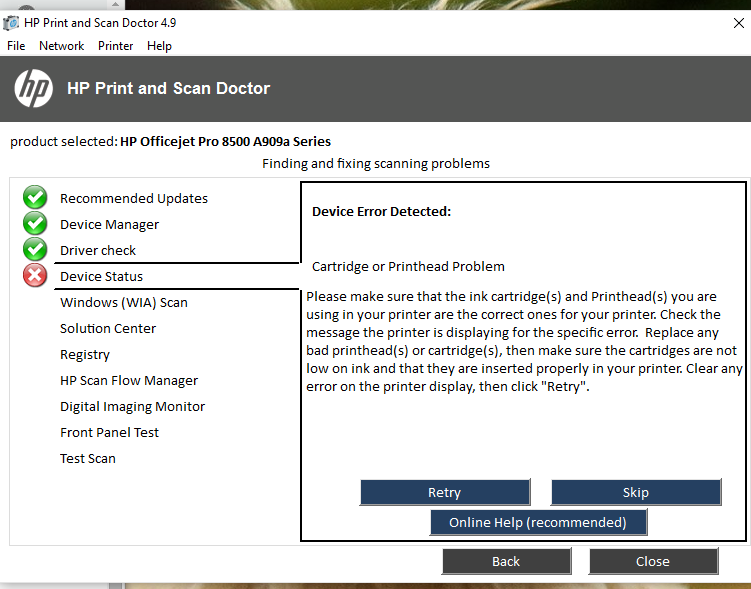 I have a new windows 10 Computer using my old HP Officejet Pro 8500. Over the weedend the HP Solutions Center would not longer open so I am unable to scan. I have removed the software several times and reinstalled and it still noes not work. I have also installed the HP Print and Scan Doctor which gives me the following information: Device Error Detected: Cartridge or Printhead Problem. Please make sure that the ink cartidge(s) and Printhead(s) you are using are in your printer are the correct" (full message on attachement). The scan works just fine when testing through the Printer Scan Doctor app. But when I click the icon for HP Solution Center it will not open. No issues with printing. Any thoughts on this. And why do the print cartidges affect the ability to use this software and scan?
I have a new windows 10 Computer using my old HP Officejet Pro 8500. Over the weedend the HP Solutions Center would not longer open so I am unable to scan. I have removed the software several times and reinstalled and it still noes not work. I have also installed the HP Print and Scan Doctor which gives me the following information: Device Error Detected: Cartridge or Printhead Problem. Please make sure that the ink cartidge(s) and Printhead(s) you are using are in your printer are the correct" (full message on attachement). The scan works just fine when testing through the Printer Scan Doctor app. But when I click the icon for HP Solution Center it will not open. No issues with printing. Any thoughts on this. And why do the print cartidges affect the ability to use this software and scan?




