-
×InformationWindows update impacting certain printer icons and names. Microsoft is working on a solution.
Click here to learn moreInformationNeed Windows 11 help?Check documents on compatibility, FAQs, upgrade information and available fixes.
Windows 11 Support Center. -
-
×InformationWindows update impacting certain printer icons and names. Microsoft is working on a solution.
Click here to learn moreInformationNeed Windows 11 help?Check documents on compatibility, FAQs, upgrade information and available fixes.
Windows 11 Support Center. -
- HP Community
- Printers
- Printing Errors or Lights & Stuck Print Jobs
- Re: Printer Out of Paper Error but will print a Demo Page
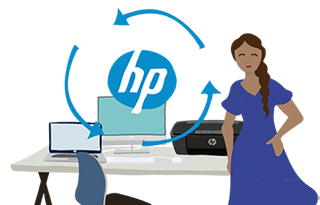
Create an account on the HP Community to personalize your profile and ask a question
09-17-2020 11:13 AM
My printer keeps stating it is out of paper. It has paper and I checked the rollers, turned it off, unplugged it, etc. All the suggestions I have found online. I then went to Printer reports and it would print a demo page and a printer status report. So it will print, but it won't print a document from word or adobe. Help.
Solved! Go to Solution.
Accepted Solutions
09-17-2020 11:17 AM
Your computer keeps stating that the printer is out of the paper, it's nothing wrong with your printer, the source of your problem is in your computer.
The first step I would recommend is to restart print spooler on your computer, use google to find instructions on how to do it.
09-17-2020 11:17 AM
Your computer keeps stating that the printer is out of the paper, it's nothing wrong with your printer, the source of your problem is in your computer.
The first step I would recommend is to restart print spooler on your computer, use google to find instructions on how to do it.
Didn't find what you were looking for? Ask the community

